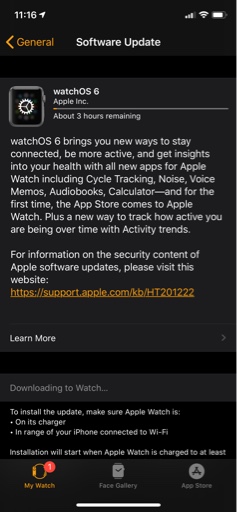watchOS 6 Official
- Thread starter wolfee48
- Start date
You are using an out of date browser. It may not display this or other websites correctly.
You should upgrade or use an alternative browser.
You should upgrade or use an alternative browser.
Tartarus
Ambassador
Annie_M
Moderator
taeisme
Trusted Member
parker5011
Well-known member
Jude526
Trusted Member
scruffypig
Well-known member
Lee_Bo
Well-known member
anon(2254645)
Well-known member
Ohhhh......ahhhhhh.....yeah......great......
Not too much WOW on series 3.
Yeah. I was a little disappointed.
MasterDarque
Well-known member
WatchOS 6 is running really well on my Series 3 Watch. No problems with it whatsoever...
Ditto!!
Also, I like how the ‘now playing’ app’s control screen’s large circle around the playback controls shows the current position of the music track/audio media playing back. Before it showed the volume level adjustments, that’s now shown on the upper right hand side of the screen as a green vertical bar (which only appears as you’re adjusting the volume with the Digital Crown).
Annie_M
Moderator
OMG the wifi is horrible here at work, and it's taking forever. I'm still seeing 14 hours to install. What happens if I pull it off the charger and wait til I get home tonight?
Tartarus
Ambassador
OMG the wifi is horrible here at work, and it's taking forever. I'm still seeing 14 hours to install. What happens if I pull it off the charger and wait til I get home tonight?
Not much. If it’s downloading, you’re good to take it off charger and wear the Watch.
Just make sure to never take it off charger while it’s in the process of updating. There is a subtle difference between downloading an update and performing an update.
Annie_M
Moderator
Not much. If it’s downloading, you’re good to take it off charger and wear the Watch.
Just make sure to never take it off charger while it’s in the process of updating. There is a subtle difference between downloading an update and performing an update.
By performing an update, do you mean installing an update?
Tartarus
Ambassador
By performing an update, do you mean installing an update?
Yes, that’s exactly what I mean.
Annie_M
Moderator
Tartarus
Ambassador
Thank you!!!
Another pro tip: when downloading an update to the watch, disable Bluetooth in Settings. That will kill the Bluetooth radio entirely and force the watch to download over WiFi, which is significantly faster than over Bluetooth. Food for thought.
Annie_M
Moderator
Another pro tip: when downloading an update to the watch, disable Bluetooth in Settings. That will kill the Bluetooth radio entirely and force the watch to download over WiFi, which is significantly faster than over Bluetooth. Food for thought.
I'm not sure about this. When I turned off the Bluetooth, the watch disconnected from my iPhone and the update stopped altogether.
Annie_M
Moderator
Another pro tip: when downloading an update to the watch, disable Bluetooth in Settings. That will kill the Bluetooth radio entirely and force the watch to download over WiFi, which is significantly faster than over Bluetooth. Food for thought.
I'm not sure about this. When I turned off the Bluetooth, the watch disconnected from my iPhone and the update stopped altogether.
Tartarus
Ambassador
I'm not sure about this. When I turned off the Bluetooth, the watch disconnected from my iPhone and the update stopped altogether.
That’s weird. My watch connects to the same WiFi as my iPhone when I disable Bluetooth.
Do you by any chance have iCloud Keychain turned off?
Similar threads
Trending Posts
-
-
The iMore 20K / 50K Post Challenge - Are you up for it?
- Started by Jaguarr40
- Replies: 31K
-
-
-
Forum statistics

iMore is part of Future plc, an international media group and leading digital publisher. Visit our corporate site.
© Future Publishing Limited Quay House, The Ambury, Bath BA1 1UA. All rights reserved. England and Wales company registration number 2008885.