watchOS 10 released
- Thread starter EdwinG
- Start date
You are using an out of date browser. It may not display this or other websites correctly.
You should upgrade or use an alternative browser.
You should upgrade or use an alternative browser.
Annie_M
Moderator
doogald
Trusted Member
Oh, man, I really love the new Modular Ultra face.
On the other hand, it's going to take some time to get used to no more dock, a different way to access control center (I preferred the old way: I don't need control center often, so it seems wasted on a button) - but I do like the new widget screen, or Smart Stack, or whatever they call the swipe up from the bottom (or roll of the crown.) And I'm really happy with the no more swiping between faces - that used to happen accidentally on occasion. Now it's much more of a controlled set of gestures.
On the other hand, it's going to take some time to get used to no more dock, a different way to access control center (I preferred the old way: I don't need control center often, so it seems wasted on a button) - but I do like the new widget screen, or Smart Stack, or whatever they call the swipe up from the bottom (or roll of the crown.) And I'm really happy with the no more swiping between faces - that used to happen accidentally on occasion. Now it's much more of a controlled set of gestures.
I discovered a couple of hours ago that I didn’t even have my dock set up. I guess that’s something I didn’t use at all 
tcuprof
Trusted Member
My first impression was that I HATED the changes. I mostly use five apps and they were on the dock, so I was really ticked that button is now worthless. I would MUCH rather have a useful dock than widgets. I suppose what I will do is add widgets for the Apple apps (only Apple apps can be widgets) I use.
After reading doogald's post, I decided to check out the Modular Ultra face. Wow! Now THAT is a homerun. FINALLY, Apple added another face with seconds. I've used Activity Digital almost exclusively because it has seconds. Also, the ability to have so many complications is fantastic. I have it set up mostly as a mini weather station, but it's great that I can make Audible a complication since I use it daily and there's no dock for it.
I also like that you have to force press to swipe between faces. I too was accidentally changing them.
I will adapt to the changes, including the loss of the dock, but I wish Apple had given us two choices: 1) swipe for control center or swipe up for widgets and 2) side button for dock or side button for control center.
Who knows? Maybe I'll just let Siri open apps and then the dock doesn't matter.
After reading doogald's post, I decided to check out the Modular Ultra face. Wow! Now THAT is a homerun. FINALLY, Apple added another face with seconds. I've used Activity Digital almost exclusively because it has seconds. Also, the ability to have so many complications is fantastic. I have it set up mostly as a mini weather station, but it's great that I can make Audible a complication since I use it daily and there's no dock for it.
I also like that you have to force press to swipe between faces. I too was accidentally changing them.
I will adapt to the changes, including the loss of the dock, but I wish Apple had given us two choices: 1) swipe for control center or swipe up for widgets and 2) side button for dock or side button for control center.
Who knows? Maybe I'll just let Siri open apps and then the dock doesn't matter.
FFR
Well-known member
My first impression was that I HATED the changes. I mostly use five apps and they were on the dock, so I was really ticked that button is now worthless. I would MUCH rather have a useful dock than widgets. I suppose what I will do is add widgets for the Apple apps (only Apple apps can be widgets) I use.
After reading doogald's post, I decided to check out the Modular Ultra face. Wow! Now THAT is a homerun. FINALLY, Apple added another face with seconds. I've used Activity Digital almost exclusively because it has seconds. Also, the ability to have so many complications is fantastic. I have it set up mostly as a mini weather station, but it's great that I can make Audible a complication since I use it daily and there's no dock for it.
I also like that you have to force press to swipe between faces. I too was accidentally changing them.
I will adapt to the changes, including the loss of the dock, but I wish Apple had given us two choices: 1) swipe for control center or swipe up for widgets and 2) side button for dock or side button for control center.
Who knows? Maybe I'll just let Siri open apps and then the dock doesn't matter.
Might just be easier to switch to honeycomb and put your most used apps around the center, should work like the dock.
Nothing wrong with Siri opening apps on the Apple Watch or iPhone.
tcuprof
Trusted Member
Thanks. I might give that a try.Might just be easier to switch to honeycomb and put your most used apps around the center, should work like the dock.
Nothing wrong with Siri opening apps on the Apple Watch or iPhone.
tcuprof
Trusted Member
Ugh! I keep a record of my weekly activity summary. Apple apparently decided we aren't interested in weekly steps or distance since those are no longer reported. 
Anyone seeing significantly reduced battery life with watchOS 10?
Instead of ending my day at around 20-25%, I finished with 3% yesterday (at 19:15), and I’m at 6% right now.
Instead of ending my day at around 20-25%, I finished with 3% yesterday (at 19:15), and I’m at 6% right now.
tcuprof
Trusted Member
I never even look at mine. The battery in the Ultra is big enough that even with 100+ minutes in workout, it's still 57% after wearing it 13 hours. I've read that the new OSs (watch and phone) will cause reduced battery life, but it should be temporary and will return to normal after a few days.Anyone seeing significantly reduced battery life with watchOS 10?
Instead of ending my day at around 20-25%, I finished with 3% yesterday (at 19:15), and I’m at 6% right now.
Very aware of that part, however it was never a significant drop. It was more in the 15-20 minute range, rather than hours.I've read that the new OSs (watch and phone) will cause reduced battery life, but it should be temporary and will return to normal after a few days.
My watch didn't even make it to home. It took exactly 1 hour from my post to get to 0%.
doogald
Trusted Member
The first day or two after an update, especially when the major version number goes up, always drains the battery more.
doogald
Trusted Member
Try the (iPhone) app HealthView. After you set it up to show steps and distance, go into settings and change the week "week start" from "last 7 days" to Monday.Ugh! I keep a record of my weekly activity summary. Apple apparently decided we aren't interested in weekly steps or distance since those are no longer reported.
HealthView
HealthView app integrates with the Apple Health app and allows you to see your health data in a broad clean way, by allowing you to drill down to more details in an easy and quick way! Apple Watch complications will show your activity levels from your pedometer data - this feature is very...
apps.apple.com
tcuprof
Trusted Member
Thanks for the suggestion, I appreciate it. I think for what this app cost, I'll pass since I can just take an extra minute per week to add up the steps and miles. Of course, after doing it a few times, I may change my mind.Try the (iPhone) app HealthView. After you set it up to show steps and distance, go into settings and change the week "week start" from "last 7 days" to Monday.

HealthView
HealthView app integrates with the Apple Health app and allows you to see your health data in a broad clean way, by allowing you to drill down to more details in an easy and quick way! Apple Watch complications will show your activity levels from your pedometer data - this feature is very...apps.apple.com
You could have a look at FitnesssView, which was free when I installed it initially. I don’t know if it still is.Thanks for the suggestion, I appreciate it. I think for what this app cost, I'll pass since I can just take an extra minute per week to add up the steps and miles. Of course, after doing it a few times, I may change my mind.
Activity Tracker・FitnessView
FitnessView integrates with the Watch Activity and Health apps - it allows you to see your health & fitness data in a dashboard style and a different way, by allowing you to drill down to more details in an easy and insightful way! HEALTH & FITNESS APP DASHBOARD Right on the Home Screen of the...
apps.apple.com
doogald
Trusted Member
While it does nag you often to do an in-app purchase if you haven't already done it, it is free, and you can get the stats without the in-app purchase.Thanks for the suggestion, I appreciate it. I think for what this app cost, I'll pass since I can just take an extra minute per week to add up the steps and miles. Of course, after doing it a few times, I may change my mind.
tcuprof
Trusted Member
You could have a look at FitnesssView, which was free when I installed it initially. I don’t know if it still is.
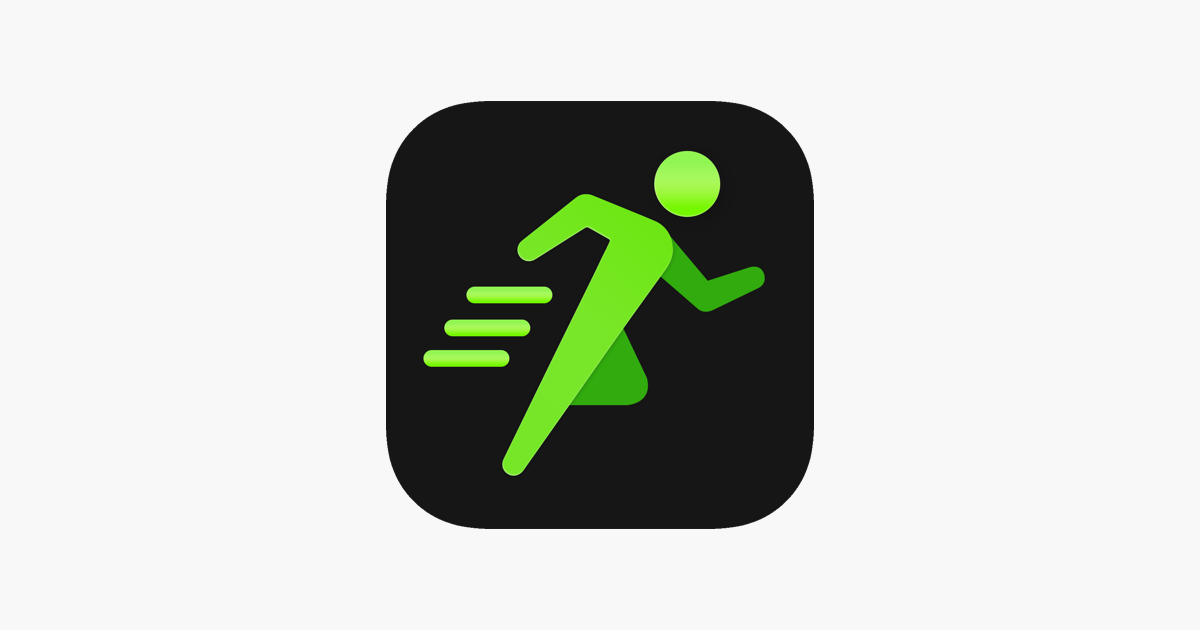
Activity Tracker・FitnessView
FitnessView integrates with the Watch Activity and Health apps - it allows you to see your health & fitness data in a dashboard style and a different way, by allowing you to drill down to more details in an easy and insightful way! HEALTH & FITNESS APP DASHBOARD Right on the Home Screen of the...apps.apple.com
Thanks Ed. It also has a subscription, but it looks it will run without. It probably has nags, but I'll give it a try.
tcuprof
Trusted Member
While it does nag you often to do an in-app purchase if you haven't already done it, it is free, and you can get the stats without the in-app purchase.
When I downloaded it yesterday, I didn't see a way to skip the subscription page. I see that now so I'll give it a try as well. Thanks!
Similar threads
Trending Posts
-
-
The iMore 20K / 50K Post Challenge - Are you up for it?
- Started by Jaguarr40
- Replies: 31K
-
-
-
Forum statistics

iMore is part of Future plc, an international media group and leading digital publisher. Visit our corporate site.
© Future Publishing Limited Quay House, The Ambury, Bath BA1 1UA. All rights reserved. England and Wales company registration number 2008885.

