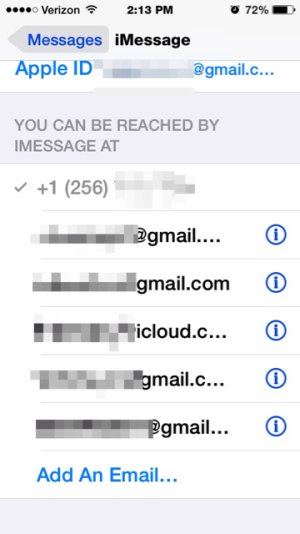I have Googled this, and nothing worked.
How come my iMessages are going through to the recipient as my iCloud email?
And there is no option to set my phone number as default.
If I uncheck the emails. I get a not delivered, and I have to send it as an SMS.
The threads I see say to uncheck your emails, that's what causes the sent failure.
Thanks
How come my iMessages are going through to the recipient as my iCloud email?
And there is no option to set my phone number as default.
If I uncheck the emails. I get a not delivered, and I have to send it as an SMS.
The threads I see say to uncheck your emails, that's what causes the sent failure.
Thanks