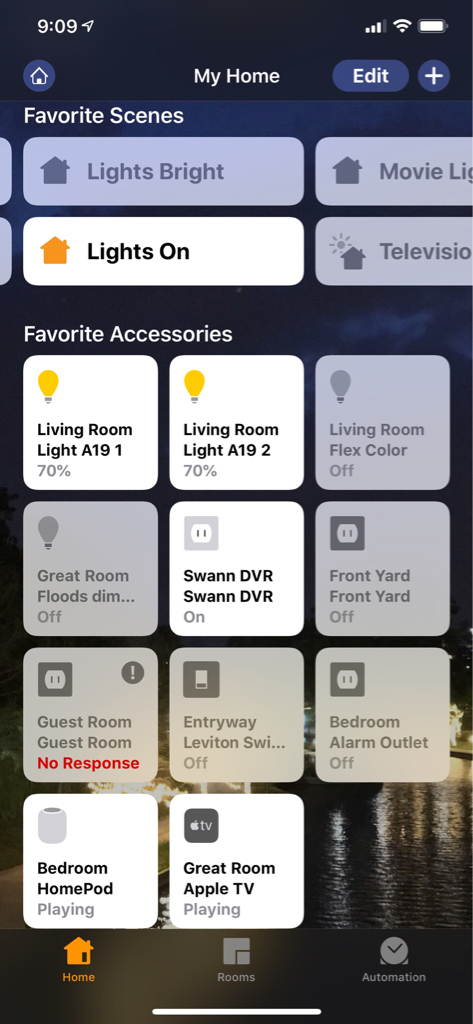I'm using iOS 12.1.2 & macOS 10.14.2. [Automations are basic ones - time of day - cycling 3 Koogeek outlets, which all have latest firmware.]
Until New Year's Day, my Automations were working reliably. But, as of 1/1/19, all stopped, and I'd not made any changes to anything. ...Manually triggering these light outlets, using my Watch4 or another iOS device, continues working without issue.
I've tried unchecking / rechecking the particular outlets, in their respective Automation setup, as well as deleting the Automation and then, adding it back. Neither effort worked.
I'm at a loss figuring out what may have caused the Automation stoppage and what's a definitive procedure, when such stoppage subsequently occurs, to get the automations reliably reactivated. (I can't find any Apple Support doc about how to troubleshoot Automations.)
Currently, I've deleted all Automations and I am waiting 24-hours before adding back to see if something, in the sync between my devices got corrupted and will be resolved by extended period of no Automations. ...I've not experienced any sync issues with either my Home Pod, Apple TV 4K, and my devices (iPhone X, iPad Pro 2018, Watch4, MacBook Pro 2016).
Thoughts - suggestions?
Until New Year's Day, my Automations were working reliably. But, as of 1/1/19, all stopped, and I'd not made any changes to anything. ...Manually triggering these light outlets, using my Watch4 or another iOS device, continues working without issue.
I've tried unchecking / rechecking the particular outlets, in their respective Automation setup, as well as deleting the Automation and then, adding it back. Neither effort worked.
I'm at a loss figuring out what may have caused the Automation stoppage and what's a definitive procedure, when such stoppage subsequently occurs, to get the automations reliably reactivated. (I can't find any Apple Support doc about how to troubleshoot Automations.)
Currently, I've deleted all Automations and I am waiting 24-hours before adding back to see if something, in the sync between my devices got corrupted and will be resolved by extended period of no Automations. ...I've not experienced any sync issues with either my Home Pod, Apple TV 4K, and my devices (iPhone X, iPad Pro 2018, Watch4, MacBook Pro 2016).
Thoughts - suggestions?