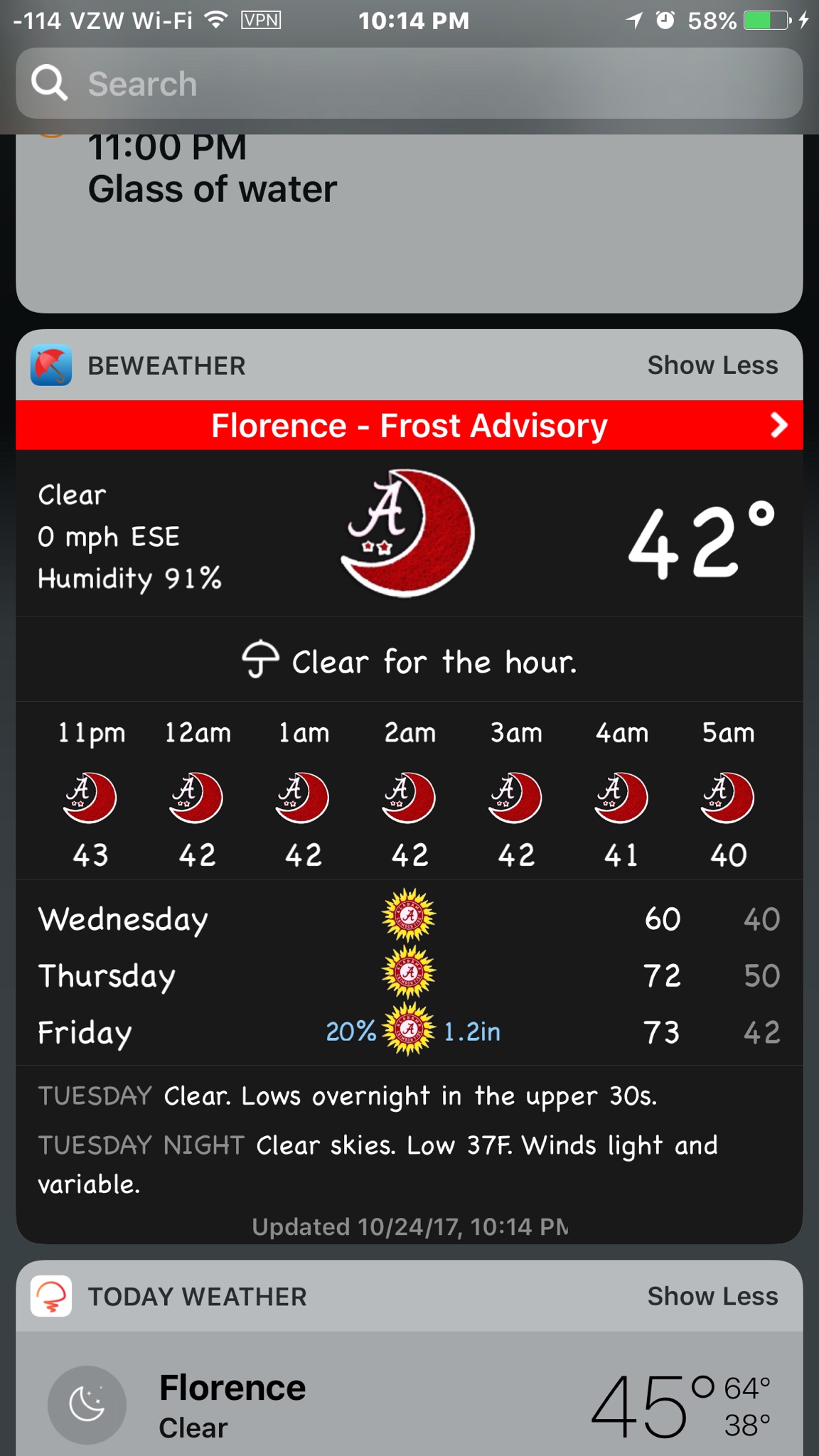Has anyone else had issues in iOS 11 (beta or official versions) with the stock weather widget?
I just cannot get it to update properly. Location services are set to “on”, I’ve done the reboot and the reinstall things with no success.
Any solutions? Thanks.
I just cannot get it to update properly. Location services are set to “on”, I’ve done the reboot and the reinstall things with no success.
Any solutions? Thanks.