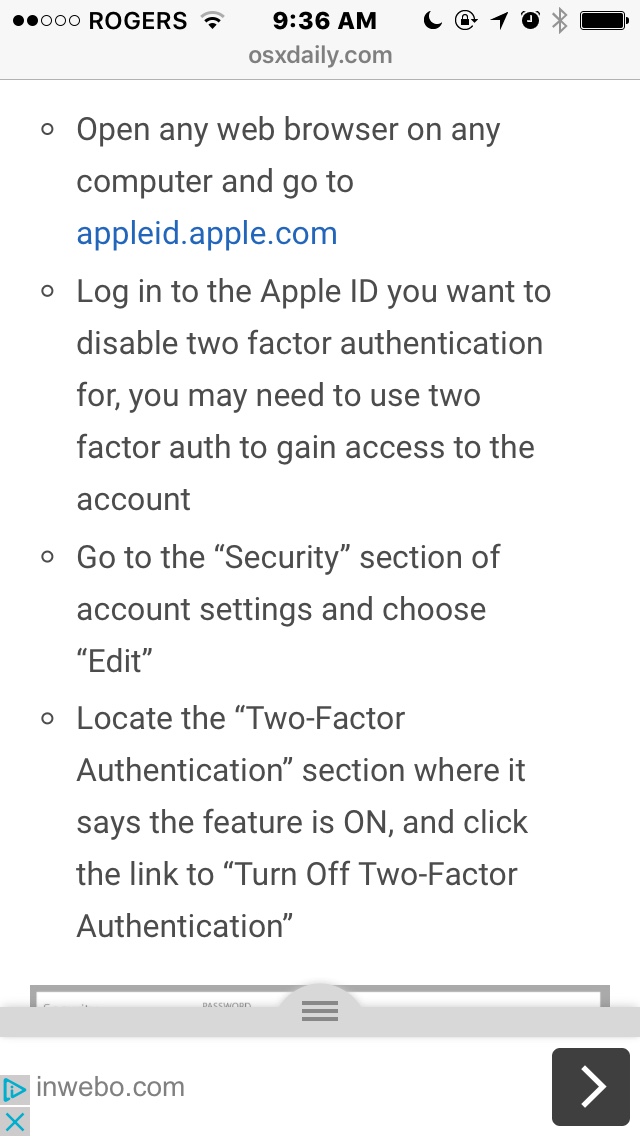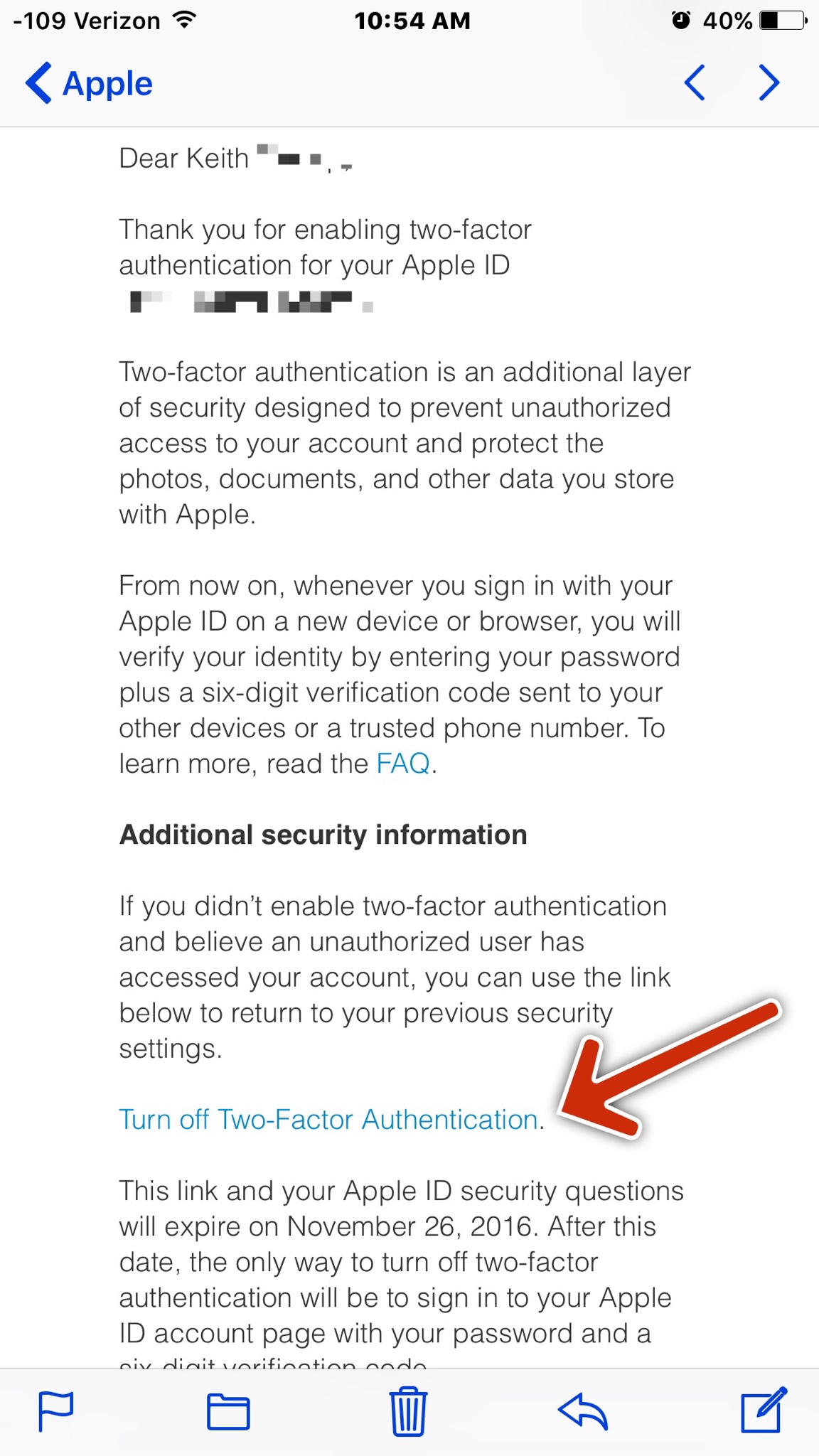My dad's iPad Pro 12.9 inch has 2 factor turned on now because when I updated it to 10.3.1 it asked for a number so I put theirs in.
We don't want it on his iPad because of several reasons and would like it OFF, but what happens if I remove the number it asks for another "trusted number."
An email from Apple today said we have until April 23 to turn it off otherwise it will be permanent.
They might not always have another second Apple device so I don't want to deal with this in the future if I ever have to wipe the Pro clean.....
How do you truly cancel 2 factor?? Just want to go back to a login password.
We don't want it on his iPad because of several reasons and would like it OFF, but what happens if I remove the number it asks for another "trusted number."
An email from Apple today said we have until April 23 to turn it off otherwise it will be permanent.
They might not always have another second Apple device so I don't want to deal with this in the future if I ever have to wipe the Pro clean.....
How do you truly cancel 2 factor?? Just want to go back to a login password.
Last edited: