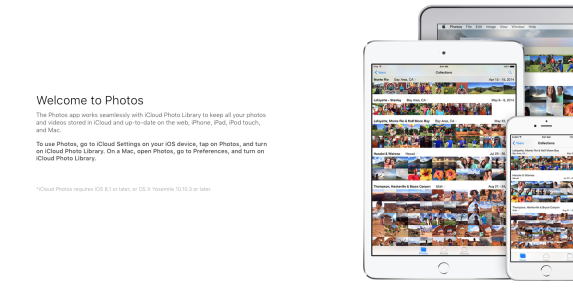I
iMore Question
Okay, so whenever I try to delete something, it comes back the next time I open my photo album. iTunes says that I have space free, yet whenever I try to take photos, they aren't there when I open the photo album. Nothing will save and nothing will delete. What should I do?