I've noticed that posting comments on iMore articles takes FOREVER! It has definitely stopped me from commenting when I wanted to.
Sent from my iPhone 5 using Tapatalk
Sent from my iPhone 5 using Tapatalk
After more than 15 years covering everything Apple, it’s with a heavy heart we announce that we will no longer be publishing new content on iMore and the iMore forums will be closing as of November 1st, 2024.
And now replying to posts here on the forums is buggy! it posts double! (when posting from a browser)
Call the exterminator... the whole MobileNations world is buggy lately... too many changes, implemented too quickly...
And now replying to posts here on the forums is buggy! it posts double! (when posting from a browser)
Agreed! Too many error messages every time I try to edit or just reply to a post. I hope this gets fixed soon!!
I've discovered the following work-arounds:
To REPLY WITH QUOTE, I have to double click the button.
To EDIT A POST, I have to right click and choose OPEN IN NEW TAB.
Seriously... otherwise, the I just get a spinning blue ball. #fail *sigh*
I've discovered the following work-arounds:
To REPLY WITH QUOTE, I have to double click the button.
To EDIT A POST, I have to right click and choose OPEN IN NEW TAB.
Seriously... otherwise, the I just get a spinning blue ball. #fail *sigh*
And now replying to posts here on the forums is buggy! it posts double! (when posting from a browser)
I've discovered the following work-arounds:
To REPLY WITH QUOTE, I have to double click the button.
To EDIT A POST, I have to right click and choose OPEN IN NEW TAB.
Seriously... otherwise, the I just get a spinning blue ball. #fail *sigh*
Can't comment on front page for past few days. I get this after a few minutes after clicking on submit. Same thing in different browsers.
View attachment 21213
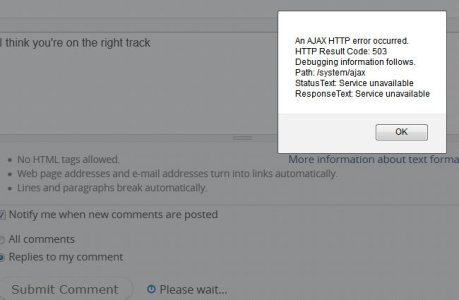
I believe I know the root cause of this issue and have implemented a fix. Kindly post in this thread if you see it again.
The "spinning ball" issue was fixed the night before last and was tested on Firefox, Safari, Opera, and Chrome (Mac and PC) browsers. Can you confirn that you are you still seeing this?
I have not had the dreaded double post since yesterday so hopefully, the fix stands. Thank you.I believe I know the root cause of this issue and have implemented a fix. Kindly post in this thread if you see it again.
Thank you for this fix also and have a great weekend.The "spinning ball" issue was fixed the night before last and was tested on Firefox, Safari, Opera, and Chrome (Mac and PC) browsers. Can you confirn that you are you still seeing this?
My issues have seem to be fixed. Thanks guys..


