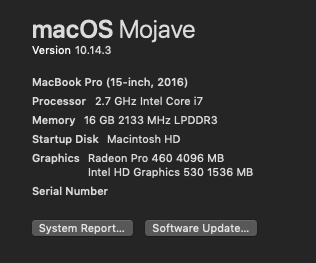Hi all,
As a Mac user at home since 2011 and Windows (on company supplied laptop) in work, I now find myself in a new job and needing to be mobile and commuting by foot/taxi/plane for the first time in a long while. I use an iMac at home and also have my old MBP Late 2011 (15", 2.2 GHz Intel Core i7, 16GB Ram and 1TB SSD) to lug around at the moment, which I'm finding pretty heavy to lug around as you an imagine.
The team I am working with uses MS Office, which isn't a problem as I have this on the MBP but since the last update, it is seriously taxing my machine and shutting down due to high temperatures. I've given it a good clean inside to remove dust but I'm still hitting 100c on some of the CPU cores -
So my question to the forum is, I'm considering upgrading to a newer, lighter machine but unsure on whether the MBAir is up to the job of MS Office with usually Outlook, Word and Excel open the same time, along with Slack and Skype for Business, or am I better with a new MBP, 13" to get the better processing power? All my photo, video editing is done at home on the iMac, so not needing that capability as a priority.
Looked at loads of reviews of both machines and it seem the MBP is offering the best spec for similar money but all the reviews tend to look at high processing needs for video etc.
Thanks for your attention with this and look forward to some info.
As a Mac user at home since 2011 and Windows (on company supplied laptop) in work, I now find myself in a new job and needing to be mobile and commuting by foot/taxi/plane for the first time in a long while. I use an iMac at home and also have my old MBP Late 2011 (15", 2.2 GHz Intel Core i7, 16GB Ram and 1TB SSD) to lug around at the moment, which I'm finding pretty heavy to lug around as you an imagine.
The team I am working with uses MS Office, which isn't a problem as I have this on the MBP but since the last update, it is seriously taxing my machine and shutting down due to high temperatures. I've given it a good clean inside to remove dust but I'm still hitting 100c on some of the CPU cores -
So my question to the forum is, I'm considering upgrading to a newer, lighter machine but unsure on whether the MBAir is up to the job of MS Office with usually Outlook, Word and Excel open the same time, along with Slack and Skype for Business, or am I better with a new MBP, 13" to get the better processing power? All my photo, video editing is done at home on the iMac, so not needing that capability as a priority.
Looked at loads of reviews of both machines and it seem the MBP is offering the best spec for similar money but all the reviews tend to look at high processing needs for video etc.
Thanks for your attention with this and look forward to some info.