One of my favorite features to keep unwanted calls and text messages to a minimum is the Block Caller feature. Lately I've gotten some scam callers -- callers that I didn't recognize but a Google search showed them to be known scammers. Some were persistent, so I used the Block Caller feature to keep them from bothering me again. This is an easy-to-do feature of iOS... here's how.
From the list of phone calls, tap the i icon here:
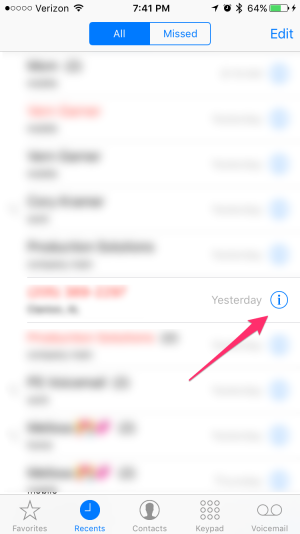
Scroll down to "Block this caller"
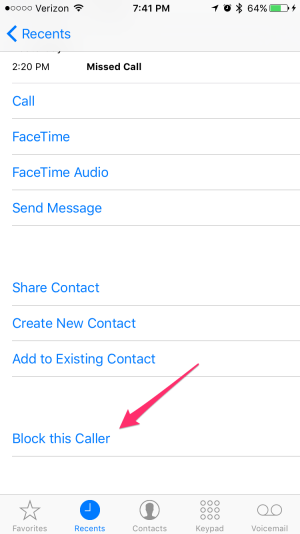
That's it!
If it's a text message/iMessage, it's very similar. Tap the "Details" at the top right:
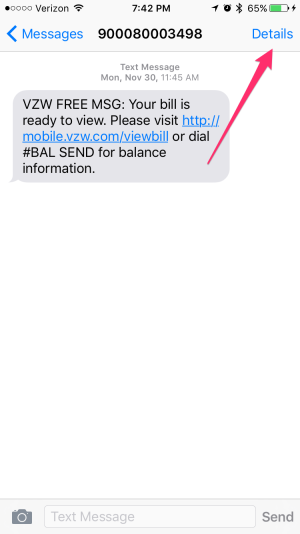
That will give you details about the contact. Tap the i icon again:
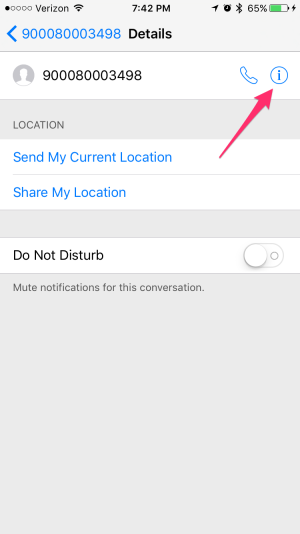
Then scroll down and "Block this caller"
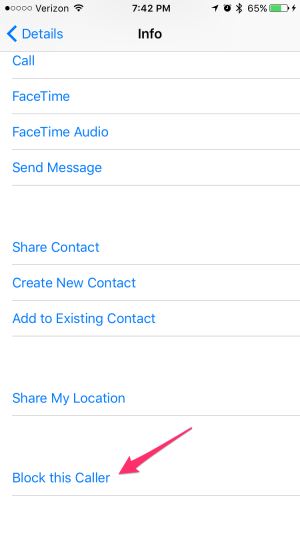
You can use the same methods in Facetime as well.
To manage your blocked callers, you can go to:
Enjoy!
From the list of phone calls, tap the i icon here:
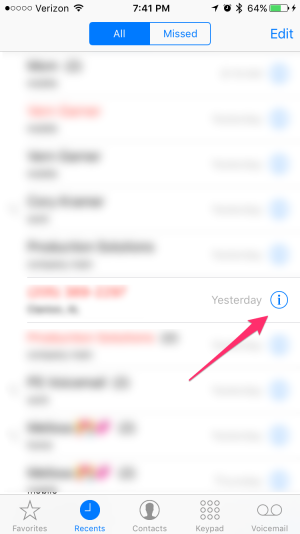
Scroll down to "Block this caller"
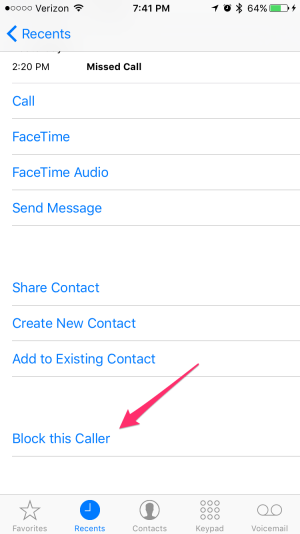
That's it!
If it's a text message/iMessage, it's very similar. Tap the "Details" at the top right:
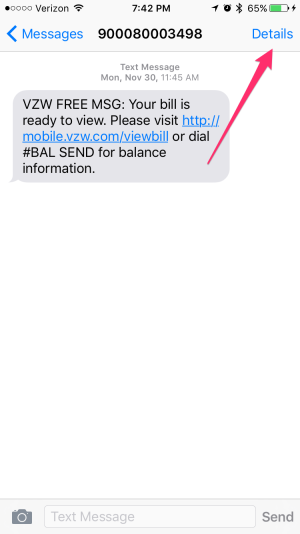
That will give you details about the contact. Tap the i icon again:
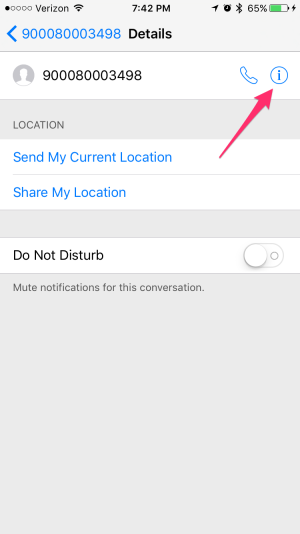
Then scroll down and "Block this caller"
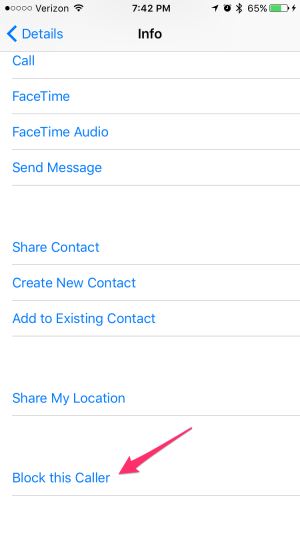
You can use the same methods in Facetime as well.
To manage your blocked callers, you can go to:
- Settings > Phone > Blocked
- Settings > FaceTime > Blocked
- Settings > Messages > Blocked
Enjoy!




