Description
FlagsInBrain
==================
*FlagsInBrain is a great App with 250 Country's Flags.
*FlagsInBrain is designed in a clear and beautify way, like a book of all Flags. You will learn a lot from FlagsInBrain: 250 Country's Flags, Capitals, Area, Population... also with their Map.
*You can use this App like an dictionary to learn yourself, or you can play with your Kids and teach them Flags.
*A voice in FlagsInBrain help you to speak Country Name each time you select the Flag, or speak Country information for you. You can change the voice in the Setting.
*There is a very funny game with the Flags, helps you to remember the Flags. You can try with from 3-250 Flags to guess their Country Name. You will never be stuck because their is always a Hint to support you.
------------------------
Version 2.5 Update:
**Game menu is re-organized.
**02 NEW GAMES:
*Game: "Highest Score". Try to guess as much correct Flags as possible in 3 minutes. You must be very hurry and accurate!!!
*Game: "Shortest Time". Try to guess all correctly Flags in the shortest time as you can. BE AWARE OF: Wrong choose will GAME OVER IMMEDIATELY. You must be very hurry and accurate!!! This will be so so funny and challenge game ^_^
**NEW FEATURE: Facebook sharing
*Share your game score of the game “Highest Score”, or your Time of the game "Shortest Time" on your Facebook timeline with your friends.
------------------------
*So let’s try with FlagsInBrain, you will love it!
*FlagsInBrain is FREE with Advertisements.
==================
In-App Purchase:
*If you like FlagsInBrain and don’t want Advertisements, you can BUY "REMOVE AD" by Tap in "REMOVE AD" button in Setting to remove Advertisements only once with only 0.99$.
*If you had already purchased "REMOVE AD" once, you can restore purchases on every devices with the same Apple Id that used to buy "REMOVE AD", anytime by Tap in "Restore Purchases" button in Setting.
==================
Thank you for your support!
---------------------------------------------
Some screen shots:
---------------------------------------------
1.Home menu:

2.All Flags ( with voice ):

3.View detail ( with voice ):

4.Game menu:
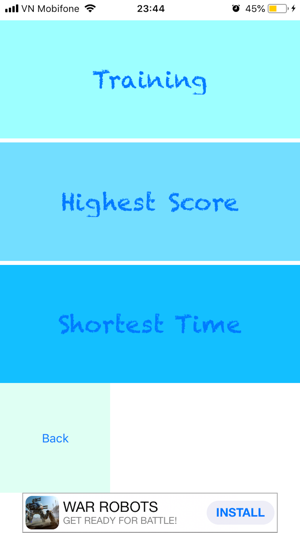
5.Training game (with voice):

6.Hint:

7.Highest Score game (with voice):

8.Shortest Time game (with voice):
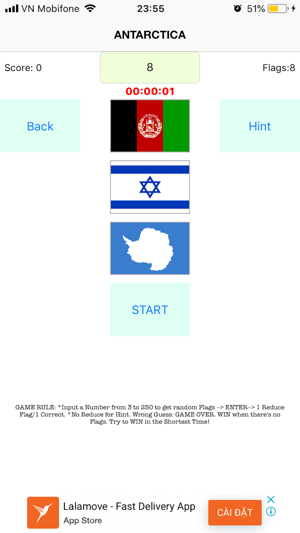
9.Setting ( change voice and BUY REMOVE AD ):
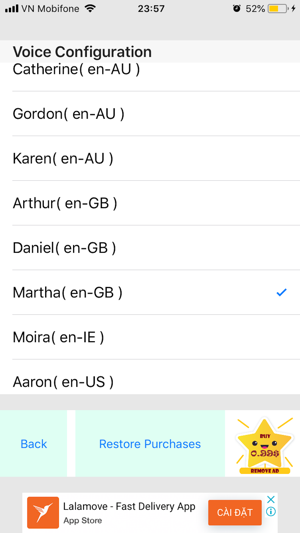
10.Link app store download:
https://itunes.apple.com/us/app/flagsinbrain/id1400046867?at=10l3Vy
Last edited:



