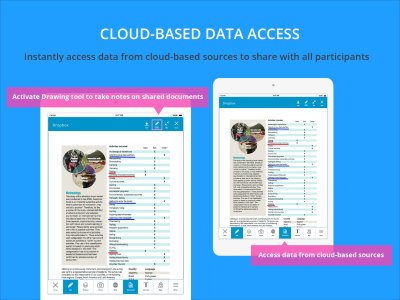Let me start by first linking to an article which I feel is very enlightening.
Fraser Speirs - Blog - Beyond Consumption vs?*Creation
This discussion is for people to share how they are being productive on their tablets (not necessarily just iPads, but since this is an Apple-centric forum...)
It irritates me how people keep insisting that iPads are really good only for content consumption, and that one will never be able to do any sort of meaningful work on it. It irritates me because I know this is not true - I am using my iPad for meaningful work every day. I know this is not true because the internet is chock full of examples of people using their iPads for all sorts of purposes.
And when an idea irritates me, I like to kill it. It may make me sound mean, but I feel that this particular notion deserves to die. As such, I am inviting anyone and everywhere to share how they are using their tablets to help them perform any task more readily or easily. Notice that I am not bothering to define what being productive entails. This is because to me, a tablet is a computing tool, just like a laptop or supercomputer. How it gets used depends on the end user, and I believe that a particular person keeps insisting that an iPad cannot be used for productivity, it says more about that person than the worthiness of iPads in general. If you are able to justify how playing Angry Birds makes you more productive, then it's good enough for me.
In the process, I hope that we can all also learn a thing or two from one another on how to unlock the full potential of our iPads.
Let me start the ball rolling. I am an elementary school teacher using my iPad in my classroom. I initially started with an Apple Tv hooked up to my classroom projector, which I used to project my iPad wirelessly via airplay mirroring. It worked well, but I was irritated by the letterboxing caused by my HDMI-to-VGA adaptor and the projector's max resolution of 800x600. The solution came in the form of a macbook air running the air server app.
This setup allows me to circulate around the classroom, all the better to monitor my pupils more closely, while being able to still control the whiteboard from anywhere in the room. The plethora of cheap / free tablet apps allow me to do much more than the laptop my school issued me. Here are a few examples.
- Educreations: Whiteboard app which lets me write on the screen, as well as record and upload screencasts (currently experimenting with a flipped classroom style of teaching).
- Notability: PDF annotation app which lets me read, organise and write on pdfs. I use it when going through assignments in class.
- Camera app: Who takes photos with a tablet? I do. I use it to take snapshots of my pupils' work to show on the screen (insert into the educreations app).
- iWork's suite: Not as full-featured as Office, but a non-issue as it lets me do everything I need to do more seamlessly and intuitively. I use numbers to keep track of assignment submissions and other misc administrative tasks. Keynote for putting together quick yet impressive-looking presentations. Word when I need a word processor to type stuff.
- Dropbox: Store documents for easy access / sharing.
- Evernote: I am experimenting it as a task planner / reminder app of sorts, as it syncs with my Mac.
- Wordpress: We do a fair amount of blogging in class, and this app allows me to easily create new posts and view / edit existing ones.
- Mailbox: For checking email. The swipe-to-archive function is particularly useful. When my pupils email me their assignments, I can then categorise them by topic, for easier retrieval later and so it doesn't clog up my inbox.
- Safari: For browsing the web, like when I want to highlight a certain article to my pupils in class.
Of course, outside of work, my iPad also serves other functions. It's a second screen for when I work on my laptop and want another document open. It's a source of entertainment (gaming, a bit of music, tons of reading / web browsing). It leaves home fully charged and returns home at about 30-40%. That's roughly how much it gets used on a typical work day.
To top it off, here are a few photos from last year as a guide. I don't have any photos of my current setup though (where I replace the Apple Tv with a macbook). Not the most elegant of setups, but it gets the job done.



What about you? How are you using your iPads? Look forward to hearing from all of you.
Fraser Speirs - Blog - Beyond Consumption vs?*Creation
This discussion is for people to share how they are being productive on their tablets (not necessarily just iPads, but since this is an Apple-centric forum...)
It irritates me how people keep insisting that iPads are really good only for content consumption, and that one will never be able to do any sort of meaningful work on it. It irritates me because I know this is not true - I am using my iPad for meaningful work every day. I know this is not true because the internet is chock full of examples of people using their iPads for all sorts of purposes.
And when an idea irritates me, I like to kill it. It may make me sound mean, but I feel that this particular notion deserves to die. As such, I am inviting anyone and everywhere to share how they are using their tablets to help them perform any task more readily or easily. Notice that I am not bothering to define what being productive entails. This is because to me, a tablet is a computing tool, just like a laptop or supercomputer. How it gets used depends on the end user, and I believe that a particular person keeps insisting that an iPad cannot be used for productivity, it says more about that person than the worthiness of iPads in general. If you are able to justify how playing Angry Birds makes you more productive, then it's good enough for me.
In the process, I hope that we can all also learn a thing or two from one another on how to unlock the full potential of our iPads.
Let me start the ball rolling. I am an elementary school teacher using my iPad in my classroom. I initially started with an Apple Tv hooked up to my classroom projector, which I used to project my iPad wirelessly via airplay mirroring. It worked well, but I was irritated by the letterboxing caused by my HDMI-to-VGA adaptor and the projector's max resolution of 800x600. The solution came in the form of a macbook air running the air server app.
This setup allows me to circulate around the classroom, all the better to monitor my pupils more closely, while being able to still control the whiteboard from anywhere in the room. The plethora of cheap / free tablet apps allow me to do much more than the laptop my school issued me. Here are a few examples.
- Educreations: Whiteboard app which lets me write on the screen, as well as record and upload screencasts (currently experimenting with a flipped classroom style of teaching).
- Notability: PDF annotation app which lets me read, organise and write on pdfs. I use it when going through assignments in class.
- Camera app: Who takes photos with a tablet? I do. I use it to take snapshots of my pupils' work to show on the screen (insert into the educreations app).
- iWork's suite: Not as full-featured as Office, but a non-issue as it lets me do everything I need to do more seamlessly and intuitively. I use numbers to keep track of assignment submissions and other misc administrative tasks. Keynote for putting together quick yet impressive-looking presentations. Word when I need a word processor to type stuff.
- Dropbox: Store documents for easy access / sharing.
- Evernote: I am experimenting it as a task planner / reminder app of sorts, as it syncs with my Mac.
- Wordpress: We do a fair amount of blogging in class, and this app allows me to easily create new posts and view / edit existing ones.
- Mailbox: For checking email. The swipe-to-archive function is particularly useful. When my pupils email me their assignments, I can then categorise them by topic, for easier retrieval later and so it doesn't clog up my inbox.
- Safari: For browsing the web, like when I want to highlight a certain article to my pupils in class.
Of course, outside of work, my iPad also serves other functions. It's a second screen for when I work on my laptop and want another document open. It's a source of entertainment (gaming, a bit of music, tons of reading / web browsing). It leaves home fully charged and returns home at about 30-40%. That's roughly how much it gets used on a typical work day.
To top it off, here are a few photos from last year as a guide. I don't have any photos of my current setup though (where I replace the Apple Tv with a macbook). Not the most elegant of setups, but it gets the job done.



What about you? How are you using your iPads? Look forward to hearing from all of you.
Last edited: