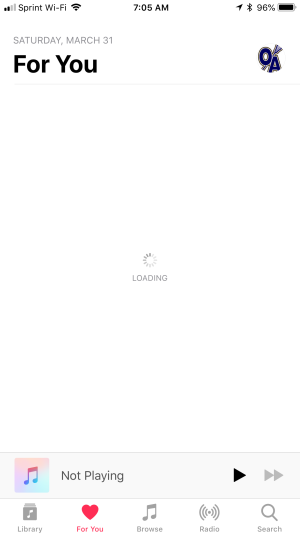I discovered that since downloading 11.3 yesterday, the Apple Music app on the "for you" tab just shows a spinning wheel and says "loading." I've left it that way for an hour, no change. All the advice out there is for when Apple Music doesn't work, but everything else works fine. Likewise, the "for you" tab works fine on my MacBook. Its just on my iPhone where it doesn't work.
Any ideas?
Any ideas?