iPhone 3G, running iOS 4.2.1 (spoofed as 4.3.1) + redd00r, unlocked using ultrasn0w. Cydia version 1.1.8; reinstalled with no use.
I can't remember if this issue was present when I first received the phone, but I know it was made apparent to me when I started installing DEB packages (mostly via Cyder 2 but also from Cydia itself). The phone was running iOS 4.1 when I first got it, that's all I know. I had to restore it and do everything again myself from scratch because I don't even know who jailbroke it to begin with so I can't rely on them in case anything went wrong. Anyhow, the first manifestation of the problem occurred when I first tried to remove certain apps/tweaks. Cydia listed a whole bunch to be removed when I only wanted to remove one or two of them. I said yes and it removed all of them. The second time this happened it didn't work, I realized it's because (after I unlocked it with ultrasn0w) there was a qued upgrade to be made, and I had no internet access at the time. However when I tried to perform the upgrade in the presence of fully-functional wifi, it wouldn't work. And the "by-the-way" installations and removals now required with the upgrade keep increasing in number.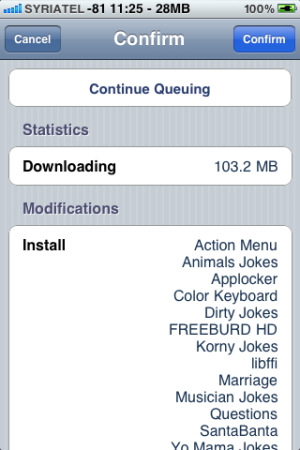 When I try to upgrade I receive a screen-full of "Host Unreachable" and "Cached Failure" errors then it loads and the bottom button says Return to Cydia, as if nothing had happened, and nothing did.
When I try to upgrade I receive a screen-full of "Host Unreachable" and "Cached Failure" errors then it loads and the bottom button says Return to Cydia, as if nothing had happened, and nothing did.
A likely cause for this problem is the fact that I'm currently living in Syria. However I have Tor installed and am confident that it works perfectly fine due to the fact that I used it to activate WhatsApp and Viber, both presumably blocked here in Syria. My Tor SBS toggle is always on, and all my internet activity is rerouted through it. Could it be that Cydia traffic doesn't go through proxy servers ? Because I have received 403 errors when Cydia is updating at launch,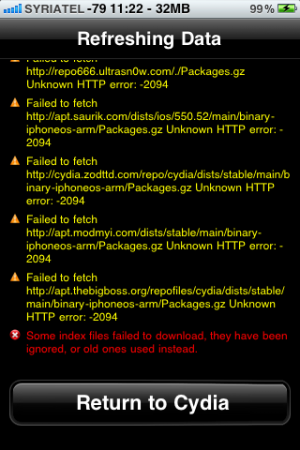 which is something you get used to when you've lived here over a year.
which is something you get used to when you've lived here over a year.
Sorry I don't have a screenshot of a failed upgrade attempt, but you get the gist lol Any solutions or hints at solutions would be very appreciated!
I can't remember if this issue was present when I first received the phone, but I know it was made apparent to me when I started installing DEB packages (mostly via Cyder 2 but also from Cydia itself). The phone was running iOS 4.1 when I first got it, that's all I know. I had to restore it and do everything again myself from scratch because I don't even know who jailbroke it to begin with so I can't rely on them in case anything went wrong. Anyhow, the first manifestation of the problem occurred when I first tried to remove certain apps/tweaks. Cydia listed a whole bunch to be removed when I only wanted to remove one or two of them. I said yes and it removed all of them. The second time this happened it didn't work, I realized it's because (after I unlocked it with ultrasn0w) there was a qued upgrade to be made, and I had no internet access at the time. However when I tried to perform the upgrade in the presence of fully-functional wifi, it wouldn't work. And the "by-the-way" installations and removals now required with the upgrade keep increasing in number.
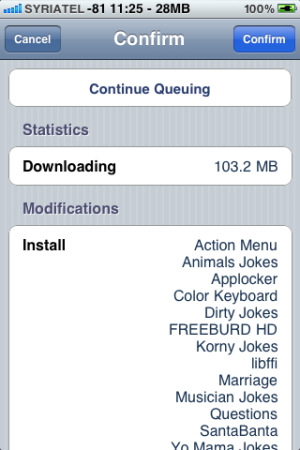 When I try to upgrade I receive a screen-full of "Host Unreachable" and "Cached Failure" errors then it loads and the bottom button says Return to Cydia, as if nothing had happened, and nothing did.
When I try to upgrade I receive a screen-full of "Host Unreachable" and "Cached Failure" errors then it loads and the bottom button says Return to Cydia, as if nothing had happened, and nothing did.A likely cause for this problem is the fact that I'm currently living in Syria. However I have Tor installed and am confident that it works perfectly fine due to the fact that I used it to activate WhatsApp and Viber, both presumably blocked here in Syria. My Tor SBS toggle is always on, and all my internet activity is rerouted through it. Could it be that Cydia traffic doesn't go through proxy servers ? Because I have received 403 errors when Cydia is updating at launch,
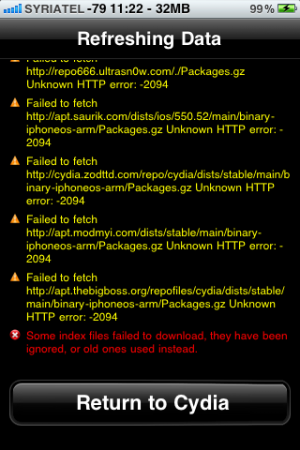 which is something you get used to when you've lived here over a year.
which is something you get used to when you've lived here over a year.Sorry I don't have a screenshot of a failed upgrade attempt, but you get the gist lol Any solutions or hints at solutions would be very appreciated!
Last edited:


