BeWeather 2 for iPhone
- Thread starter pfluger
- Start date
You are using an out of date browser. It may not display this or other websites correctly.
You should upgrade or use an alternative browser.
You should upgrade or use an alternative browser.
- Status
- Not open for further replies.
dictoresno
Well-known member
Mine is still stuck on my watch. I've been in my current location for hours and it's not updating the watch, only the app on the phone.
Never mind, messed with the settings and it seems to have fixed it.
Sent from my iPhone 6 using Tapatalk
Never mind, messed with the settings and it seems to have fixed it.
Sent from my iPhone 6 using Tapatalk
stepchild
Well-known member
OK, I went to a different location and after opening the app my watch updated to the correct location. When I came back home it updated without opening the app but the hourly update had happened. So I'm wondering if it set to update every hour or will it update when the location changes without opening the app.
Sent from my iPhone 6+ using Tapatalk
Sent from my iPhone 6+ using Tapatalk
clealsgirl
Active member
Ledsteplin
Ambassador
OK, I went to a different location and after opening the app my watch updated to the correct location. When I came back home it updated without opening the app but the hourly update had happened. So I'm wondering if it set to update every hour or will it update when the location changes without opening the app.
Sent from my iPhone 6+ using Tapatalk
The hourly notifications should only occur when the phone is locked. So if you have your phone open using it on the hour, you won't see it. As far as I know, the hourly notification doesn't update when you switch locations.
My hourly comes in at :01 or :02. After the hour.
stepchild
Well-known member
My phone was locked and in my pocket when I looked at my watch and noticed it had changed to my home location. I also had a notification telling me beweather had updated which would've been on the lock screen had I been looking at the phone. At least that's how I think it goes.
Sent from my iPhone 6+ using Tapatalk
Sent from my iPhone 6+ using Tapatalk
Ledsteplin
Ambassador
The hourly showing was because you had it locked when it came in. It's not related to the watch. Coincidence.My phone was locked and in my pocket when I looked at my watch and noticed it had changed to my home location. I also had a notification telling me beweather had updated which would've been on the lock screen had I been looking at the phone. At least that's how I think it goes.
Sent from my iPhone 6+ using Tapatalk
The Watch complication updates on a regular 30 minute schedule. If your GPS location changes it will only update to that location during its next scheduled update (so at most after 30 minutes).OK, I went to a different location and after opening the app my watch updated to the correct location. When I came back home it updated without opening the app but the hourly update had happened. So I'm wondering if it set to update every hour or will it update when the location changes without opening the app.
Sent from my iPhone 6+ using Tapatalk
The hourly notifications should only occur when the phone is locked. So if you have your phone open using it on the hour, you won't see it. As far as I know, the hourly notification doesn't update when you switch locations.
My hourly comes in at :01 or :02. After the hour.
The hourly showing was because you had it locked when it came in. It's not related to the watch. Coincidence.
Yes, correct. The lockscreen notification comes in roughly on the hour for everyone. As I mentioned in the previous post the Watch complications have their own schedule. Every 30 minutes but not necessarily exactly on the hour/half hour.
Ledsteplin
Ambassador
Yes, correct. The lockscreen notification comes in roughly on the hour for everyone. As I mentioned in the previous post the Watch complications have their own schedule. Every 30 minutes but not necessarily exactly on the hour/half hour.
The hourly notifications are not working in the latest beta. They worked in the market version. They're not working on my old 5 either..
And the temp badge is not updating properly. I open it and it changes from 70 to 50. I go back later and it's 70 again. It should be 50.
The hourly notifications are not working in the latest beta. They worked in the market version. They're not working on my old 5 either..
And the temp badge is not updating properly. I open it and it changes from 70 to 50. I go back later and it's 70 again. It should be 50.
Please go into the phone's settings app, then BeWeather. What does it show as 'Last Push'? Did you receive a push at the time it did not show the notification?
dictoresno
Well-known member
The Watch complication updates on a regular 30 minute schedule. If your GPS location changes it will only update to that location during its next scheduled update (so at most after 30 minutes).
I've left my previous location and have been in my new one for almost 3 hours. Watch complication didn't update again. It only updates after I go into the app on my phone and let it update itself. Now, I have my location services set to "only when in use". Does it have to be on "always". Will that solve it??
Sent from my iPhone 6 using Tapatalk
Yes, location services have to be set to always and background updates have to be enabled.I've left my previous location and have been in my new one for almost 3 hours. Watch complication didn't update again. It only updates after I go into the app on my phone and let it update itself. Now, I have my location services set to "only when in use". Does it have to be on "always". Will that solve it??
Sent from my iPhone 6 using Tapatalk
The watch app depends on the iPhone app to get its location. If the iPhone app cannot update in the background it won't be able to provide the watch app with the updated location.
dictoresno
Well-known member
Yes, location services have to be set to always and background updates have to be enabled.
The watch app depends on the iPhone app to get its location. If the iPhone app cannot update in the background it won't be able to provide the watch app with the updated location.
Ok so background app refresh MUST be on? Or can I just set location services to "always". Another weather app complication for another app doesn't need background app refresh in order to update location. Just want to be sure I understand correctly to make it work right. Thanks for the help and awesome support as always!
Sent from my iPhone 6 using Tapatalk
Ledsteplin
Ambassador
Please go into the phone's settings app, then BeWeather. What does it show as 'Last Push'? Did you receive a push at the time it did not show the notification?
As of last night when I posted this the last "push" was at early afternoon yesterday. I had tested it several times after that push. I got a push at 8.01 am this morning, but my phone was open. I'll keep checking on the hour. I wish the phone didn't have to be locked to get this notification. I'd like setting it to "alerts" and getting a pop up weather notification every hour.
xderiwx
Well-known member
Hi pfluger,
Is it possible to choose which of your nearest PWS's BeWeather defaults to for your home location? Of the nearest PWS' around my home area, the one that BeWeather uses by default is a cheap PWS. So no wind readings, temp seems to be off and the humidity never seems to change. I realize I can manually pick another station, but I just wanted to see if this is possible to avoid having to do it often.
Thanks!
Posted via the iMore App for Android
Is it possible to choose which of your nearest PWS's BeWeather defaults to for your home location? Of the nearest PWS' around my home area, the one that BeWeather uses by default is a cheap PWS. So no wind readings, temp seems to be off and the humidity never seems to change. I realize I can manually pick another station, but I just wanted to see if this is possible to avoid having to do it often.
Thanks!
Posted via the iMore App for Android
Ledsteplin
Ambassador
Hi pfluger,
Is it possible to choose which of your nearest PWS's BeWeather defaults to for your home location? Of the nearest PWS' around my home area, the one that BeWeather uses by default is a cheap PWS. So no wind readings, temp seems to be off and the humidity never seems to change. I realize I can manually pick another station, but I just wanted to see if this is possible to avoid having to do it often.
Thanks!
Posted via the iMore App for Android
The first at the top is your default, or the one GPS picks up as your current location. You can tap the location name at the top and change the PWS.
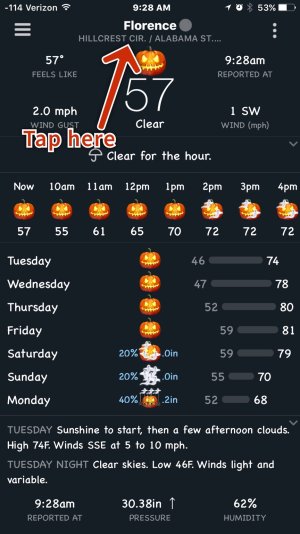
In addition to the first "default", I add a second location for my home. The "default" changes with your current location. If you're on vacation in Florida, it will show that.
ThePinkChameleon
Trusted Member
Hey everybody  good news and I hope I'm not jinxing myself here lol. My Beweather updates FINALLY worked themselves out and is now updating every hour since about 3pm EST yesterday so whatever happened with WU I'm guessing it took them a few extra days to get us on the east coast back up to snuff
good news and I hope I'm not jinxing myself here lol. My Beweather updates FINALLY worked themselves out and is now updating every hour since about 3pm EST yesterday so whatever happened with WU I'm guessing it took them a few extra days to get us on the east coast back up to snuff  .
.
Thanks to those of you listening to my b!tching lol and thanks to Ledsteplin for the help as well
 good news and I hope I'm not jinxing myself here lol. My Beweather updates FINALLY worked themselves out and is now updating every hour since about 3pm EST yesterday so whatever happened with WU I'm guessing it took them a few extra days to get us on the east coast back up to snuff
good news and I hope I'm not jinxing myself here lol. My Beweather updates FINALLY worked themselves out and is now updating every hour since about 3pm EST yesterday so whatever happened with WU I'm guessing it took them a few extra days to get us on the east coast back up to snuff  .
. Thanks to those of you listening to my b!tching lol and thanks to Ledsteplin for the help as well

Ledsteplin
Ambassador
Hey everybodygood news and I hope I'm not jinxing myself here lol. My Beweather updates FINALLY worked themselves out and is now updating every hour since about 3pm EST yesterday so whatever happened with WU I'm guessing it took them a few extra days to get us on the east coast back up to snuff
.
Thanks to those of you listening to my b!tching lol and thanks to Ledsteplin for the help as well
Mine is working now on the new beta. It appears some things take a while to start working after updating or downloading. This seems true with both my old iP 5 as well as my 6s Plus. It may take 8 hours or more for the hourly notifications to appear. That's my experience anyways. YMMV
dictoresno
Well-known member
For those of you with the complication location updating on its own, do you have background refresh on? My watch only updates location data if I open the app on the phone. Weather data updates properly but not location data.
Sent from my iPhone 6 using Tapatalk
Sent from my iPhone 6 using Tapatalk
- Status
- Not open for further replies.
Similar threads
- Replies
- 3
- Views
- 960
- Replies
- 0
- Views
- 109
- Replies
- 2
- Views
- 200
- Replies
- 4
- Views
- 1K
Trending Posts
-
-
The iMore 20K / 50K Post Challenge - Are you up for it?
- Started by Jaguarr40
- Replies: 31K
-
-
-
Forum statistics

iMore is part of Future plc, an international media group and leading digital publisher. Visit our corporate site.
© Future Publishing Limited Quay House, The Ambury, Bath BA1 1UA. All rights reserved. England and Wales company registration number 2008885.

