iPhone 5 Video Converter-Convert recording videos to iPhone 5 on Mac
2012 Best Christmas Gifts - Pavtube's is processing from Dec. 10, 2012 to Jan. 31, 2013. Hurry up and never miss the chance to join the Promotion to Get 50% DVD Creator, 30% Off DVD Ripper, 40% Off Blu-ray Ripper, 20% Off Bluy-ray/DVD Video Converter Ultimate, and buy One get one free (for Video Converter tools)!!! All Promotion Discount Products Coupon Code is PAVTUBE.
pavtube.com/2012-software-christmas-giveaway-discount.html
Summary: iPhone 5's big screen and long battery life make it ideal for watching videos. The tutorial below mainly shows the way syncing camera/camcorder 720p recordings to iPhone 5 for playback without problems.
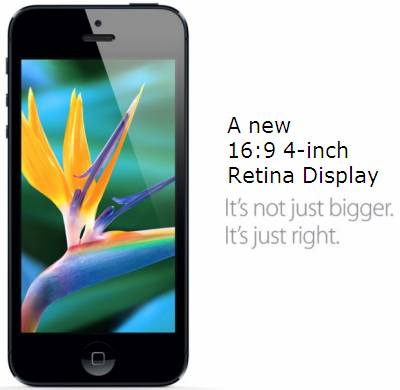
The iPhone 5 has a new 4-inch 1136?640 (326 PPI) Retina display - so yes, Apple has finally moved from the 4:3 aspect ratio to 16:9. According to Apple, the new 16:9 display ups color saturation by 44%, bringing its color gamut to full sRGB, which is "the most accurate display in the industry."
Speaking of video playback, the new iPhone 5 supports H.264 video up to 1080p in .m4v, .mp4, and .mov file formats. Now with the new 16:9 display, users can expect a much better movie-watching experience. If you have captured some 720p videos in AVCHD, MTS, M2TS, etc. using your camera/camcorder, you may want to get those 720p recordings to iPhone 5 for enjoying yourself or sharing with others. However, due to format limitation, you'll only told that you can not play those 720p footages on the new iPhone. Thus, to achieve your goal smoothly, video conversion is a great method.
Below, I will show you the way converting and syncing 720p recordings to iPhone 5 via Mac OS X.
Preparations:
1. 720p recording videos stored
2. Mac OS X 10.5 or 10.5 above(including Mac OS X Leopard, Snow Leopard, Mac OS X 10.7 Lion) with 1G Hz or above Intel processor
3. Download and install the best Mac iPhone 5 HD Video Converter
Thanksgiving Special- Buy One Get One Free Thanksgiving Treats
$35 ONLY = Pavtube Video Converter Windows or Mac + DVD Creator (Mac)
Converting 720p Recordings for playback with iPhone 5 on Mac

1. Launch Pavtube Mac iPhone 5 Video Converter, click "Add video" or "Add from folder" icon to import your source 720p recording files. You can also add videos in format of WMV, MKV, AVI, TiVo and VOB.
2. Select output format for iPhone 5. This program provides numerous formats for users to choose from. tO view 720p videos on iPhone 5, you are recommended to select "iPhone 4S H.264 HD 720P (*.mp4)" as target format beneath "iPhone" option. You are allowed to adjust video and audio settings via click "Settings" button.
Tips:
1. To avoid audio and video out of sync issues, set the video frame rate as "original".
2. Do remember clicking "OK" to confirm.
3. When the above mentioned steps finished, click "Convert" button to start encoding 720p recording videos to iPhone 5 viewable h.264 mp4 files at 720p HD quality.
4. Click "Open" button to get the generated 720p videos, and sync those converted 720p video files to iPhone 5 via iTunes.
In this way, you can simply get 720p recordings to iPhone 5 via Mac and enjoy them with ease.
If you wanna to get your Blu-ray/DVD movies and various format of 1080p/720p video files in MKV, AVI, VOB, MPG, MTS, TiVo and more into your iPhone, iPad, Apple TV and more, just get the all-in-one app - 20% Off Blu-ray Video Converter Ultimate.
2012 Best Christmas Gifts - Pavtube's is processing from Dec. 10, 2012 to Jan. 31, 2013. Hurry up and never miss the chance to join the Promotion to Get 50% DVD Creator, 30% Off DVD Ripper, 40% Off Blu-ray Ripper, 20% Off Bluy-ray/DVD Video Converter Ultimate, and buy One get one free (for Video Converter tools)!!! All Promotion Discount Products Coupon Code is PAVTUBE.
pavtube.com/2012-software-christmas-giveaway-discount.html
Summary: iPhone 5's big screen and long battery life make it ideal for watching videos. The tutorial below mainly shows the way syncing camera/camcorder 720p recordings to iPhone 5 for playback without problems.
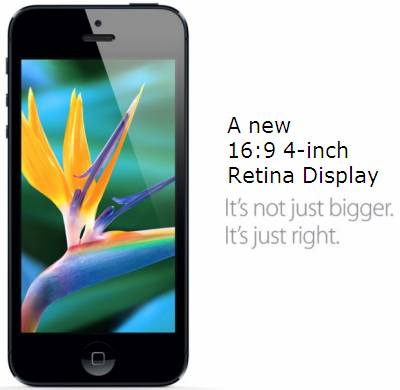
The iPhone 5 has a new 4-inch 1136?640 (326 PPI) Retina display - so yes, Apple has finally moved from the 4:3 aspect ratio to 16:9. According to Apple, the new 16:9 display ups color saturation by 44%, bringing its color gamut to full sRGB, which is "the most accurate display in the industry."
Speaking of video playback, the new iPhone 5 supports H.264 video up to 1080p in .m4v, .mp4, and .mov file formats. Now with the new 16:9 display, users can expect a much better movie-watching experience. If you have captured some 720p videos in AVCHD, MTS, M2TS, etc. using your camera/camcorder, you may want to get those 720p recordings to iPhone 5 for enjoying yourself or sharing with others. However, due to format limitation, you'll only told that you can not play those 720p footages on the new iPhone. Thus, to achieve your goal smoothly, video conversion is a great method.
Below, I will show you the way converting and syncing 720p recordings to iPhone 5 via Mac OS X.
Preparations:
1. 720p recording videos stored
2. Mac OS X 10.5 or 10.5 above(including Mac OS X Leopard, Snow Leopard, Mac OS X 10.7 Lion) with 1G Hz or above Intel processor
3. Download and install the best Mac iPhone 5 HD Video Converter
Thanksgiving Special- Buy One Get One Free Thanksgiving Treats
$35 ONLY = Pavtube Video Converter Windows or Mac + DVD Creator (Mac)
Converting 720p Recordings for playback with iPhone 5 on Mac

1. Launch Pavtube Mac iPhone 5 Video Converter, click "Add video" or "Add from folder" icon to import your source 720p recording files. You can also add videos in format of WMV, MKV, AVI, TiVo and VOB.
2. Select output format for iPhone 5. This program provides numerous formats for users to choose from. tO view 720p videos on iPhone 5, you are recommended to select "iPhone 4S H.264 HD 720P (*.mp4)" as target format beneath "iPhone" option. You are allowed to adjust video and audio settings via click "Settings" button.
Tips:
1. To avoid audio and video out of sync issues, set the video frame rate as "original".
2. Do remember clicking "OK" to confirm.
3. When the above mentioned steps finished, click "Convert" button to start encoding 720p recording videos to iPhone 5 viewable h.264 mp4 files at 720p HD quality.
4. Click "Open" button to get the generated 720p videos, and sync those converted 720p video files to iPhone 5 via iTunes.
In this way, you can simply get 720p recordings to iPhone 5 via Mac and enjoy them with ease.
If you wanna to get your Blu-ray/DVD movies and various format of 1080p/720p video files in MKV, AVI, VOB, MPG, MTS, TiVo and more into your iPhone, iPad, Apple TV and more, just get the all-in-one app - 20% Off Blu-ray Video Converter Ultimate.
Last edited:


