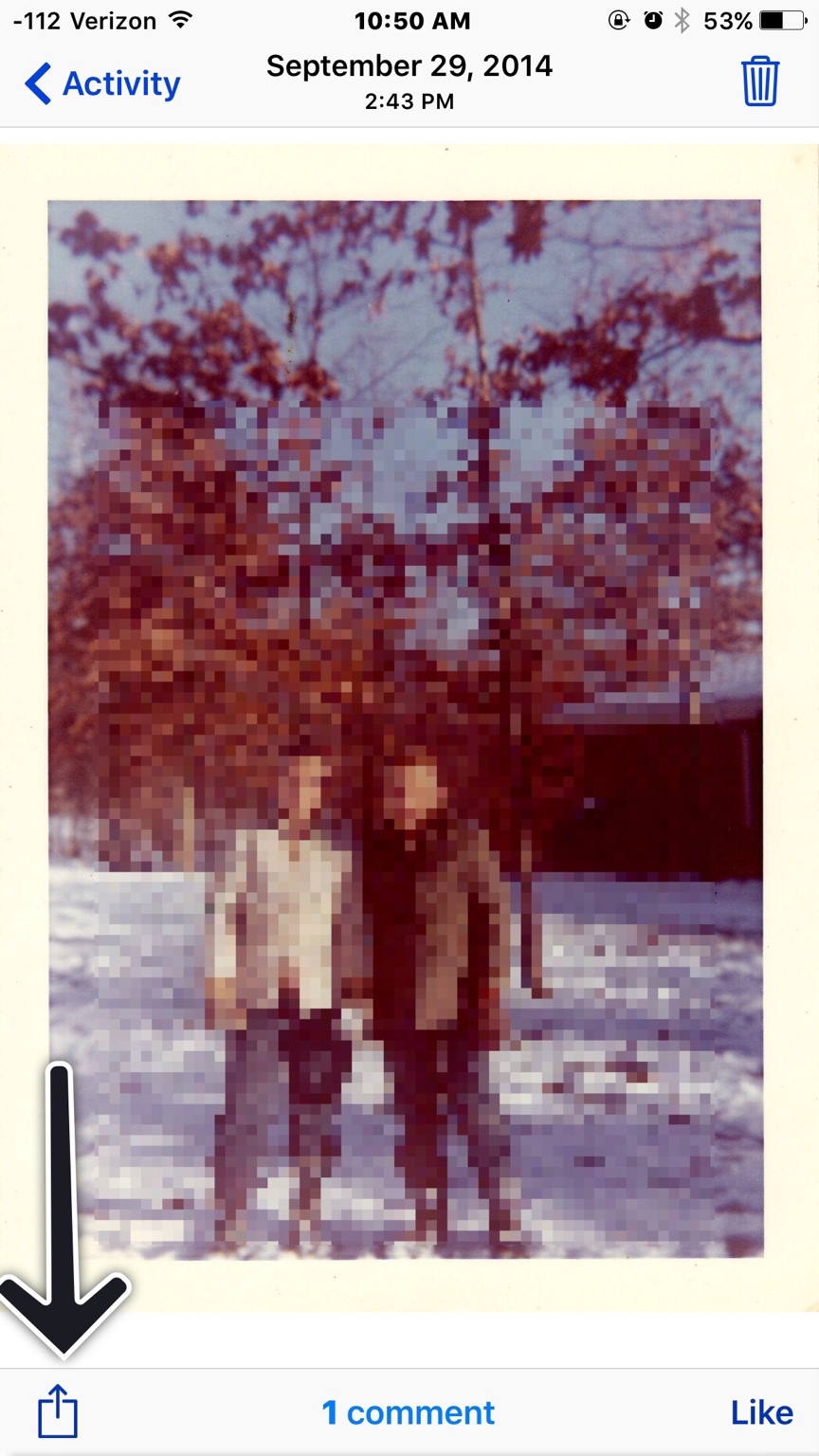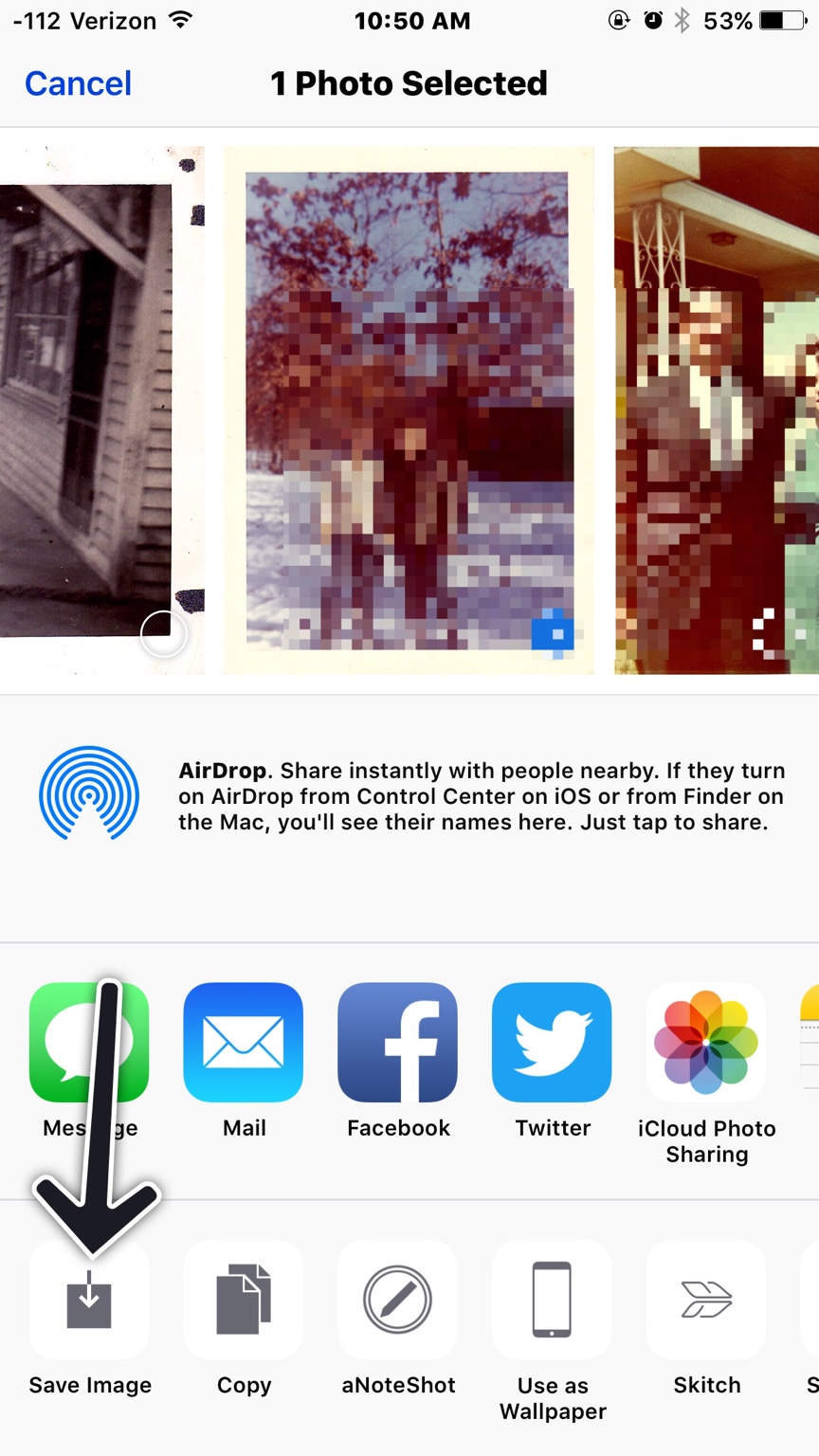How to download all photos from iCloud Photo Sharing?
Hi all!
I have uploaded several photo albums from my Mac (OS X 10.11.3) via iCloud Photo Sharing. I see them all on my iPad Air (32 GB Wi-Fi) and iPhone 6s (64 GB), however, while the iPad has downloaded all photos in full resolution, the iPhone mostly downloaded only previews and it has to download each image as I am viewing them. Both are on iOS 9.2.1. I do not see any settings for "download originals" for iCloud Photo Sharing as we have for iCloud Photo Library.
Question is, is it possible to somehow set the iPhone to always download all photos entirely just like the iPad does?
Thanks.
Hi all!
I have uploaded several photo albums from my Mac (OS X 10.11.3) via iCloud Photo Sharing. I see them all on my iPad Air (32 GB Wi-Fi) and iPhone 6s (64 GB), however, while the iPad has downloaded all photos in full resolution, the iPhone mostly downloaded only previews and it has to download each image as I am viewing them. Both are on iOS 9.2.1. I do not see any settings for "download originals" for iCloud Photo Sharing as we have for iCloud Photo Library.
Question is, is it possible to somehow set the iPhone to always download all photos entirely just like the iPad does?
Thanks.