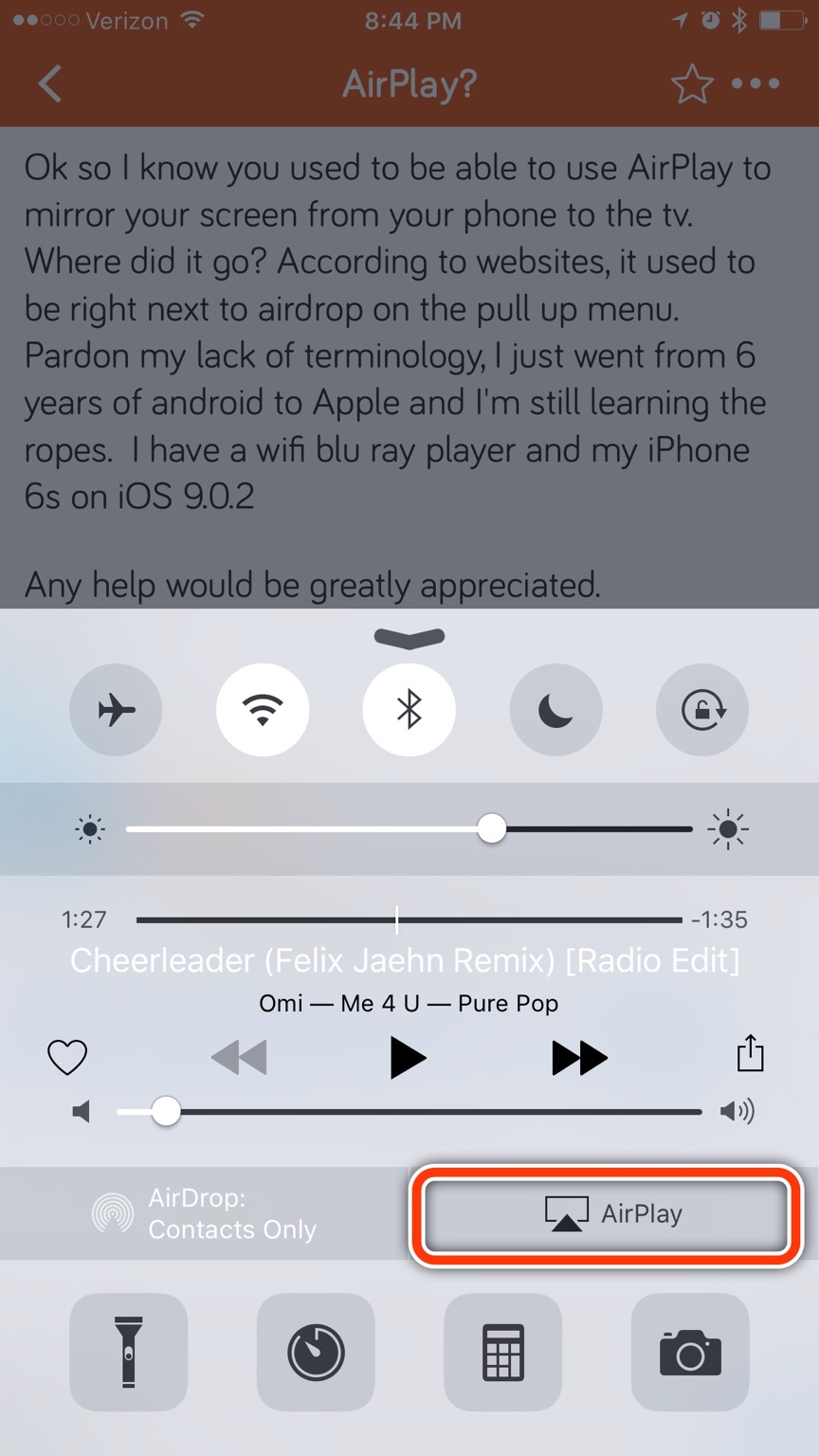Ok so I know you used to be able to use AirPlay to mirror your screen from your phone to the tv. Where did it go? According to websites, it used to be right next to airdrop on the pull up menu. Pardon my lack of terminology, I just went from 6 years of android to Apple and I'm still learning the ropes. I have a wifi blu ray player and my iPhone 6s on iOS 9.0.2
Any help would be greatly appreciated.
Thanks!
Any help would be greatly appreciated.
Thanks!