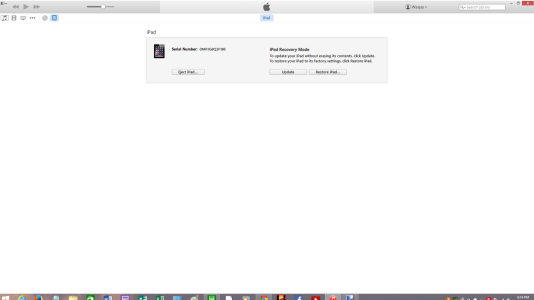iPad is disabled, due to many attempts to unlocking it.
Hey guys, hope everyone is doing well and enjoying their devices. I am having a minor issue with my iPad, basically my little brother has made more than one attempt to unlock the device, so therefore, it is now completely disabled. All that is shown when I turn on the iPad is "iPad and says "please connect to iTunes"
I have connected it to my computer, but iTunes is not recognizing my iPad for some particular reason. I had a pass code set on it, and the maximum tries have been made. I have the latest version of iTunes so I am having difficulty determining the solution to this restoring issue. Now, I am going to have to restore my iPad completely, or will I just have to do a simple reset? Any kind of assistance is much appreciated. This is happening on a 4th generation iPad, I also own a gaming rig, so I am not sure if that is causing anything.
Unfortunately, the unlock timer is not visible, it only shows the time and it says, the iPad is disabled and connect it to iTunes.
Below is a picture the error I receive in iTunes and it doesn't recognize the iPad.
Another thing I am concerned about, is that if I do have to do a restore then where will my back up information be? I don't think icloud synced everything before it was disabled.
Hey guys, hope everyone is doing well and enjoying their devices. I am having a minor issue with my iPad, basically my little brother has made more than one attempt to unlock the device, so therefore, it is now completely disabled. All that is shown when I turn on the iPad is "iPad and says "please connect to iTunes"
I have connected it to my computer, but iTunes is not recognizing my iPad for some particular reason. I had a pass code set on it, and the maximum tries have been made. I have the latest version of iTunes so I am having difficulty determining the solution to this restoring issue. Now, I am going to have to restore my iPad completely, or will I just have to do a simple reset? Any kind of assistance is much appreciated. This is happening on a 4th generation iPad, I also own a gaming rig, so I am not sure if that is causing anything.
Unfortunately, the unlock timer is not visible, it only shows the time and it says, the iPad is disabled and connect it to iTunes.
Below is a picture the error I receive in iTunes and it doesn't recognize the iPad.
Another thing I am concerned about, is that if I do have to do a restore then where will my back up information be? I don't think icloud synced everything before it was disabled.