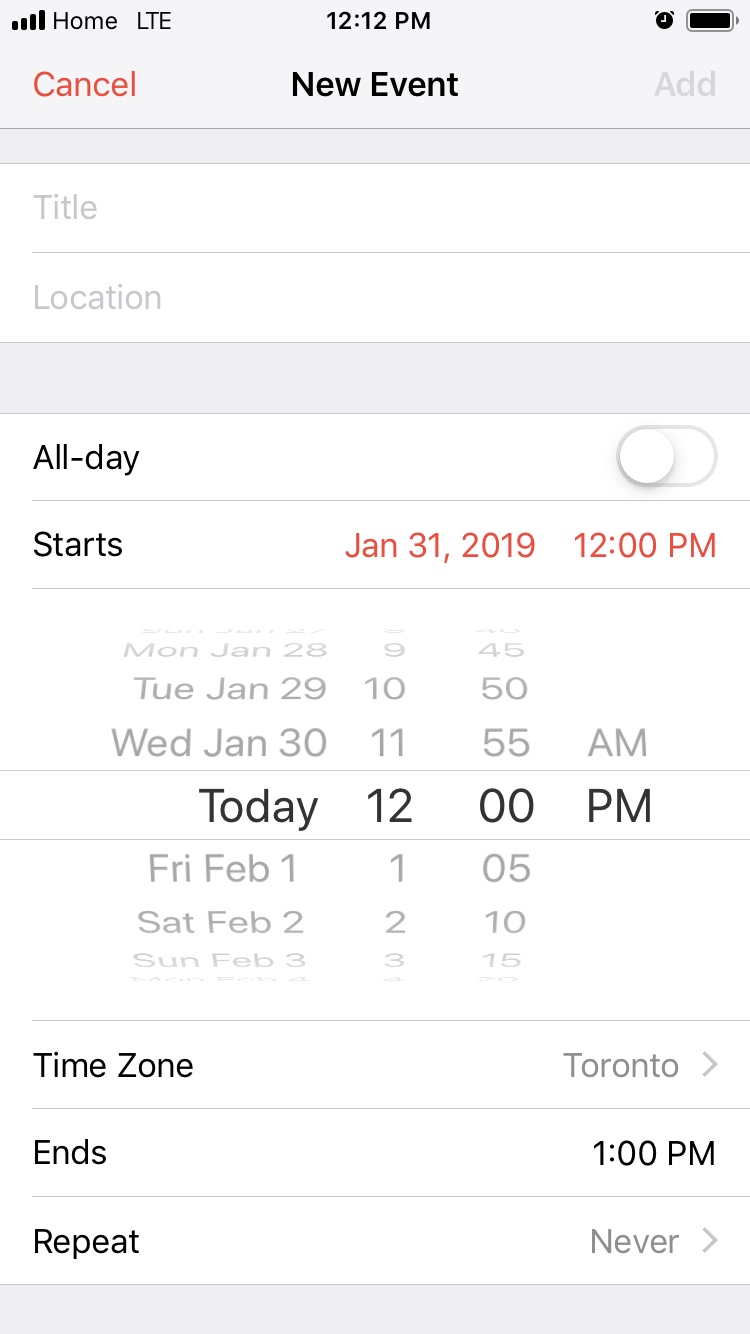Apparently they don't notify you "hey, you're in EST setting for a location in Japan, do you want this to be Japan time or are you really getting there at 2am Japan time?" Caused me to miss something I was looking forward to.
Yes, "if you were looking forward to it, you should've checked" but when you're on vacation, you sometimes trust the computer.
I think it's terribly stupid as it should've guessed the time zone, or at least asked, but whatever.
Yes, "if you were looking forward to it, you should've checked" but when you're on vacation, you sometimes trust the computer.
I think it's terribly stupid as it should've guessed the time zone, or at least asked, but whatever.