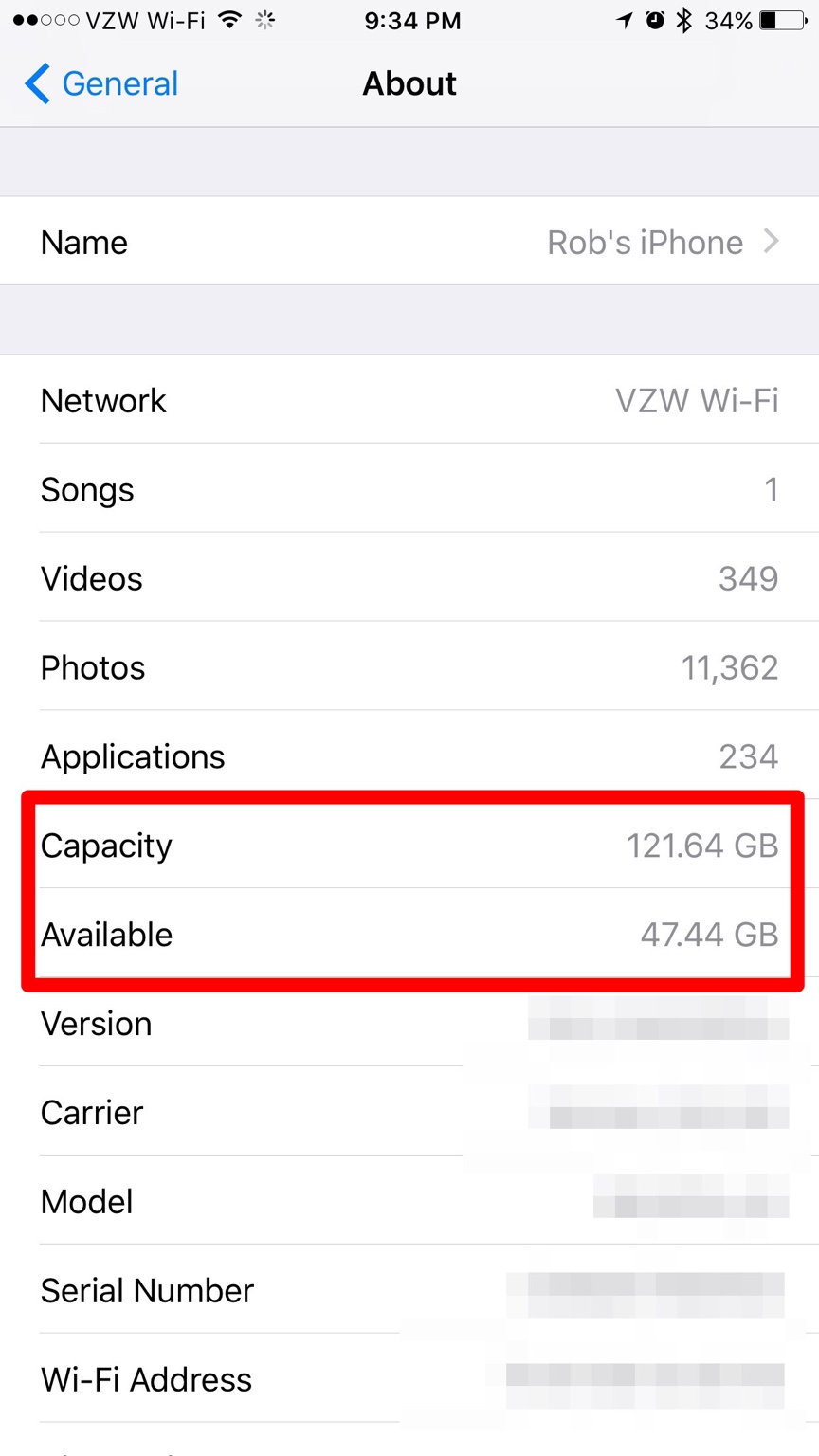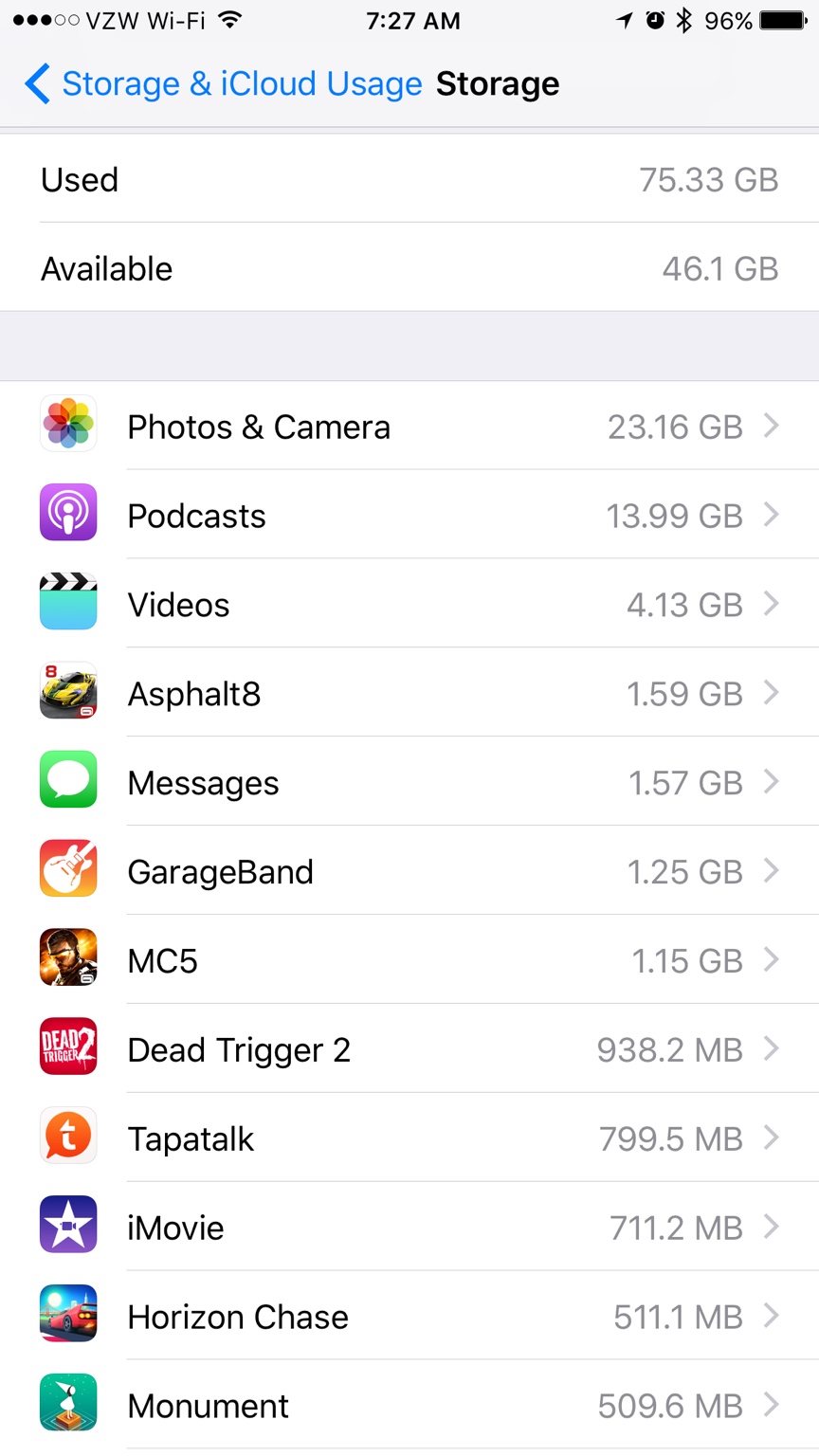Please excuse any typos as I'm using voice recognition :
On Wednesday morning, I had approximately 68 or more gigabytes available space left to use on my iPhone 6 Plus 128 gig. By the afternoon, having not taken a single photo or video, only having made a few calls and sending and receiving text messages, one of which had just two normal pictures in it, I was down to less than 200 MB.
Since this has occurred, I have deleted at least 20 applications from the iPhone, all photos and videos have been removed and stored in Google photos, and I only recovered from those photos 20 GB worth of space on the iPhone. That's approximately the space the photos claimed both before and after this issue occurred.
The vast majority of of the supposedly used storage space is said to be documents and other files according to iTunes however none of those can be accessed by me as I can't find them. Nothing indicate where to look for some unable to delete the suppose it files. How can I fix this problem or do I simply need to completely wipe my iPhone and start fresh without a back up, because of course the iPhone has already automatically backed up, thus backing up the problem which I don't want to restore.
On Wednesday morning, I had approximately 68 or more gigabytes available space left to use on my iPhone 6 Plus 128 gig. By the afternoon, having not taken a single photo or video, only having made a few calls and sending and receiving text messages, one of which had just two normal pictures in it, I was down to less than 200 MB.
Since this has occurred, I have deleted at least 20 applications from the iPhone, all photos and videos have been removed and stored in Google photos, and I only recovered from those photos 20 GB worth of space on the iPhone. That's approximately the space the photos claimed both before and after this issue occurred.
The vast majority of of the supposedly used storage space is said to be documents and other files according to iTunes however none of those can be accessed by me as I can't find them. Nothing indicate where to look for some unable to delete the suppose it files. How can I fix this problem or do I simply need to completely wipe my iPhone and start fresh without a back up, because of course the iPhone has already automatically backed up, thus backing up the problem which I don't want to restore.