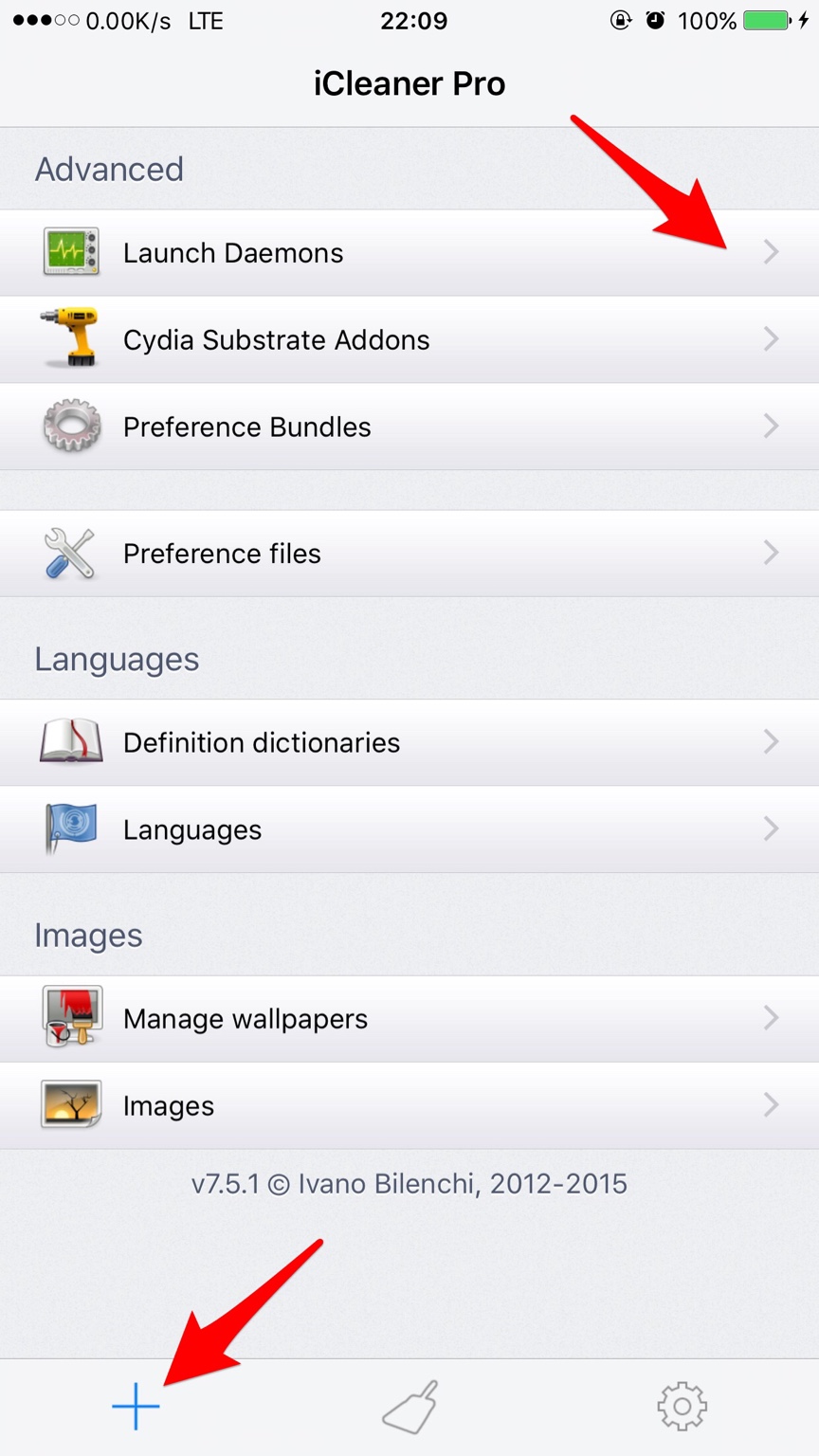Jailbroken iPhone 6 Plus will not sync to anything
I plug my phone into my computer and it doesn't recognize it as a device in iTunes.
It may be important to note that I am on a jailbroken version of iOS 8.1.
It also won't be recognized in my car's USB audio slot. It doesn't recognize my device as a phone.
The cable is not the issue, I've tried multiple.
How can I fix this problem? Keep in mind that I cannot restore via iTunes because my device is not recognized through it.
I plug my phone into my computer and it doesn't recognize it as a device in iTunes.
It may be important to note that I am on a jailbroken version of iOS 8.1.
It also won't be recognized in my car's USB audio slot. It doesn't recognize my device as a phone.
The cable is not the issue, I've tried multiple.
How can I fix this problem? Keep in mind that I cannot restore via iTunes because my device is not recognized through it.
Last edited: