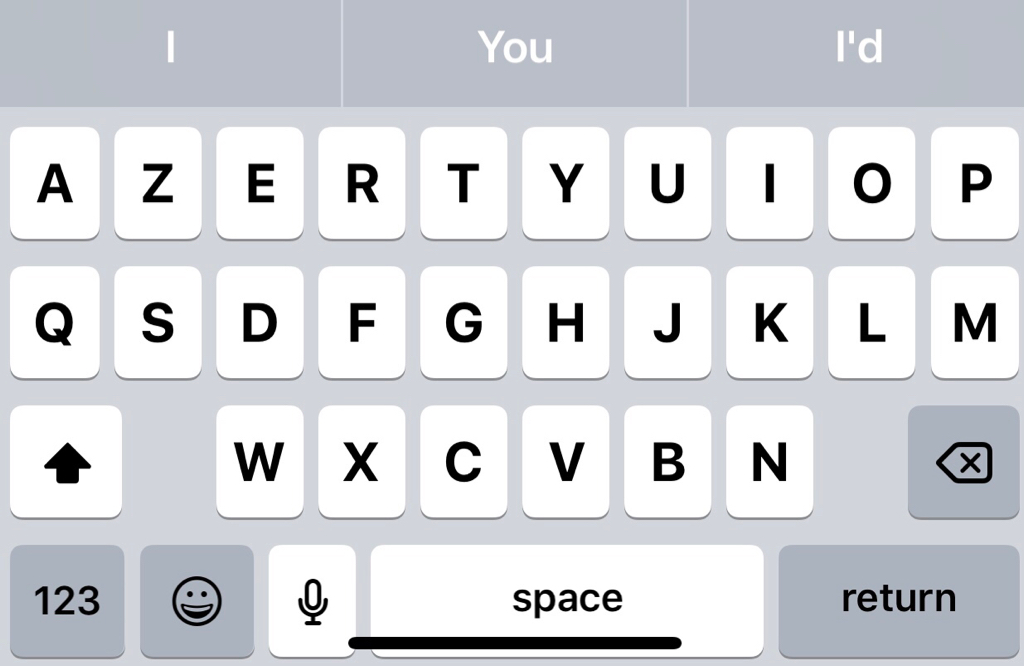iOS 11.1 Dev Beta
- Thread starter RECON1
- Start date
You are using an out of date browser. It may not display this or other websites correctly.
You should upgrade or use an alternative browser.
You should upgrade or use an alternative browser.
- Status
- Not open for further replies.
clouds0222
Well-known member
JML5150
Well-known member
Jbrown99
Well-known member
might be time for a restore as NEW for me even though it probably won't help. Serious drainage for some reason, iP7+. Checked rogue apps, hard resets, reboots, cache, location services off, background app refresh off, AHHHHHHHHHHHHHHHH stop the madness!!!!
Down 12% in 2 hours fully charged this morning; doing barely anything. ughhhhhh
Down 12% in 2 hours fully charged this morning; doing barely anything. ughhhhhh
metllicamilitia
Ambassador
Hmm, so my screen likes to shift to landscape and back to portrait on unlock. Also my power button and camera are heat up drastically and far too quickly with Pokémon Go, I’m assuming it’s GPS related.
might be time for a restore as NEW for me even though it probably won't help. Serious drainage for some reason, iP7+. Checked rogue apps, hard resets, reboots, cache, location services off, background app refresh off, AHHHHHHHHHHHHHHHH stop the madness!!!!
Down 12% in 2 hours fully charged this morning; doing barely anything. ughhhhhh
Yep, you might as well start completely over. Put the device in DFU mode, then restore it via iTunes. iTunes will install a fresh full copy of the latest iOS version. After that, set it up as new and then go through each and every setting therein. Don’t forget to jot down your iTunes & App Store passcode as well as your Wi-Fi passcode beforehand.
Tartarus
Ambassador
Yep, you might as well start completely over. Put the device in DFU mode, then restore it via iTunes. iTunes will install a fresh full copy of the latest iOS version. After that, set it up as new and then go through each and every setting therein. Don’t forget to jot down your iTunes & App Store passcode as well as your Wi-Fi passcode beforehand.
In addition to above, take screenshots of your home screens and the folders there in. That way it will be easier to arrange your home screen icons and folders the way it was before the restore.
Jbrown99
Well-known member
doogald
Trusted Member
Yep, you might as well start completely over. Put the device in DFU mode, then restore it via iTunes. iTunes will install a fresh full copy of the latest iOS version. After that, set it up as new and then go through each and every setting therein. Don’t forget to jot down your iTunes & App Store passcode as well as your Wi-Fi passcode beforehand.
...and be prepared for battery to be low the first day or two as the phone finishes background Spotlight/Siri indexing of data (and other background processes that happen post-setup). The worst thing to do is decide after a few hours or even one day that the battery is no better and do the same thing again, forcing the same battery drain to the post-setup re-indexing, etc.
iPh6ne6
Well-known member
Tartarus
Ambassador
“Indexing” is a load of old rubbish if you ask me.
Yet it’s something that’s very real.
iPh6ne6
Well-known member
Yet it’s something that’s very real.
And I suppose my phone is still “indexing” two and a half weeks later to explain my awful, awful battery life?
I have done every trick in the book to improve it and nothing works. It drains twice as fast as iOS 10.
rubbish battery life comes from rubbish production and refinement of software. Period.
Let’s hope they fix it in iOS 11
Tartarus
Ambassador
I didn’t say such thing. I merely stated indexing is a real thing and battery life is very bad up to 48 hours (depending on your circumstances) after updating iOS.And I suppose my phone is still “indexing” two and a half weeks later to explain my awful, awful battery life?
I am sorry this is happening to you and except for advising you to restore as new, there is not much I can think of at the moment.I have done every trick in the book to improve it and nothing works. It drains twice as fast as iOS 10.
Ps: I am well aware that this is not something you want to hear, so please take notice that I don’t advise that lightly.
rubbish battery life comes from rubbish production and refinement of software. Period.
Let’s hope they fix it in iOS 11
I would agree with you if this was such a widespread issue that most iOS 11 users suffered from, but nothing so far indicates such thing.
That’s why I will not agree with you that iOS 11.0.1 is rubbish.
It looks like an isolated issue to me.
doogald
Trusted Member
While I'm not saying that iOS 11 doesn't have battery issues - I think that it does - read what I wrote above again. I said if somebody rebuilds his phone from scratch, he shouldn't decide that day or the next day that battery hasn't improved from that change. I didn't say anything about two weeks. I didn't say it would return to the same battery performance as iOS 10. I didn't even say that it would get better than it was after the in-place version upgrade. Still, rebuilding a phone from scratch (not restoring a backup) is one of those tricks in the book that you reference. If you did that already, I know I'm sorry to hear that it's still bad for you. If you haven't tried it yet, maybe that's your next step?And I suppose my phone is still “indexing” two and a half weeks later to explain my awful, awful battery life?
I have done every trick in the book to improve it and nothing works. It drains twice as fast as iOS 10.
(And, yeah, there is evidence that it drains twice as fast: See iOS 11 is draining iPhone and iPad batteries more than twice as fast as iOS 10 – BGR )
nikkisharif
Ambassador
I’m sitting this one out for the moment.
I’m not in a rush to install it either, but I’m sure I will at some point.
Jbrown99
Well-known member
Yep, you might as well start completely over. Put the device in DFU mode, then restore it via iTunes. iTunes will install a fresh full copy of the latest iOS version. After that, set it up as new and then go through each and every setting therein. Don’t forget to jot down your iTunes & App Store passcode as well as your Wi-Fi passcode beforehand.
In addition to above, take screenshots of your home screens and the folders there in. That way it will be easier to arrange your home screen icons and folders the way it was before the restore.
All redone and reset 2 days ago. Battery life has been restored greatly.
I’m sitting this one out for the moment.
Yep. Not updating now. I’m off this crazy train.
nikkisharif
Ambassador
I’m not in a rush to install it either, but I’m sure I will at some point.
My thoughts exactly!
TripleOne
Trusted Member
I’m sitting this one out for the moment.
I’ll be doing the same.
I’m happy with 11.0.1 so far.
- Status
- Not open for further replies.
Similar threads
- Replies
- 2
- Views
- 596
Trending Posts
-
-
The iMore 20K / 50K Post Challenge - Are you up for it?
- Started by Jaguarr40
- Replies: 31K
-
-
-
Forum statistics

iMore is part of Future plc, an international media group and leading digital publisher. Visit our corporate site.
© Future Publishing Limited Quay House, The Ambury, Bath BA1 1UA. All rights reserved. England and Wales company registration number 2008885.