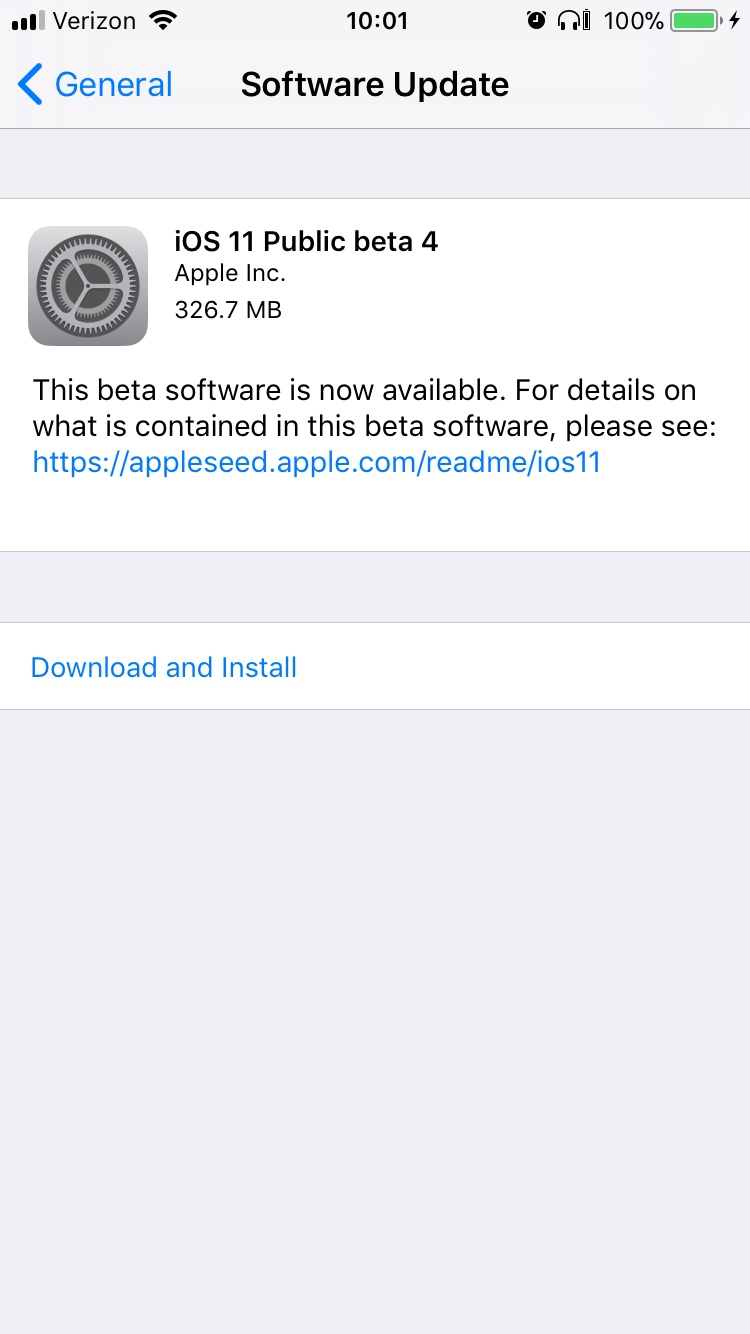iOS 11 Public Beta 4
- Thread starter wolfee48
- Start date
You are using an out of date browser. It may not display this or other websites correctly.
You should upgrade or use an alternative browser.
You should upgrade or use an alternative browser.
- Status
- Not open for further replies.
Garz
Retired Moderator
Garz
Retired Moderator
taeisme
Trusted Member
Frost Forged
Well-known member
Updated my iPhone 6S Plus and my 10.5” iPad Pro with no issues. It’s very early but not springboard crashes yet which is already an improvement!
jr866gooner
Well-known member
Are we talking a stable release on iOS 11 at the moment or a bit rocky? Also is it for general public like myself who isn't a dev?
thedonp
Banned
Are we talking a stable release on iOS 11 at the moment or a bit rocky? Also is it for general public like myself who isn't a dev?
So far so good
TechnologyTwitt
Well-known member
Are we talking a stable release on iOS 11 at the moment or a bit rocky? Also is it for general public like myself who isn't a dev?
A true stable release won't happen until the Fall... this is just another version of the Public Beta.
Phill_UK
Well-known member
Are we talking a stable release on iOS 11 at the moment or a bit rocky? Also is it for general public like myself who isn't a dev?
Very stable, and yes.
minimejer05
Well-known member
My phone and iPad both keep “rebooting” every time I turn my screen off. It will go black, load for a second and then require my passcode, even though I have it set not to ask for a passcode for 4 hours. How do you clear the cache in iOS 11?
Ledsteplin
Ambassador
My phone and iPad both keep “rebooting” every time I turn my screen off. It will go black, load for a second and then require my passcode, even though I have it set not to ask for a passcode for 4 hours. How do you clear the cache in iOS 11?
Try toggling Airplane mode on for 1 minute, then back off. Then try Reset All Settings.
Go to Settings >General >Reset >Reset All Settings. This resets to default everything in Settings, including notifications, alerts, brightness, and clock settings like wake up alarms.
You'll have to sign back in to your wifi afterwards.
Nick Vis
Active member
phonejunky
Well-known member
My phone and iPad both keep “rebooting” every time I turn my screen off. It will go black, load for a second and then require my passcode, even though I have it set not to ask for a passcode for 4 hours. How do you clear the cache in iOS 11?
This is the post I was looking for. I'm not going to mess with it until the fall.
minimejer05
Well-known member
Try toggling Airplane mode on for 1 minute, then back off. Then try Reset All Settings.
Go to Settings >General >Reset >Reset All Settings. This resets to default everything in Settings, including notifications, alerts, brightness, and clock settings like wake up alarms.
You'll have to sign back in to your wifi afterwards.
Thanks for the advice, unfortunately this didn’t fix my issue. For the most part, this build is super stable, aside from this one glitch.
This is the post I was looking for. I'm not going to mess with it until the fall.
For what it’s worth I’m not experiencing either of those issues on my iPad Pro or iPhone 7 Plus. That being said, it’s always better to wait if you’re sensitive to bugs.
anon(62000)
Well-known member
For what it’s worth I’m not experiencing either of those issues on my iPad Pro or iPhone 7 Plus. That being said, it’s always better to wait if you’re sensitive to bugs.
No issues on my 7 Plus. I'll install on my iPad Pro this evening.
md17
Well-known member
My phone and iPad both keep “rebooting” every time I turn my screen off. It will go black, load for a second and then require my passcode, even though I have it set not to ask for a passcode for 4 hours. How do you clear the cache in iOS 11?
So, this has something to do with a timed passcode lock. Change the passcode to lock immediately, and it does not freeze.
Ric_D
Member
I'm running iOS 11 public beta 4 on an iPad Pro 10.5. Most things are working okay. My main complaint is that I use the Smart Keyboard and command-tab has not worked properly in any of the betas for app switching. It always shows more apps than I have open when I command-tab.
rdrum
Well-known member
Only issue I've encountered so far is that the animation to open the phone from the lock screen can be a little jumpy (not a smooth rollup). It isn't always jumpy, though, and I haven't been able to nail down anything that would seem to be a driver.
Other than that, this build has been pretty solid for me.
Other than that, this build has been pretty solid for me.
- Status
- Not open for further replies.
Similar threads
- Replies
- 0
- Views
- 115
- Replies
- 0
- Views
- 462
Trending Posts
-
-
The iMore 20K / 50K Post Challenge - Are you up for it?
- Started by Jaguarr40
- Replies: 31K
-
-
-
Forum statistics

iMore is part of Future plc, an international media group and leading digital publisher. Visit our corporate site.
© Future Publishing Limited Quay House, The Ambury, Bath BA1 1UA. All rights reserved. England and Wales company registration number 2008885.