This is pretty simple, but for those who don't know how it's done, here you go.
First off, open the music app on your iPhone and then go to the "More" tab at the bottom Right.
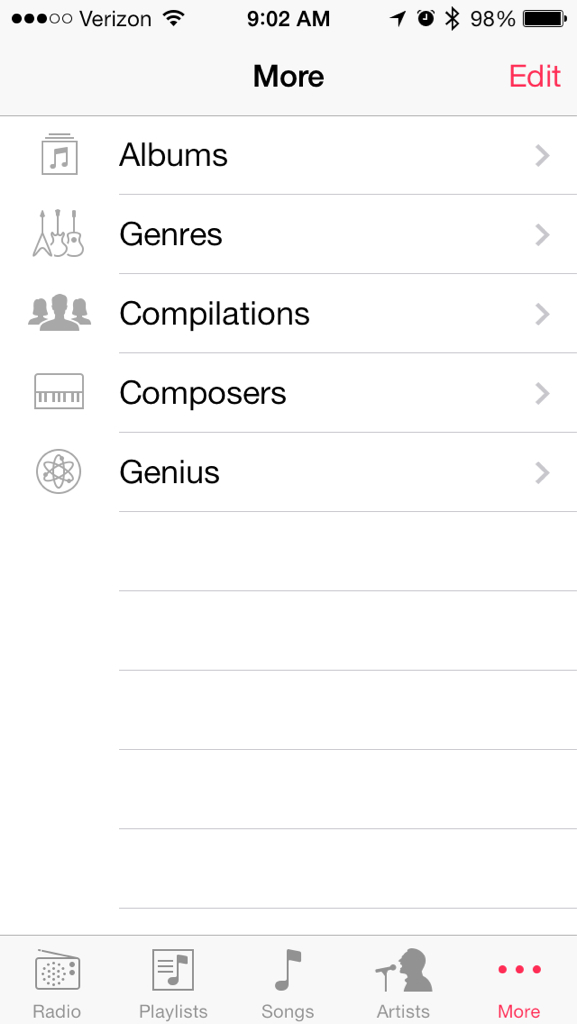
After clicking on the "More" tab, click on the "Edit" tab at the top right .
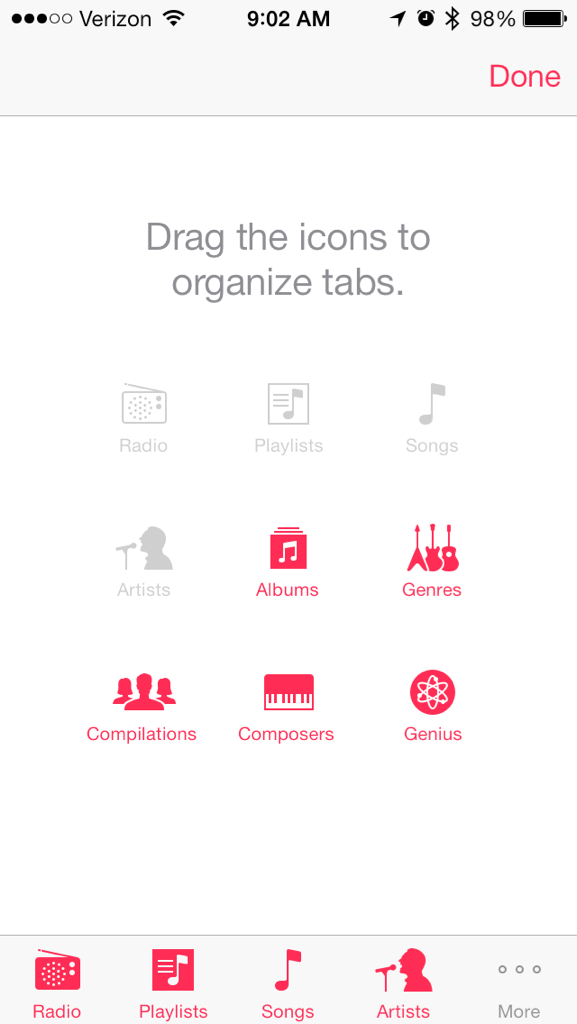
Now all you have to do is drag whatever icon you want down to the bottom, and click done. You have now customized your music app on your iOS7 device.
First off, open the music app on your iPhone and then go to the "More" tab at the bottom Right.
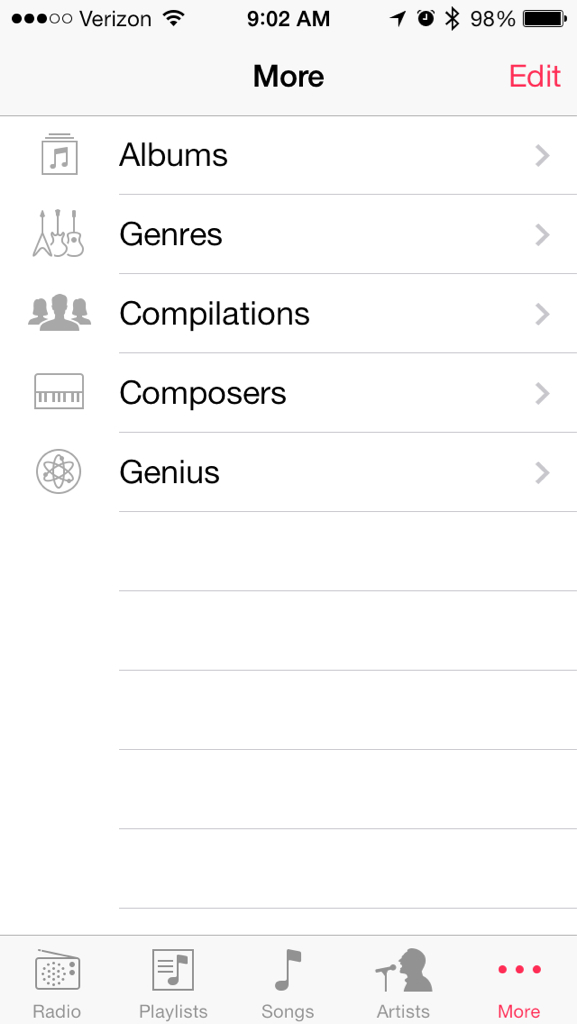
After clicking on the "More" tab, click on the "Edit" tab at the top right .
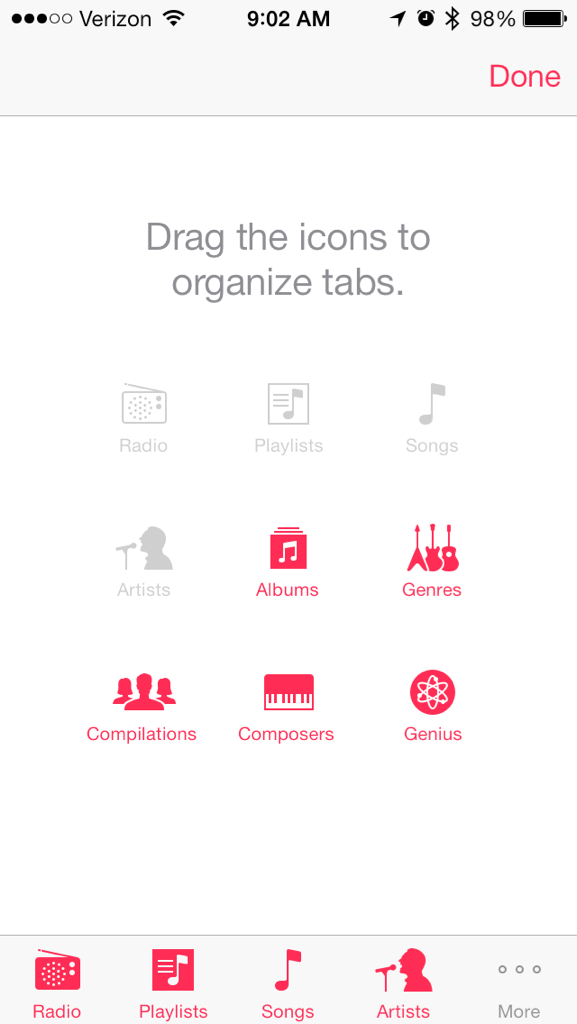
Now all you have to do is drag whatever icon you want down to the bottom, and click done. You have now customized your music app on your iOS7 device.
Last edited by a moderator:


