I am not getting turn by turn audible instructions when my IPhone is plugged into the USB port in my 2022 Toyota Rav4. If I input the destination before plugging it in I will get audible instructions. If I plug it in and use voice recognition for my destination I don’t get audible navigation. Can anyone please help me?
Apple Car Play Audible Navigation
- Thread starter jeffgoulden
- Start date
You are using an out of date browser. It may not display this or other websites correctly.
You should upgrade or use an alternative browser.
You should upgrade or use an alternative browser.
Do you have Hey Siri enabled on your iPhone? If so, you should be able to say, “Hey Siri, navigate to ….” That should allow for turn by turn navigation via CarPlay.
EdwinG
Ambassador
Try tapping on the CarPlay screen. This should bring a ton of buttons onto the screen.
There should be a speaker icon. Tap on that and it should give you the turn-by-turn feedback options.
Then, select the speaker one. That should re-enable turn-by-turn audio feedback.
There should be a speaker icon. Tap on that and it should give you the turn-by-turn feedback options.
Then, select the speaker one. That should re-enable turn-by-turn audio feedback.
Last edited:
Annie_M
Moderator
I have had this happen from time to time. I usually ave to tap something on my phone, and then everything starts working properly. I did have some other issues, and when I had my car in for service, I learned that there was a computer update for my car. Once the update was completed, the issues seemed to no longer exist.
EdwinG
Ambassador
Try tapping on the CarPlay screen. This should bring a ton of buttons onto the screen.
There should be atriangle exclamation mark icon (. Tap on that and it should give you the turn-by-turn feedback options.)
Then, select the speaker one. That should re-enable turn-by-turn audio feedback.
To make it more clear, I'm referring to this button.
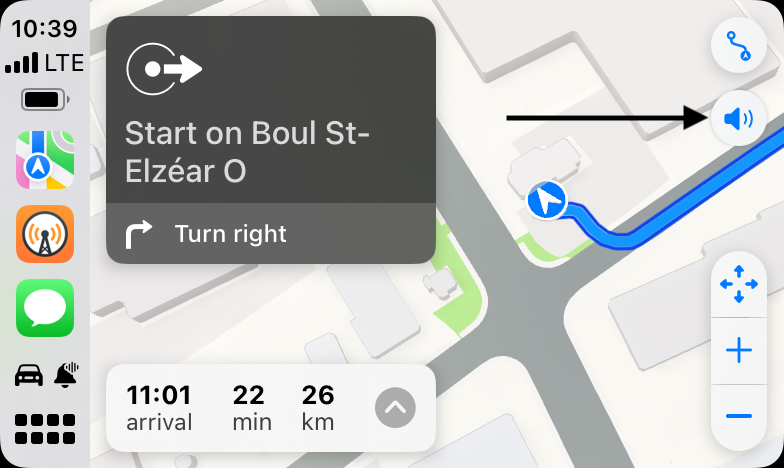
Lee_Bo
Well-known member
Are you sure you don’t have navigation volume turned down? That’s one of my biggest gripes with CP. Music/navigation/phone all have separate volume levels.
I’m actually heading up to Hendersonville (from Greenville) and while I don’t normally use Apple Maps, I will just to see if I can duplicate the issue.
I’m actually heading up to Hendersonville (from Greenville) and while I don’t normally use Apple Maps, I will just to see if I can duplicate the issue.
Lee_Bo
Well-known member
Ok, got in the car and let CP start. I said “Hey Siri, navigate to -location- using Apple Maps”.
Apple Maps loaded and navigated all the way with voice directions.
However, I don’t have that sound icon on my screen.

Apple Maps loaded and navigated all the way with voice directions.
However, I don’t have that sound icon on my screen.

EdwinG
Ambassador
However, I don’t have that sound icon on my screen.
You need to tap on the screen first. It’s otherwise hidden below the maximum speed indication.
Similar threads
- Replies
- 8
- Views
- 2K
- Replies
- 1
- Views
- 2K
Trending Posts
-
-
The iMore 20K / 50K Post Challenge - Are you up for it?
- Started by Jaguarr40
- Replies: 31K
-
-
-
Forum statistics

iMore is part of Future plc, an international media group and leading digital publisher. Visit our corporate site.
© Future Publishing Limited Quay House, The Ambury, Bath BA1 1UA. All rights reserved. England and Wales company registration number 2008885.


 )
)