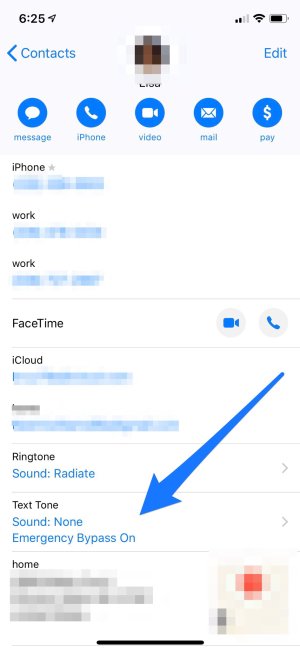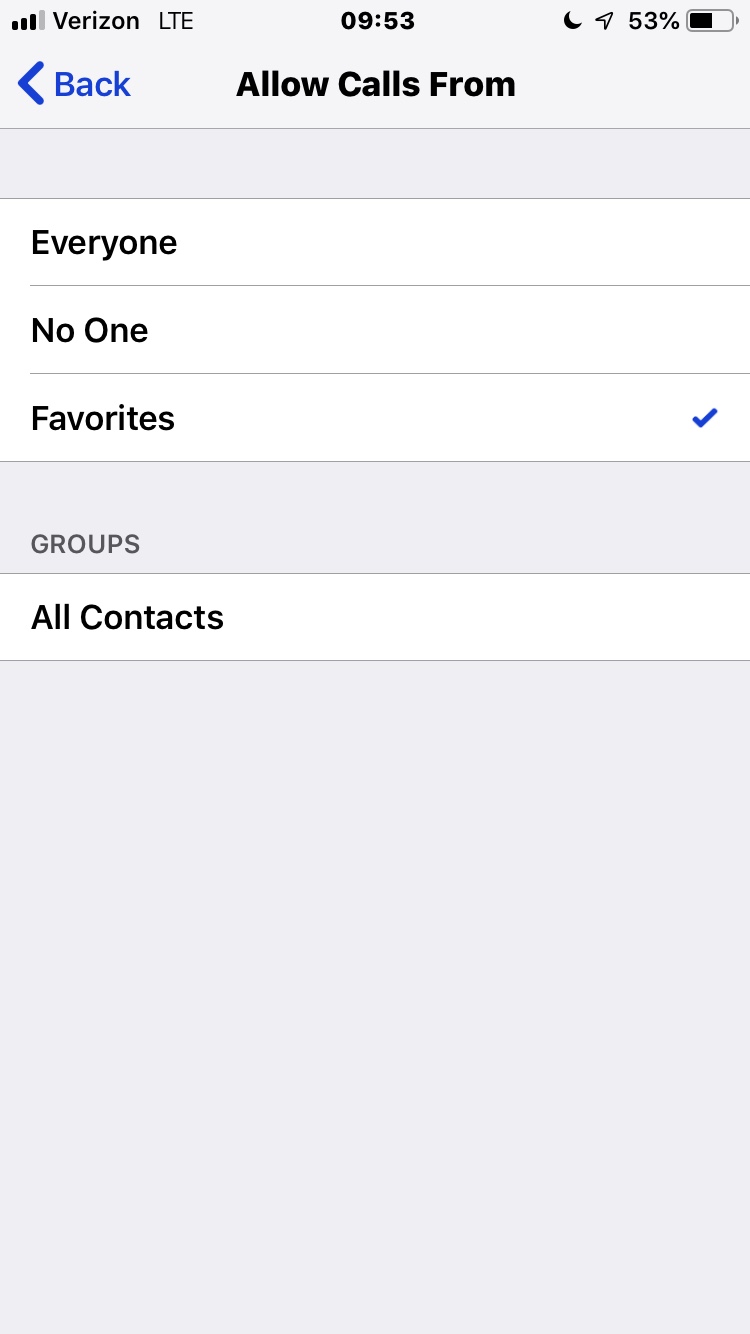I have an issue with the way DND is working and the Apple store told me I need to reinstall iOS 12, which is already installed.
I can't find any details online as all the searches talk about downgrading from beta iOS 12 to 11.4 etc.
Anyone have a procedure so doing an iOS12 to iOS12 install?
Thanks
I can't find any details online as all the searches talk about downgrading from beta iOS 12 to 11.4 etc.
Anyone have a procedure so doing an iOS12 to iOS12 install?
Thanks