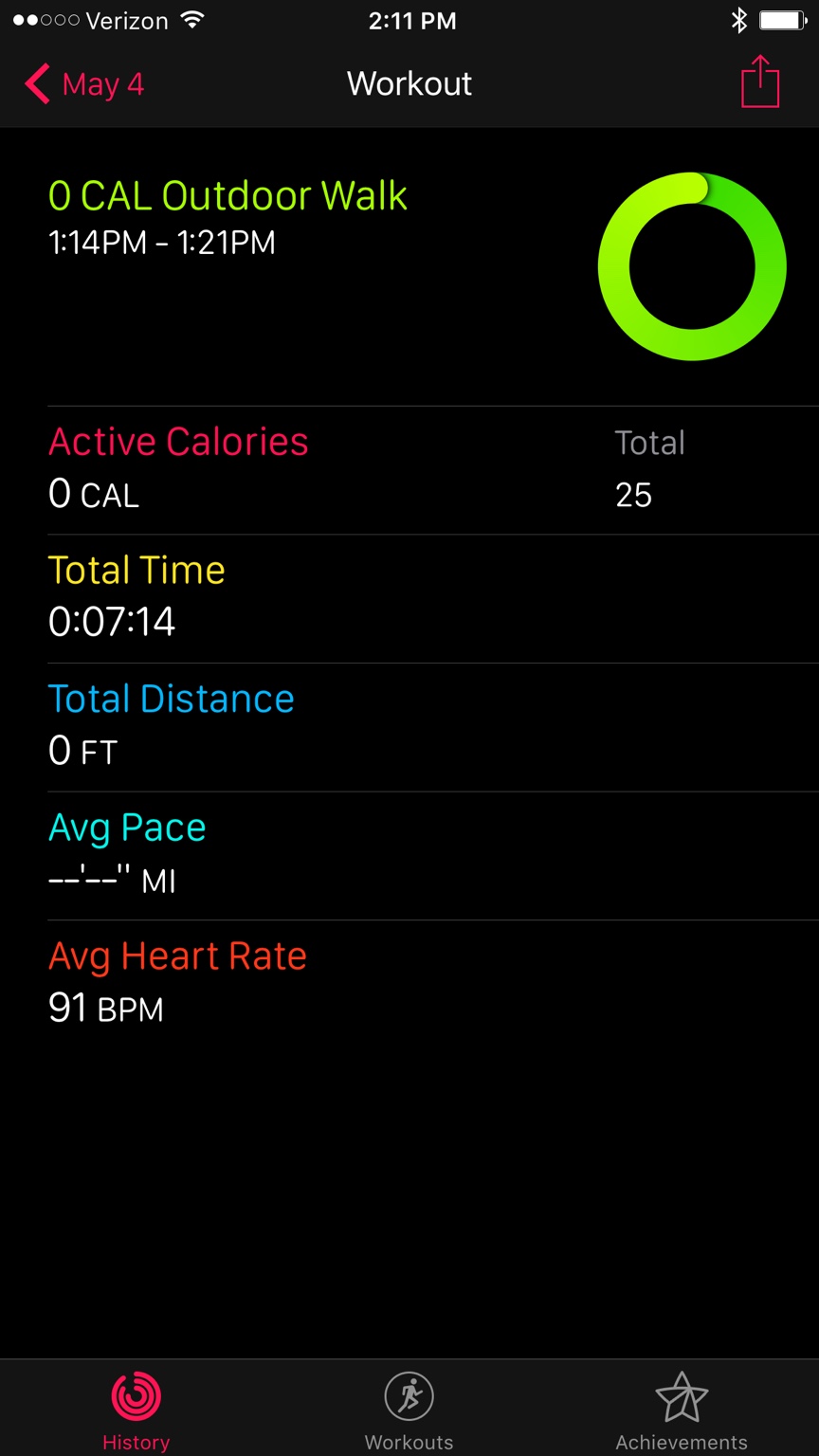So I have about an 7-8 minute walk from where I park to my building at work. The last couple mornings and this afternoon I used the "Outdoor Walk" workout to track that activity but when it's all said and done, I end up with 0 distance, this 0 pace etc. the only thing I get is my heart rate. I'm thinking what's happening is that it might currently be taking those walks as pieces of me calibrating my watch. Any thoughts?
Here's a pic of my walk to the truck this afternoon...
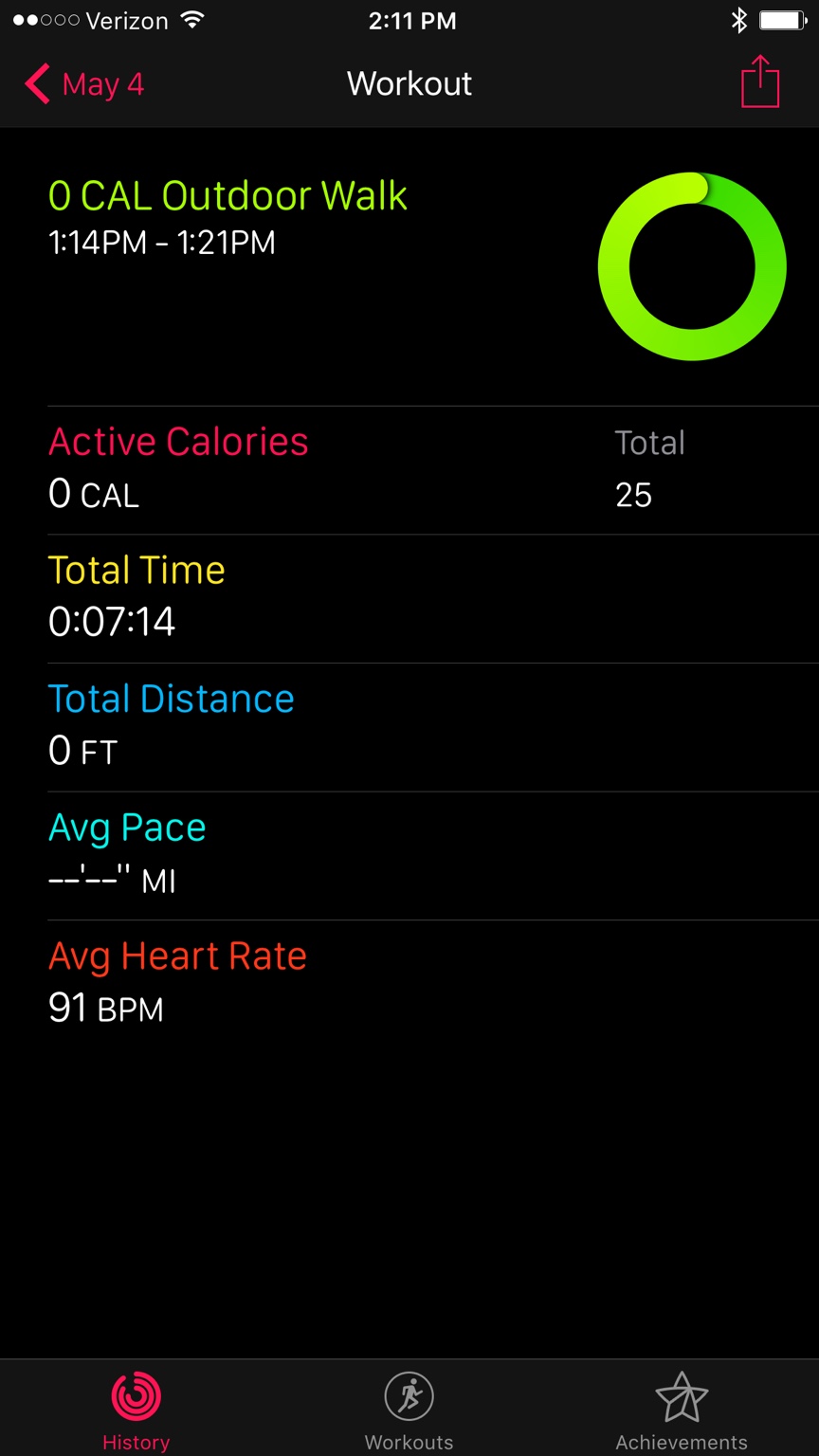
Here's a pic of my walk to the truck this afternoon...