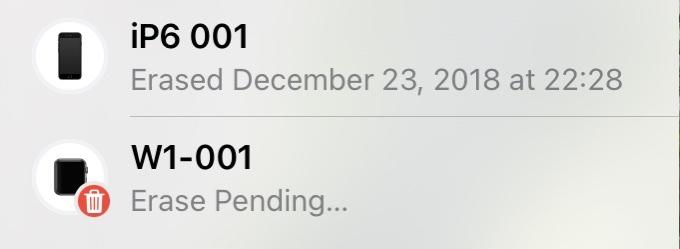In response to the reply below, thank you… I wish that was an option, but I live on a remote island, there is no apple store or other option for diagnosis. My solitary option is fixing it myself. I’ve repaired other iPhones with kits and parts from eBay, and I enjoyed doing so. Further, the phone is functional, apart from the display, and so I can’t send it away for repair due to the personal data it contains. I could restore to factory settings via iTunes (I think) but I will have no idea if that would be successful since I can’t view the display—I wouldn’t trust anything but visual confirmation. All I want to do is attempt to repair it. Even if that requires guessing and the few parts that might be faulty. If I don’t do that, I’m destroying the phone since I have another. So my only option is attempting to repair by replacing a few pets. Can someone please suggest the handful of parts that could be the source of the symptoms? Thanks.
—————
My phone has been working fine. Nothing unusual. Then today, suddenly, after unlocking the display I saw multiple green horizontal lines of different thicknesses flashing in the screen went black. I tried swiping up and the locked screen flashed on with green lines and then went black again. Are used my other phone to record what this dead display looked like and I could see you the Face ID LiDAR I guess trying to recognize me. I could also feel the haptics as it failed Face ID. So it became clear the phone was functioning but the display was dead. I tried a hard reset and that didn’t work. I was able to carefully unlock the phone using my passcode by guessing where the numbers would be and successfully unlocked it. I could feel the haptics responding. The phone rang when I called it. I was able to connect to iTunes and back it up. So it appears the phone is fully functioning with just a dead display. I have another excess max so I don’t have to send this one in to be repaired, nor do I want to. I would just like to buy the part or parts that potentially could be the source of the problem so I can attempt to fix the phone. I don’t mind a wild goose chase because I’m not going to send it in for repair anyways. With all of that said, hopefully I’ve described what I’m experiencing well enough to help you narrow down my issue to hardware, and not virus or malware or software (latest iOS).
Can someone suggest a few different parts I could try buying on eBay, the screen, logic board, etc., that I could try swapping, seeing if I can fix the problem?
—————
My phone has been working fine. Nothing unusual. Then today, suddenly, after unlocking the display I saw multiple green horizontal lines of different thicknesses flashing in the screen went black. I tried swiping up and the locked screen flashed on with green lines and then went black again. Are used my other phone to record what this dead display looked like and I could see you the Face ID LiDAR I guess trying to recognize me. I could also feel the haptics as it failed Face ID. So it became clear the phone was functioning but the display was dead. I tried a hard reset and that didn’t work. I was able to carefully unlock the phone using my passcode by guessing where the numbers would be and successfully unlocked it. I could feel the haptics responding. The phone rang when I called it. I was able to connect to iTunes and back it up. So it appears the phone is fully functioning with just a dead display. I have another excess max so I don’t have to send this one in to be repaired, nor do I want to. I would just like to buy the part or parts that potentially could be the source of the problem so I can attempt to fix the phone. I don’t mind a wild goose chase because I’m not going to send it in for repair anyways. With all of that said, hopefully I’ve described what I’m experiencing well enough to help you narrow down my issue to hardware, and not virus or malware or software (latest iOS).
Can someone suggest a few different parts I could try buying on eBay, the screen, logic board, etc., that I could try swapping, seeing if I can fix the problem?
Last edited: