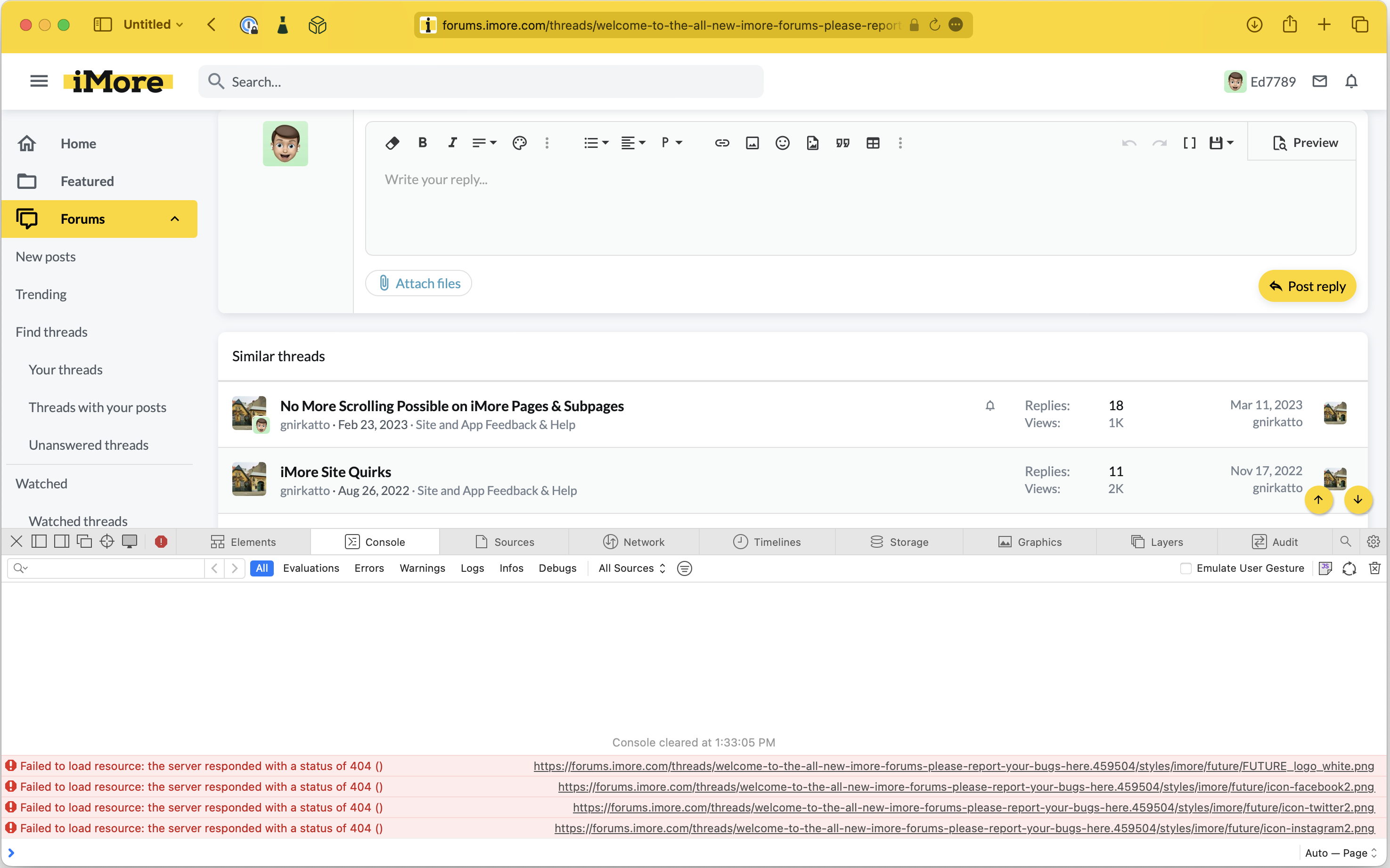EdwinG
Ambassador
Not sure if you want a new thread for this one.
Tonight, the avatar for the iMore.com account has started showing up as Not Found (and giving a question mark in Safari).

The URI for the avatar, https://forums.imore.com/data/avatars/m/368/368844.jpg?1678231469, results in a HTTP 404 Not Found.

Tonight, the avatar for the iMore.com account has started showing up as Not Found (and giving a question mark in Safari).

The URI for the avatar, https://forums.imore.com/data/avatars/m/368/368844.jpg?1678231469, results in a HTTP 404 Not Found.