This all began when I started getting the flashing folder on my startup screen and heard a clicking from my computer. I determined it to be a hard drive failure so I replaced the hard drive and sata cable. I also upgraded the ram while I was at it. When I try to recover my computer from the external backup I have I get stuck on the loading screen and nothing happens. Hours will go by and I never get to the screen where I login as a user. I have tried a repair of the external disc and new internal in disc utility but continue to have the same problem. So, I recovered my computer just from recovery mode and was able to get it going under OS Lion. I went into time capsule and the earlier backups were colored purple and I can’t do a restore from there either. It also won’t let me login to the cloud when in os Lion but I think this is because I have two verification enabled and I guess this isn’t an option on OS Lion? I am getting a error message that there is a problem with my username and password but it works fine on all my other Apple devices. So, how do I get my computer back to way it was and recover my information? Do I need to boot from OS Lion and upgrade to OS Mojave for the restore to work and if so how do I do that?
Trouble with a reboot
- Thread starter kcf0919
- Start date
You are using an out of date browser. It may not display this or other websites correctly.
You should upgrade or use an alternative browser.
You should upgrade or use an alternative browser.
Lee_Bo
Well-known member
When you boot into recovery and get to this screen :
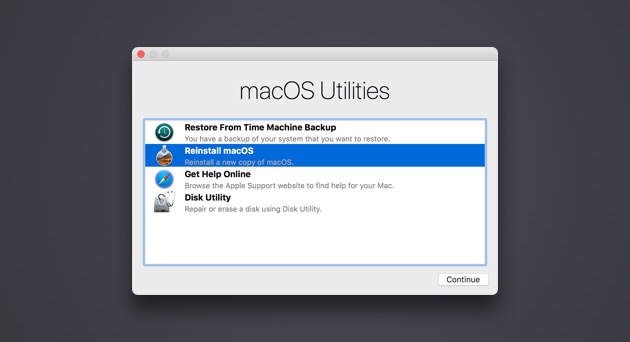
Did you format the new hard drive using Disk Utility? If you didn't, you going to get the issues you are describing.
If you did format the new drive, do it again and then let it install the factory OS, login and do all the OS updates but don't install any apps. Once all the updates are done you can then try a restore or just set it up as a new device.
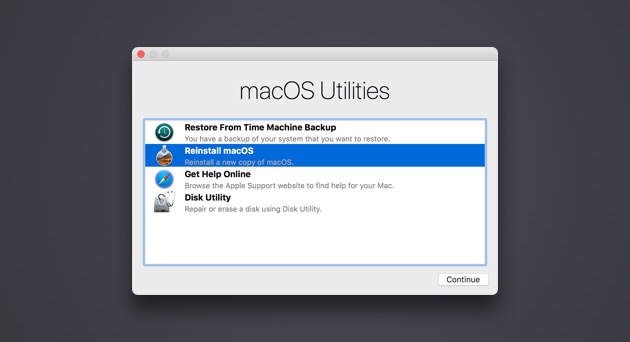
Did you format the new hard drive using Disk Utility? If you didn't, you going to get the issues you are describing.
If you did format the new drive, do it again and then let it install the factory OS, login and do all the OS updates but don't install any apps. Once all the updates are done you can then try a restore or just set it up as a new device.
Similar threads
- Replies
- 6
- Views
- 682
Trending Posts
-
-
The iMore 20K / 50K Post Challenge - Are you up for it?
- Started by Jaguarr40
- Replies: 31K
-
-
-
Forum statistics

iMore is part of Future plc, an international media group and leading digital publisher. Visit our corporate site.
© Future Publishing Limited Quay House, The Ambury, Bath BA1 1UA. All rights reserved. England and Wales company registration number 2008885.

