This is driving me nuts! Ever since iOS 17 I haven’t figured out how to circle a particular area/object on a photo. It seems the procedure has changed in iOS 17. It used to be you could just add a circle shape to a photo, place it over the area on the photo you want and then choose done, and then the area would be circled. Now it seems like it just adds a shaded in shape directly over the photo.
Photo editing
- Thread starter MrMars
- Start date
You are using an out of date browser. It may not display this or other websites correctly.
You should upgrade or use an alternative browser.
You should upgrade or use an alternative browser.
EdwinG
Ambassador
When adding the shape, you would need to adjust the colour controls at the bottom of the screen.

If you want to have a circle outline, you would need to tap on “Fill Colour” and set the opacity to 0%, then tap on “Border Colour” and set the the opacity to 100%.
Of course, it’s all configurable, so you can make it see-through if you want to.

If you want to have a circle outline, you would need to tap on “Fill Colour” and set the opacity to 0%, then tap on “Border Colour” and set the the opacity to 100%.
Of course, it’s all configurable, so you can make it see-through if you want to.
When adding the shape, you would need to adjust the colour controls at the bottom of the screen.
View attachment 133269
If you want to have a circle outline, you would need to tap on “Fill Colour” and set the opacity to 0%, then tap on “Border Colour” and set the the opacity to 100%.
Of course, it’s all configurable, so you can make it see-through if you want to.
Thank you! Seems like a few more steps than it was previously. I’ll give it a shot.
For the life of me I still can’t figure it out. How can Apple think this is an improvement. It used to be so much easier!
EdwinG
Ambassador
What steps are you doing so I can reproduce those on my end?For the life of me I still can’t figure it out. How can Apple think this is an improvement. It used to be so much easier!
This is driving me nuts! Ever since iOS 17 I haven’t figured out how to circle a particular area/object on a photo. It seems the procedure has changed in iOS 17. It used to be you could just add a circle shape to a photo, place it over the area on the photo you want and then choose done, and then the area would be circled. Now it seems like it just adds a shaded in shape directly over the photo.
Select the photo in the Photos app.
Select “Edit” at the top of the screen.
Tap the pen icon at the top of the screen.
Draw a circle around the object and then select “Done”.
Select the photo in the Photos app.
Select “Edit” at the top of the screen.
Tap the pen icon at the top of the screen.
Draw a circle around the object and then select “Done”.
It used to be you could place a circle around an area, size it and then tap done rather than draw one freehand
 .
.It used to be you could place a circle around an area, size it and then tap done rather than draw one freehand.
Yeah, I know and it’s a shame that’s no longer available. The closest I see is selecting the + sign and then selecting the shape you want. It’s still not the same though. I selected a circle and it did allow me to place a circle on any portion of the image, but the circle covers the affected area. You have to move the slider to the left to get the circle to be transparent.
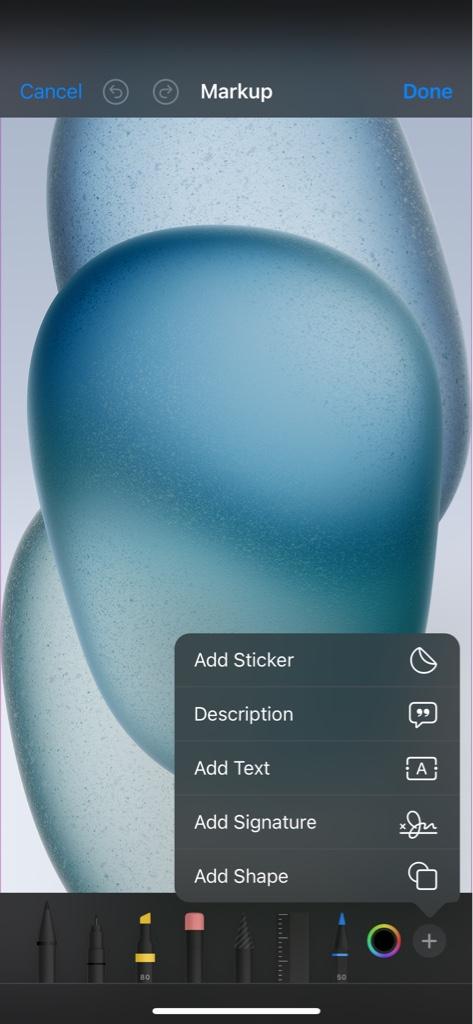
Last edited:
What steps are you doing so I can reproduce those on my end?
It’s not a huge deal. I just wanted to make sure I wasn’t overlooking something. I’ll just have to get used to doing it freehand. Thanks for your help!
Ledsteplin
Ambassador
I can do it. And make the circle different colors, and thin or thick. It's not hard, but takes a few steps. Once you learn it, it doesn't take long.
Bring up image.
Tap "Edit".
Tap circled pencil at top.
Tap + at bottom right.
Tap add shape.
Choose circle.
Tap dark circle bottom left.
Choose color.
Tap light circle bottom right.
Choose color or move opacity slider far left for transparency inside circle.
Tap the 5 at bottom.
Use slider for circle line thickness.
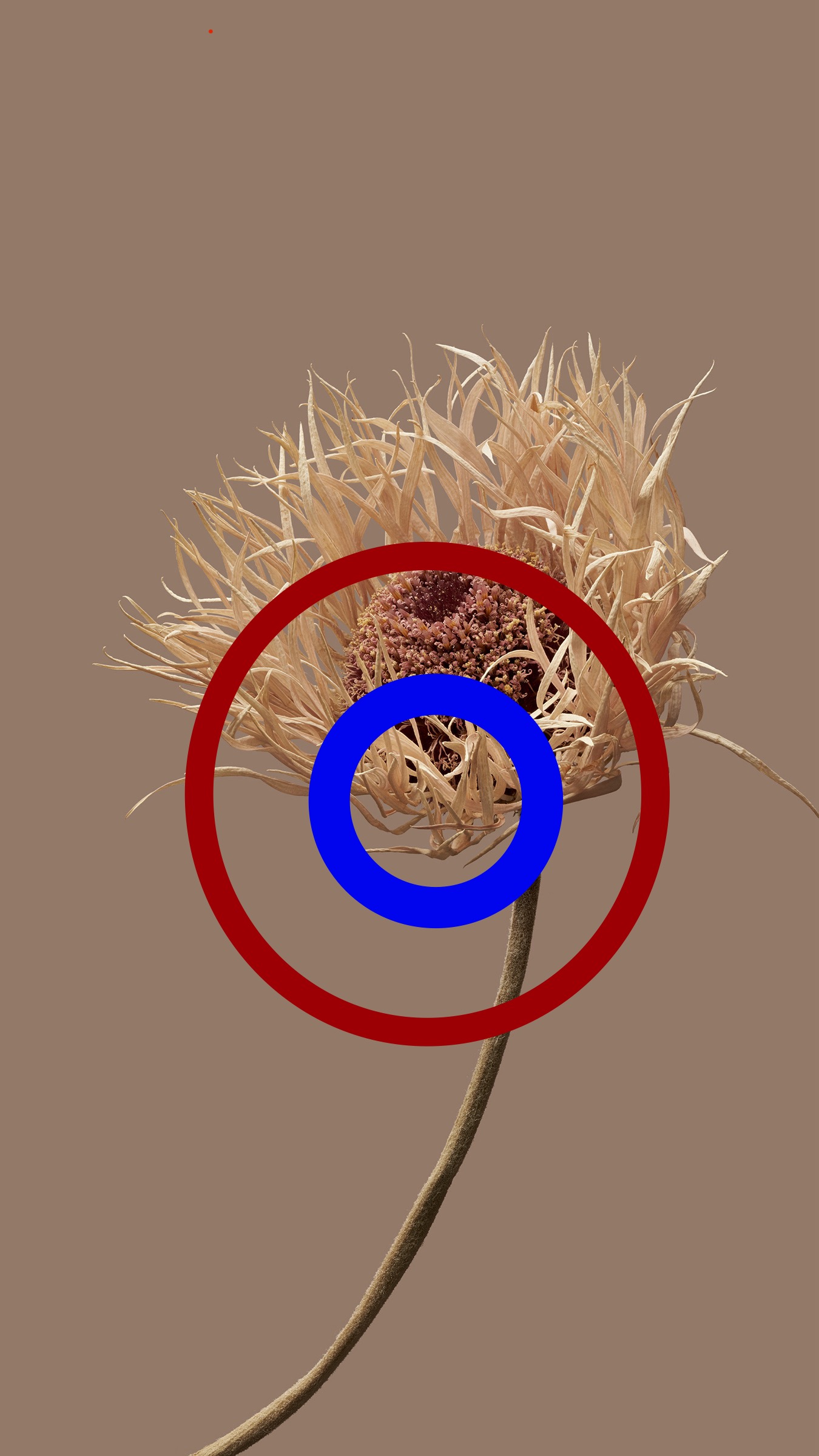
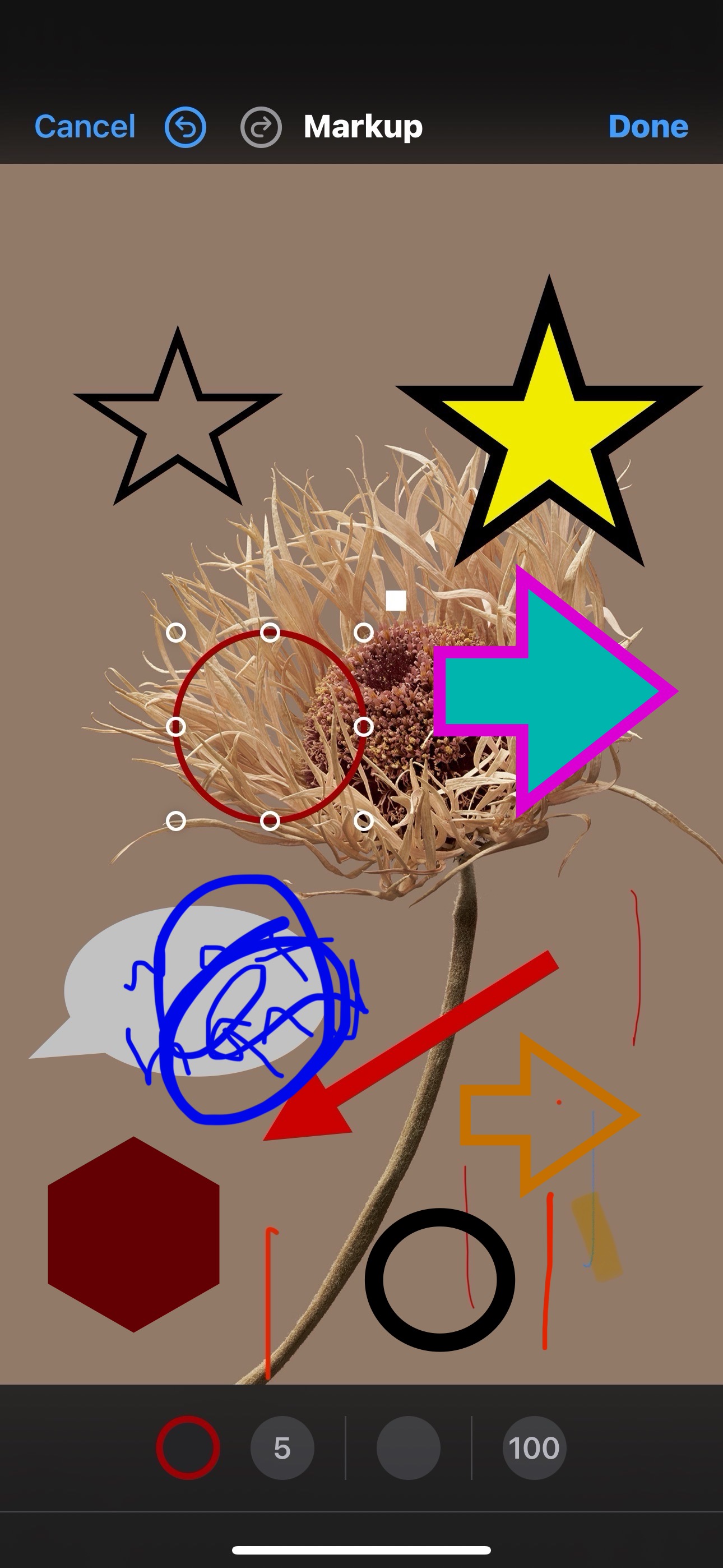
Bring up image.
Tap "Edit".
Tap circled pencil at top.
Tap + at bottom right.
Tap add shape.
Choose circle.
Tap dark circle bottom left.
Choose color.
Tap light circle bottom right.
Choose color or move opacity slider far left for transparency inside circle.
Tap the 5 at bottom.
Use slider for circle line thickness.
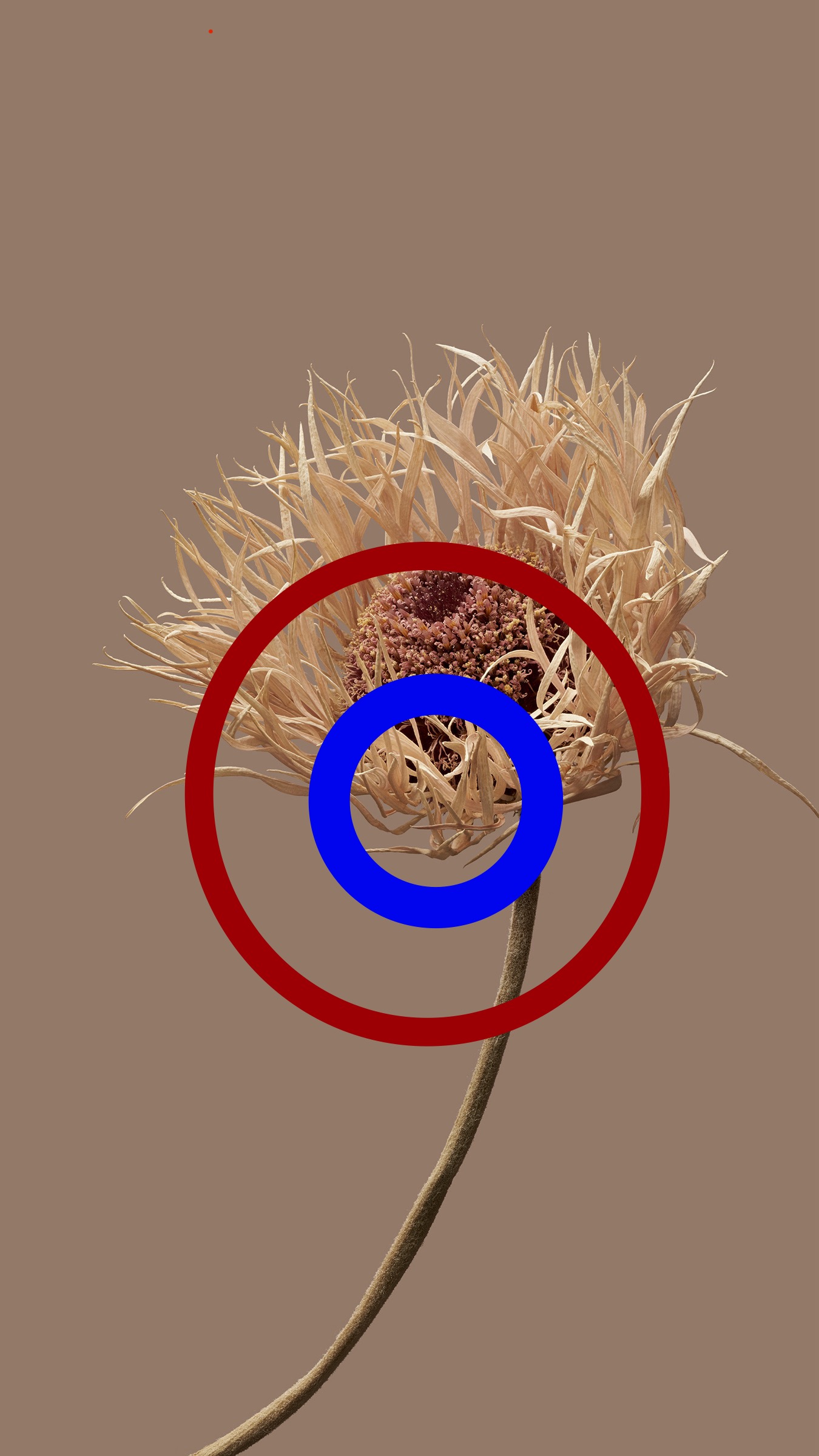
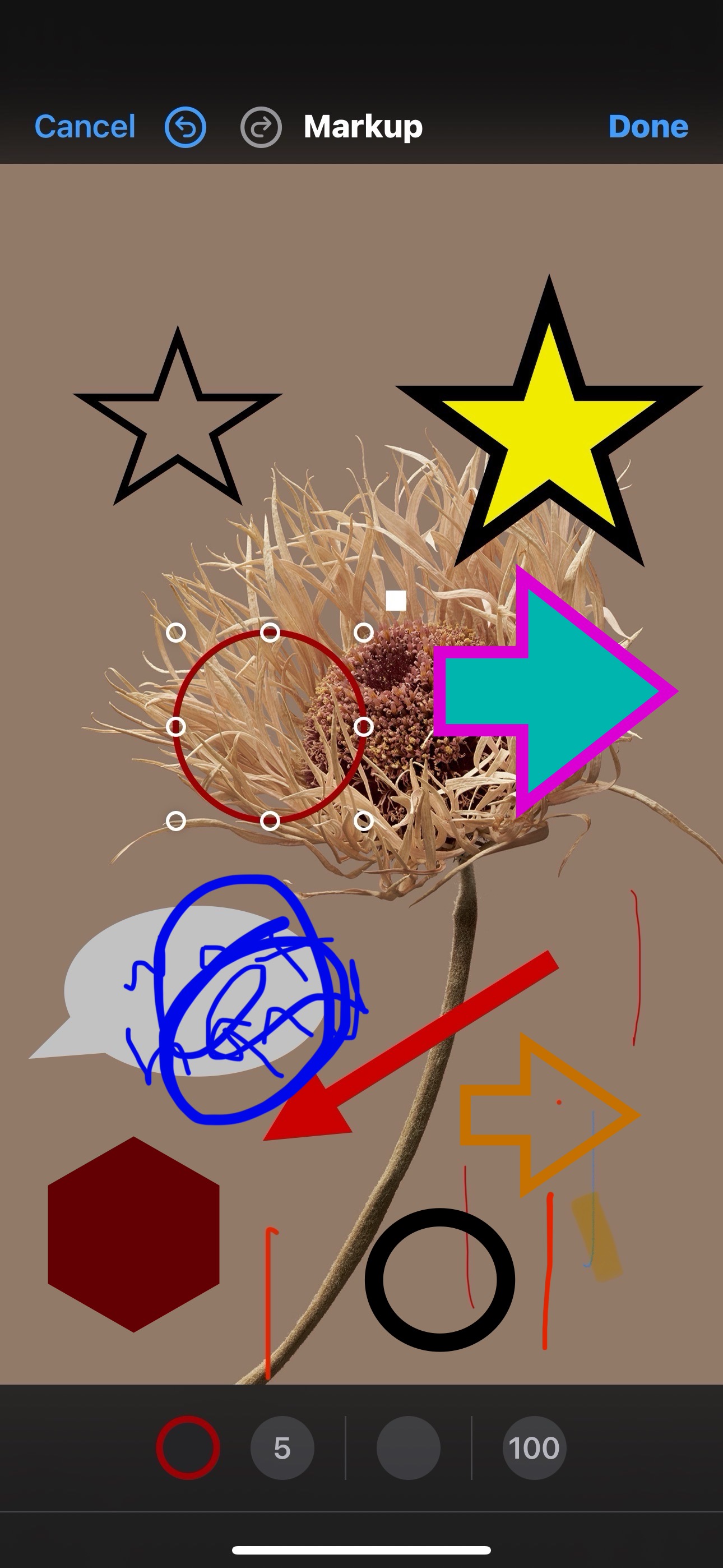
Last edited:
Lee_Bo
Well-known member
So basically iOS17 took a 3 step process and made it into 27 1/2 steps.
Thanks Apple.
Thanks Apple.
So basically iOS17 took a 3 step process and made it into 27 1/2 steps.
Thanks Apple.
My point exactly

Ledsteplin
Ambassador
So basically iOS17 took a 3 step process and made it into 27 1/2 steps.
Thanks Apple.
LOL. TBO, I don't recall how it was before. I never used it, as I do all my editing elsewhere. I didn't even know you could do circles in Photos.
visualsparrow
New member
Did you recently discover the feature to create circles in Photos, or has it been there for a while?LOL. TBO, I don't recall how it was before. I never used it, as I do all my editing elsewhere. I didn't even know you could do circles in Photos.
Ledsteplin
Ambassador
Did you recently discover the feature to create circles in Photos, or has it been there for a while?
I just discovered it in November. No clue how long the feature was there.
Similar threads
- Replies
- 0
- Views
- 387
- Replies
- 8
- Views
- 1K
- Replies
- 2
- Views
- 572
- Replies
- 0
- Views
- 699
- Replies
- 37
- Views
- 9K
Latest posts
-
Callsheet is an essential iPhone and iPad app for movie lovers
- Latest: Steffi Silva Oliviera
Trending Posts
-
-
The iMore 20K / 50K Post Challenge - Are you up for it?
- Started by Jaguarr40
- Replies: 31K
-
-
-
Forum statistics

iMore is part of Future plc, an international media group and leading digital publisher. Visit our corporate site.
© Future Publishing Limited Quay House, The Ambury, Bath BA1 1UA. All rights reserved. England and Wales company registration number 2008885.

