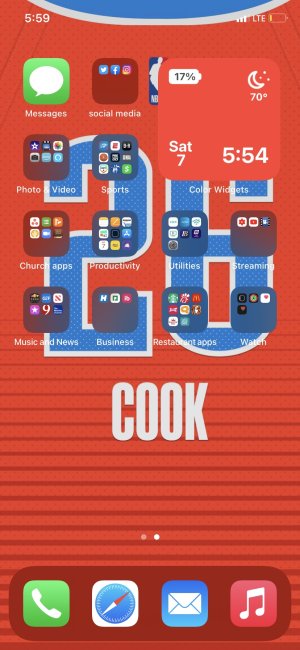let’s see your widgets
- Thread starter Chris Cook5
- Start date
You are using an out of date browser. It may not display this or other websites correctly.
You should upgrade or use an alternative browser.
You should upgrade or use an alternative browser.
Annie_M
Moderator
Is there a way to add the fitness widget without an Apple Watch?
I believe that steps are counted in Apple's Health App with or without an Apple Watch. I also used to use another App to count steps. I just saw this App in the App Store, and it appears to have widgets: https://apps.apple.com/nz/app/activitytracker-pedometer/id993667592
I don't know anything about this App, but you might check it out to see if it has what you're looking for.
I suspect that in this era of security within security, people are trending away from anything posting information which they feel could be used in a profile scenario by nefarious characters too. Anything deemed 'personal information.' such as a weather location gets some upset if displayed publicly.
I can see where this would be an issue. Buddy let's me know if there's anything suspicious on my property as well as Louis. I love my animals..LOL

kidkamel
Well-known member
I believe that steps are counted in Apple's Health App with or without an Apple Watch. I also used to use another App to count steps. I just saw this App in the App Store, and it appears to have widgets: https://apps.apple.com/nz/app/activitytracker-pedometer/id993667592
I don't know anything about this App, but you might check it out to see if it has what you're looking for.
Thank you! That’s what I’m looking for
Ledsteplin
Ambassador
kidkamel
Well-known member
I believe that steps are counted in Apple's Health App with or without an Apple Watch. I also used to use another App to count steps. I just saw this App in the App Store, and it appears to have widgets: https://apps.apple.com/nz/app/activitytracker-pedometer/id993667592
I don't know anything about this App, but you might check it out to see if it has what you're looking for.
After testing out the app and a few others pedometer ++ it doesn’t show accurate data. The health app shows about 1500 more steps and and few extra floors.
Back to square 1
Annie_M
Moderator
After testing out the app and a few others pedometer ++ it doesn’t show accurate data. The health app shows about 1500 more steps and and few extra floors.
Back to square 1
That is disappointing. Hopefully, someone can recommend another option.
Not to much of a change with the ability of the stacks. I just changed the iPhone wallpaper in the Widgy app. Sometimes to much is to much.


Ledsteplin
Ambassador
That is disappointing. Hopefully, someone can recommend another option.
Widget++ is wrong too. Forgot that. It's like they base it on all 30 day months. And they missed Oct 31st. I left a review about it and got a reply. Said would look at it. No correction yet.
kidkamel
Well-known member
That is disappointing. Hopefully, someone can recommend another option.
I use a Garmin watch and I’ll just have to wait until Garmin updates their app with that option
ThePinkChameleon
Trusted Member
Thanks for your opinion.
Appreciated your opinion as well.





ThePinkChameleon
Trusted Member
doogald
Trusted Member
I did put a smart stack on my home screen but I like to have my most used apps on the first home screen and losing 8 icons was really tough. View attachment 129572View attachment 129573
I've removed the widget stack from my home screen and now I'm back to only looking at widgets on my Today screen. I grew tired of having to go into folders to get to apps that I like to have on my first home screen.
I've removed the widget stack from my home screen and now I'm back to only looking at widgets on my Today screen. I grew tired of having to go into folders to get to apps that I like to have on my first home screen.
That's understandable. Everything isn't for everyone. I have three home screens with widgets and all of them are 'stacked' and that works for me. Enjoy.
ThePinkChameleon
Trusted Member
Has anyone ever noticed the battery widget from color widgets not being accurate. A few percentage difference is not a big deal. I just sent an email telling them. View attachment 129718View attachment 129720
I’ve used Color Widgets as well as Widget Toolbox, and they both keep time w/out any issues.
On another note, the stock iOS clock widget DOES NOT keep time
 how ironic. I set it up today approx 2:45pm and STILL at 5:30pm it showed 2:45
how ironic. I set it up today approx 2:45pm and STILL at 5:30pm it showed 2:45

 like seriously...what’s up with that Apple? Or did I not do something right...? Lol
like seriously...what’s up with that Apple? Or did I not do something right...? LolI’ve used Color Widgets as well as Widget Toolbox, and they both keep time w/out any issues.
On another note, the stock iOS clock widget DOES NOT keep timehow ironic. I set it up today approx 2:45pm and STILL at 5:30pm it showed 2:45
like seriously...what’s up with that Apple? Or did I not do something right...? Lol
Humm
 . No issues with my Apple clocks
. No issues with my Apple clocks
Has anyone ever noticed the battery widget from color widgets not being accurate. A few percentage difference is not a big deal. I just sent an email telling them. View attachment 129718View attachment 129720
I’ve used Color Widgets as well as Widget Toolbox, and they both keep time w/out any issues.
On another note, the stock iOS clock widget DOES NOT keep timehow ironic. I set it up today approx 2:45pm and STILL at 5:30pm it showed 2:45
like seriously...what’s up with that Apple? Or did I not do something right...? Lol
Maybe a reboot ( screen)?
Similar threads
- Replies
- 0
- Views
- 132
- Replies
- 7
- Views
- 535
- Replies
- 5
- Views
- 674
- Replies
- 0
- Views
- 554
Trending Posts
-
-
The iMore 20K / 50K Post Challenge - Are you up for it?
- Started by Jaguarr40
- Replies: 31K
-
-
-
Forum statistics

iMore is part of Future plc, an international media group and leading digital publisher. Visit our corporate site.
© Future Publishing Limited Quay House, The Ambury, Bath BA1 1UA. All rights reserved. England and Wales company registration number 2008885.