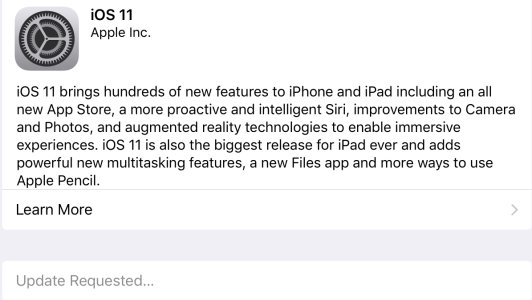OK, today I'm going to start the process of restoring my iPad from a previous archive that created was made before I went to the iOS Beta. I'm confused to one thing in particular....
Before I installed the iOS 11 Beta (Awhile back) I performed an Archive on iTunes on my Mac. Since then I have synced by iPad to iTunes from time to time. I have told it to back up it up here & there. My concern is this...Since I've told it to back up instead of sync since the time I created an archive, does that mean my archive now is iOS 11 instead of when I originally created the archive? I don't want to go thru the process of restoring from the archive, expecting it to go back to iOS 10 & I find out it just goes back to the last version I selected back up.
I was trying to word this as short as possible without confusing anyone.