iOS 17 Developer Beta 1
- Thread starter RECON1
- Start date
You are using an out of date browser. It may not display this or other websites correctly.
You should upgrade or use an alternative browser.
You should upgrade or use an alternative browser.
What weather app is that? I have no weather options.
It’s the native Weather app. Just swipe up or down on that side of the screen to cycle through the options.
Lee_Bo
Well-known member
It’s the native Weather app. Just swipe up or down on that side of the screen to cycle through the options.
Ah, thanks. Had to redownload it.
What weather app is that? I have no weather options.
I only have four weather apps installed on my iPhone.
Apple Weather
AccuWeather
The Weather Channel
A local news weather app.
The only app I have to use my location constantly is the Apple Weather app.
Ledsteplin
Ambassador
Interesting. While I do have a beta profile, I’ve never had a developer profile, nor have I ever downloaded any profile to this phone (14PM), yet I have the options.
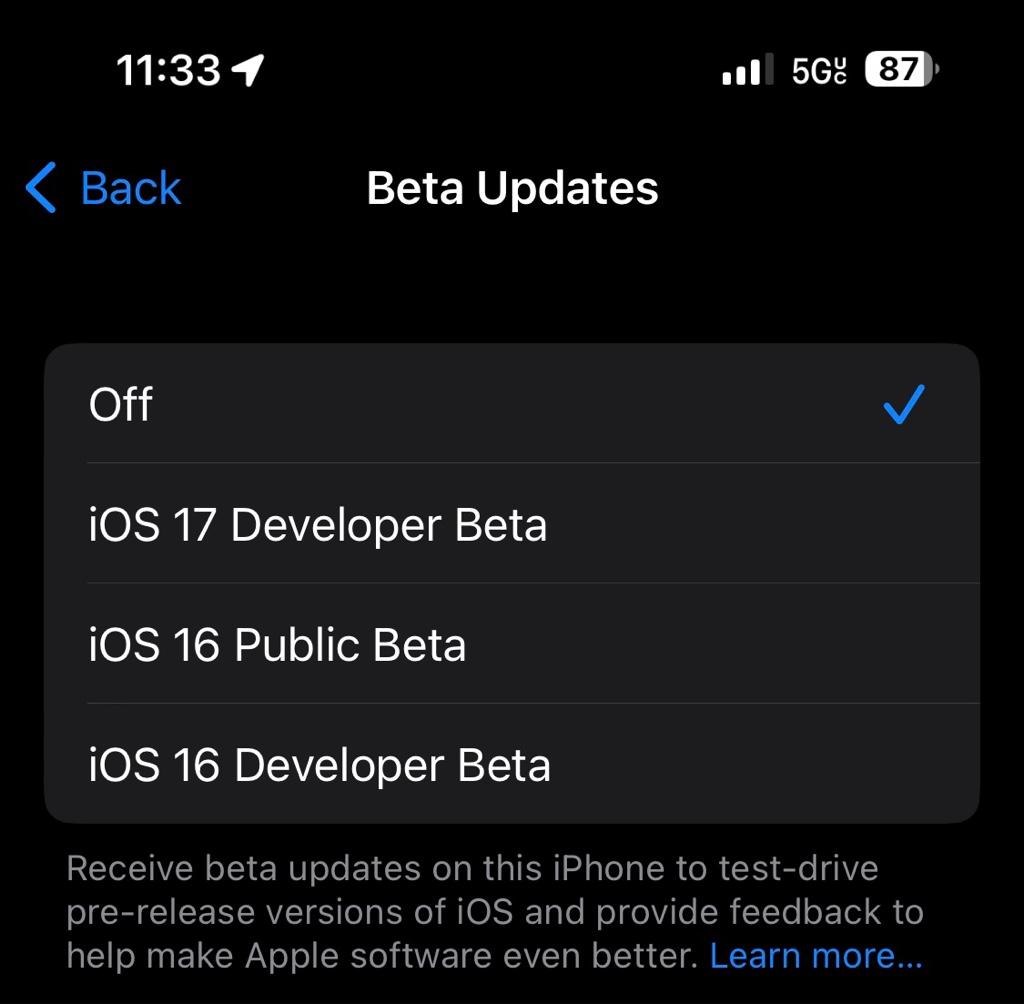
I did install 17 Developer Beta on my iPad. Just can’t pull the trigger on my phone and watch, which I also have the option on.

What benefit is there with the watch beta? Is there something new worth having early?
Lee_Bo
Well-known member
What benefit is there with the watch beta? Is there something new worth having early?
Series 6 Watch, so no “real” benefits yet other then having to use the power button to access all the features that you used to get to by swiping up on the watch face. However, it is nice for the power button to be used for something other than power. Mine would always stick due to debris, sweat, etc. because it was never really used.
Plus I was thinking the phone and watch may not work as needed together if both weren’t updated.
What benefit is there with the watch beta? Is there something new worth having early?
It’s stable, but outside of that, there’s nothing to really brag about in my opinion. I strongly dislike the fact that you can no longer swipe left or right to change watch faces without having to first long press on it. In addition, getting to the dock requires a double-press on the Digital Crown, but I haven’t found a way to rearrange the order of the items therein like before.
OZsMac
Well-known member
No I’m not, I’m wondering if one has to disable other voicemail services for this to work. The Apple notes don’t reference any dependancy on carrier voicemail services.Are you using NextDNS by chance?
It can’t be expected that we would disable other carrier voicemail services, as if you phone is not contactable, it would never be able to handle the voicemail, so it can’t be that you can use carrier voicemail OR on device live voicemail.
To this point I haven’t seen anyone actually having this feature working for them.
OZsMac
Well-known member
I thought the release notes for iOS 17 might help with live voicemail, doesn’t suggest the feature isn’t available.
Anyone else have it working?
Live Voicemail
Known Issues
- Live Voicemail can’t be shared. (105513708)
- Voicemail will play even when the device is set to silent mode. (110112187)
Anyone else have it working?
EdwinG
Ambassador
Is your phone set to "English / United States of America" or "English / Canada", and does your iCloud account match those settings? That's all I can think as a possible restriction.No I’m not, I’m wondering if one has to disable other voicemail services for this to work. The Apple notes don’t reference any dependancy on carrier voicemail services.
It can’t be expected that we would disable other carrier voicemail services, as if you phone is not contactable, it would never be able to handle the voicemail, so it can’t be that you can use carrier voicemail OR on device live voicemail.
To this point I haven’t seen anyone actually having this feature working for them.
phlamethrowre
Well-known member
I’m guessing too many people complained about changing faces accidentally so they made it accident proof. Now it’s exactly like Samsung.It’s stable, but outside of that, there’s nothing to really brag about in my opinion. I strongly dislike the fact that you can no longer swipe left or right to change watch faces without having to first long press on it. In addition, getting to the dock requires a double-press on the Digital Crown, but I haven’t found a way to rearrange the order of the items therein like before.
Lee_Bo
Well-known member
I’m guessing too many people complained about changing faces accidentally so they made it accident proof. Now it’s exactly like Samsung.
Well I can say, using three watch faces, I’ve never “accidentally” changed a face.
Tartarus
Ambassador
Has anyone checked out the Weather App yet? I read on MacRumors that there are some changes on that App... including the addition of a moon module!
I don’t like what they did with weather app on watchOS 10.
Tartarus
Ambassador
Standby mode is awesome, in my opinion. I typically have it display the clock and the temperature while my iPhone is charging overnight.
For Standby to work you have to have always on display enabled. I’ve made a shortcuts that enables Always on display when connected to charger and disables it when charger disconnects.
For Standby to work you have to have always on display enabled. I’ve made a shortcuts that enables Always on display when connected to charger and disables it when charger disconnects.
That feature is always on with regard to my iPhone, but it’s great you were able to create a shortcut to enable and disable AOD for charging purposes. That’s awesome.
I don’t like what they did with weather app on watchOS 10.
I’m the opposite. I love the new look of the native Weather app on watchOS 10. The added information might be overkill, but it’s looks great.
Ledsteplin
Ambassador
I’m guessing too many people complained about changing faces accidentally so they made it accident proof. Now it’s exactly like Samsung.
Oddly, mine never changed accidentally, until I updated 9.5.1.
rlacrossjr
Well-known member
Ya only bug that I seen that’s effecting me is find my on my AirPod pro 2 says I have to finish to track. I even update my iPad to iOS 17 thinking maybe because my ID had mixed iOS. Just ended up turning finding my off
Annie_M
Moderator
I do too!!!I’m the opposite. I love the new look of the native Weather app on watchOS 10. The added information might be overkill, but it’s looks great.
Similar threads
- Replies
- 0
- Views
- 495
- Replies
- 0
- Views
- 635
Trending Posts
-
-
The iMore 20K / 50K Post Challenge - Are you up for it?
- Started by Jaguarr40
- Replies: 31K
-
-
-
Forum statistics

iMore is part of Future plc, an international media group and leading digital publisher. Visit our corporate site.
© Future Publishing Limited Quay House, The Ambury, Bath BA1 1UA. All rights reserved. England and Wales company registration number 2008885.



