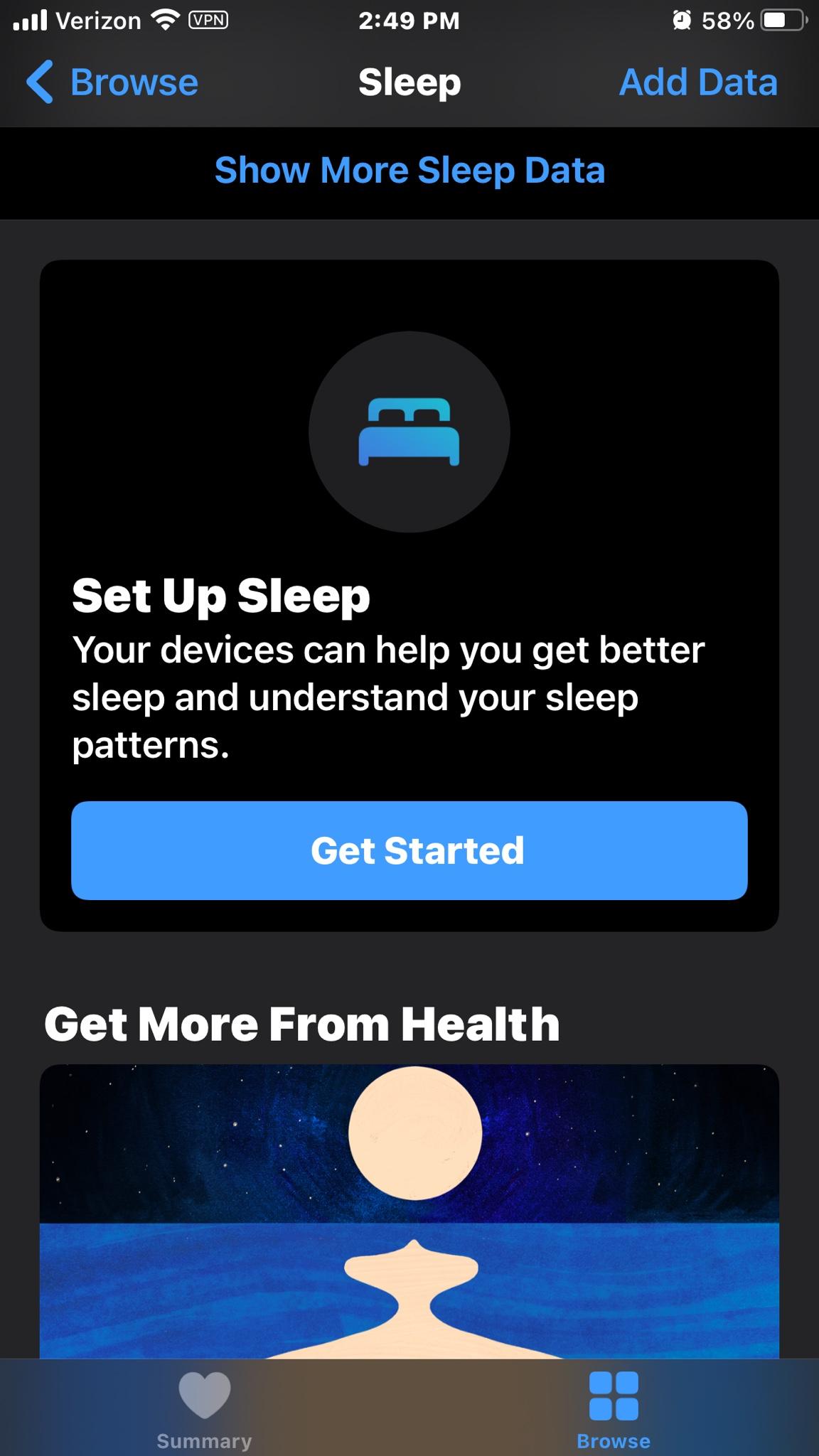When I first started messing around with the alarm clock, had me set up this one with all the go to sleep stuff and the wake up stuff.
Then I figured out that I could just set alarms without all the fancy stuff. However now I cannot delete that first . It’s on the top of my screenshot. Does anyone know how to delete that alarm. If I swipe nothing happens, if I long press nothing happens. When I click on the change button all I can do is change the time for the alarm but it doesn’t give me a delete option
. It’s on the top of my screenshot. Does anyone know how to delete that alarm. If I swipe nothing happens, if I long press nothing happens. When I click on the change button all I can do is change the time for the alarm but it doesn’t give me a delete option
Then I figured out that I could just set alarms without all the fancy stuff. However now I cannot delete that first
 . It’s on the top of my screenshot. Does anyone know how to delete that alarm. If I swipe nothing happens, if I long press nothing happens. When I click on the change button all I can do is change the time for the alarm but it doesn’t give me a delete option
. It’s on the top of my screenshot. Does anyone know how to delete that alarm. If I swipe nothing happens, if I long press nothing happens. When I click on the change button all I can do is change the time for the alarm but it doesn’t give me a delete option