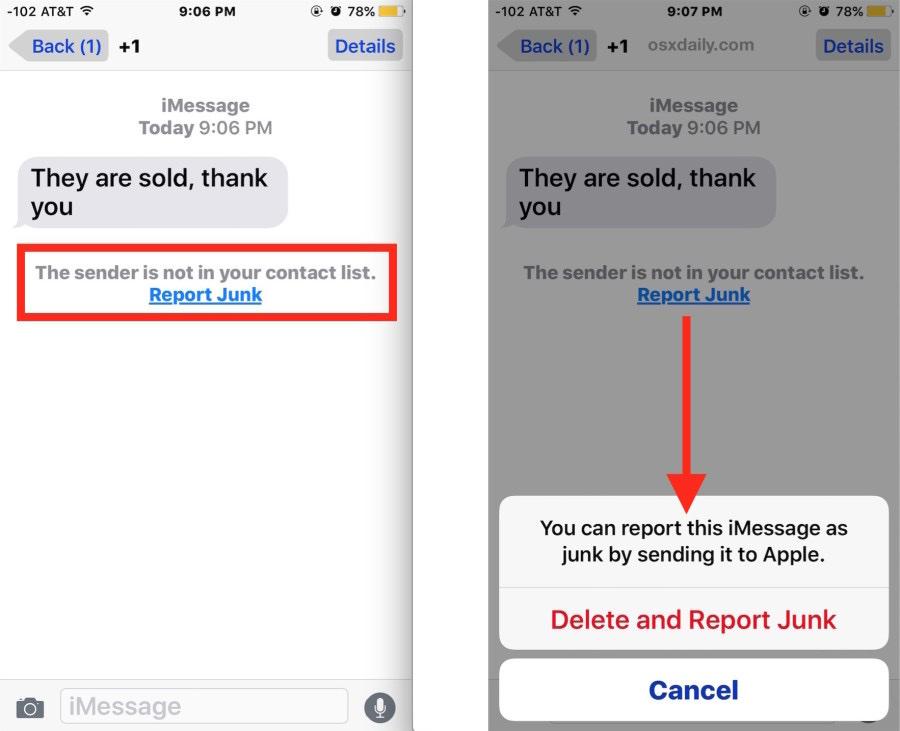I am seeing loads of spam directed at my iMessage account. I have AT&T as a carrier, with the 239 prefix, so I’ve seen a string of those numbers in a CC list which includes me (and 19 others). The last batch was apparently sent from an email account.
So ...
(1) Someone has hacked or been provided a lot of numbers with the 239 prefix.
(2) I have the settings in iMessage set to screen numbers not in my contacts, yet the spams are dumped right into my regular iMessage inbox.
How is this happening?
So ...
(1) Someone has hacked or been provided a lot of numbers with the 239 prefix.
(2) I have the settings in iMessage set to screen numbers not in my contacts, yet the spams are dumped right into my regular iMessage inbox.
How is this happening?