Do you use timers a lot? Here's a neat way to time yourself with Music for showers, workouts, chores and other activities. If you like to fall asleep listening to music or podcasts and want playback to stop after a set time, this tip will work for that too. This works on iOS 7,8,9.
1. Open the Clock app on your iPhone and select Timer.
2. Tap on "When timer ends".
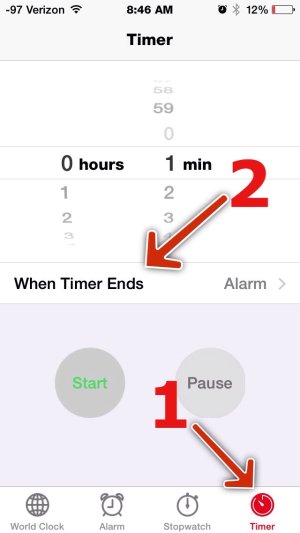
3. Select "Stop Playing".
4. Tap " set" in upper right corner.
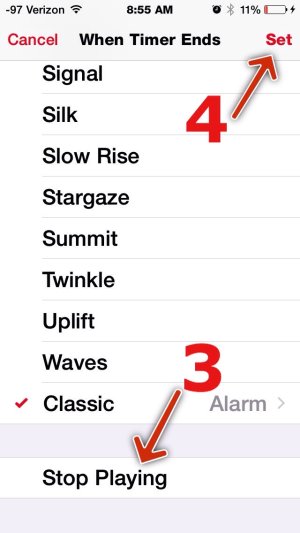
Now you can start your music, set a timer, and rock out in the shower without worry; the music will shut itself off when it?s time to shut the water off.
1. Open the Clock app on your iPhone and select Timer.
2. Tap on "When timer ends".
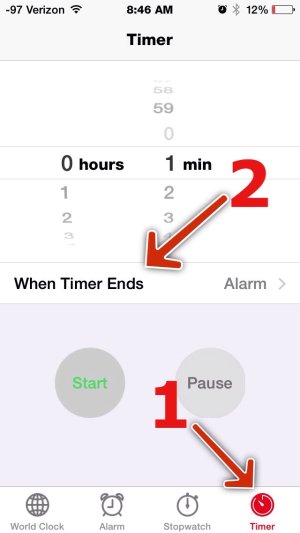
3. Select "Stop Playing".
4. Tap " set" in upper right corner.
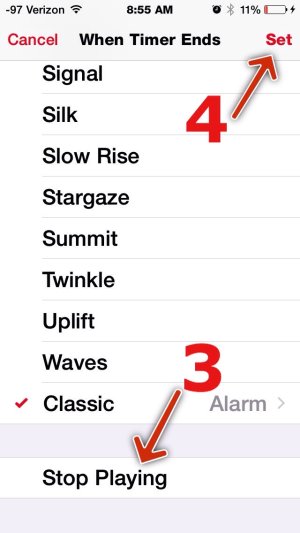
Now you can start your music, set a timer, and rock out in the shower without worry; the music will shut itself off when it?s time to shut the water off.
Last edited:


