robertk328
Moderator
Agreed. It's a cleaner look than the badges which break up the flow of the post. But may just need to get used to them!

Hey everyoneHope your weekend is going well so far. Not sure if this has been mentioned before but I noticed a small issue while uploading a picture today. When i paste the picture URL in the text box, all the letters are cut off and you can only see the top small portion.
Hopefully this is a easy fix
I'm running Mac OSx 10.9.5 on Safari Version 9.1.3
.
View attachment 117270
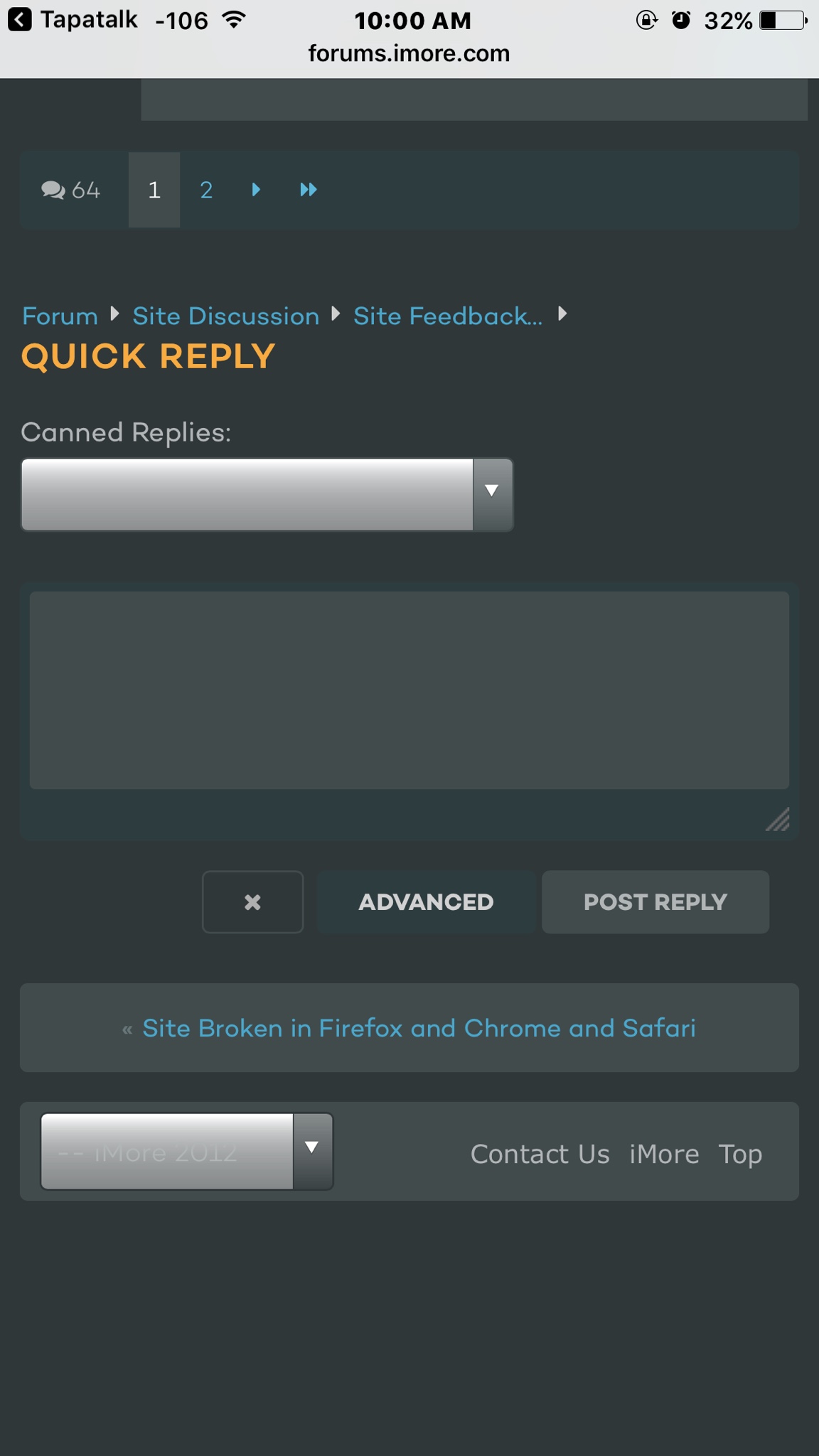
I don't even see the option to post an image. Before, I never used the URL method. I tapped to upload from my camera roll. Where do you see the option to post images?

Yip, when using the iMore Forums App I just normally post with text and nothing fancy but when I'm using the Desktop website i like to use quotes, links and pictures. Just makes the post more informative and helpful (i think). I don't often use the URL section to upload photo but its nice to at east see I've copied in the right link.I've attached a photo below showing you where I'm clicking.
.
View attachment 117285


