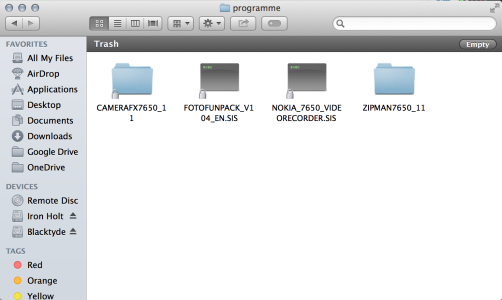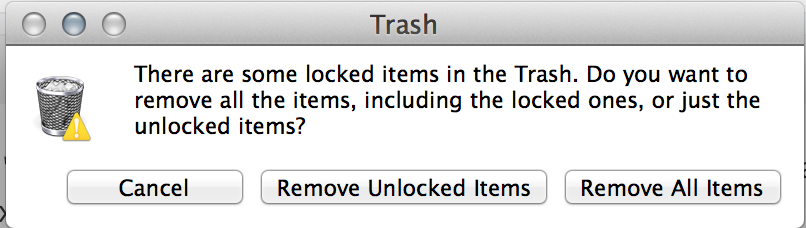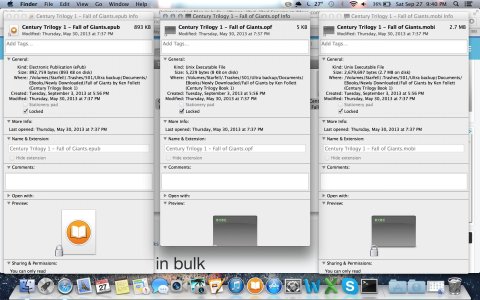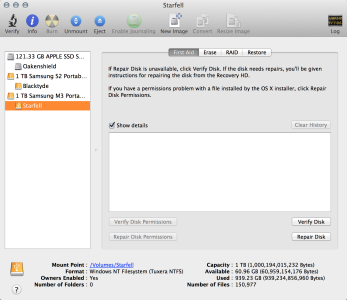I only recently shifted from Windows to Mac and I'm still not quite clear about the intricacies of "locked files". Plugging in my old external HDD into my RMBP and deleting unwanted files/folders I find many of them sitting in my Trash because these are apparently "locked".
I'm not sure why these are locked in the first place but if I unlock each file/folder one by one then it will take me a long time to delete. Is there no way I can remove all these files from Trash by unlocking them in bulk?
Thanks.
I'm not sure why these are locked in the first place but if I unlock each file/folder one by one then it will take me a long time to delete. Is there no way I can remove all these files from Trash by unlocking them in bulk?
Thanks.