Once upon a time Spb and Microsoft used to be like a sweet couple, very true to each other. On February 5th the tide has slightly turned... Wait. Guys, I'm not about to say that ugly D-word here, but what we currently observe can definitely be named as an evident and shameless act of cheating - no, I don't point at Microsoft here.
What exactly happened? Spb Software house, a Russia-based mobile software developer, previously committed to creating and supporting a broad variety of useful apps for WM only, has rolled out a couple of titles for Symbian (Primarily I expect American audience to read this, so let's just forget this fact right off) and a piece of software for the iPhone, which is the subject to this review.
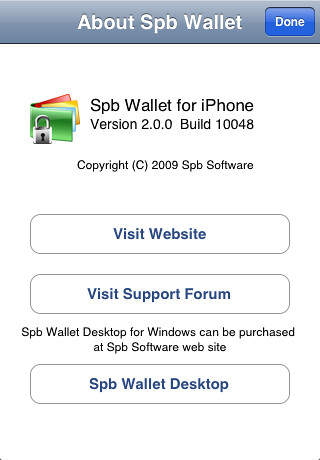
The starting bet is relatively modest - the only app announced up to February 5th is Spb Wallet, with pricetag of US$9,95. The app is not yet released, awaiting the Big Father Steve?s go-ahead nod to make it into US Store (my copy of the Wallet was an evaluation one). Another $9,95 will get you a desktop version, by the way, which is capable of automatically putting login names/passwords into Firefox and IE, importing data from other wallets and *.csv files, and syncing with any mobile version of Wallet. Let's see how it can serve you. People who were using Wallet on their WM devices may skip a good part of this paragraph, only keeping in mind that version 2.0 of this product (equally for all supported platforms) includes cloud sync (via regular Gmail account); a powerful online templates gallery with thousands of them ready to be used and a "show password always" feature. WM guys can be particularly happy about the new, finger friendly interface with animation effects, so called smart scrolling capability and (sic!) the support for gestures.
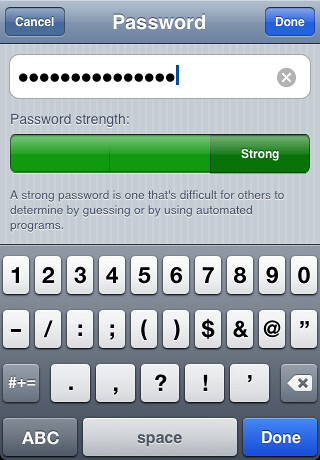
Now let's concentrate on the iPhone version and regard it as something totally new to the platform. Upon opening the app for the first time you are asked to create at least one of so called "wallets" - and it is possible to later create one or two more, under different names. Then, pretty much like in 1Password, you have to choose a password that'd cover all your dark secrets - so please do be cautious! User-friendly graphic meter rates your password of choice, from a merely childish to the very advisable "strong". By the way, when creating cards with different data, e.g. your e-mail account, you're also offered to generate a password, and even make it pronounceable! Unfortunately, those passwords cannot be put right into the form when you browse in Safari. This is an iPhone-only limitation, unknown to the users of other platforms - Apple is still very good in keeping 3rd party developers away from the iPhone?s internals.
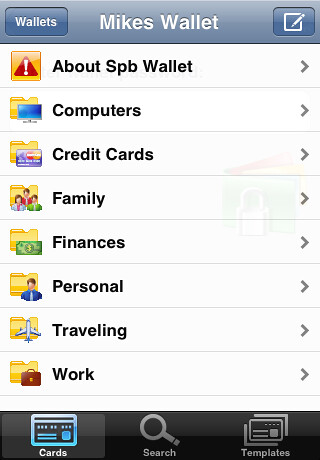
But that's just part of the fine job Spb programmers had executed. The main thing is tons of templates they have prepared. When you get to the root directory of you wallet, the vast majority of cards are categorized - so you have "Credit Cards", "Computers" (which is all about e-mail accounts, different passwords and so on), personal and travel documents and so on. Every category can be stuffed with the appropriate cards with data. But how to avoid having to create a necessary card manually? Very easy - go use the whole bunch of templates in "templates" tab. If you don't find something you need there or are just desperate to get a template for the type of document peculiar to your country, don't get confused - you just have to hit the "Go to online templates gallery" link where you have to choose you country first and then get a list of templates available. I hope not only Americans are reading this article so I encourage you to please go give this feature a whirl and post your observations in community. I tried to look for Russian stuff - it works pretty good, giving you an appropriate template for National passport and a bunch of major banks' cards.
A couple of words should be said about cloud interaction and backup. All you have to do to backup your wallet is to obtain a Gmail account, enable IMAP access in its settings and then go back to "Wallets" where you're supposed to hit that button in the bottom right corner. Then you just add you Gmail data and hit "Sync with Gmail" button. I tried syncing over EDGE, and with around twenty cards filled it took less than 6 minutes. I hope it's gonna work far better over a proper 3G but I just had no chance to check it.
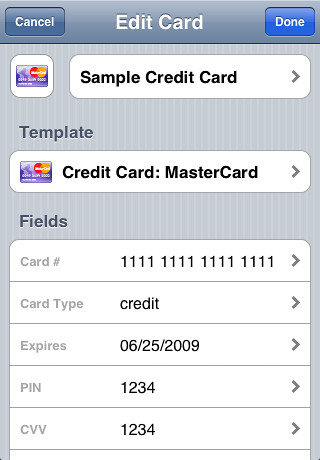
But enough of that, Spb Wallet is so easy to use that you'd barely need more descriptions of its features. What does this release mean to Spb Software House itself? As Dieter wisely pointed, in the hard times of CRISIS THE TERRIBLE this move is very smart - this way Spb is not keeping all the eggs in one basket (let's not forget that WM market share is slowly decreasing). And what's even more important Spb officials make it very clear in private talks that they aren't going to stop neither at such small number of non-WM apps offered, nor at such an incomplete choice of platforms supported. I'm fairly sure you, my dear smart readers, know the name of the next in line.
P.S. For those familiar with both worlds, here's a quiz - which Spb apps would you like to see on your iPhone?
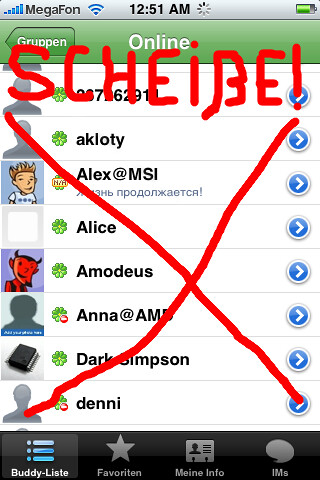
P.P.S. This world is pretty balanced - we all know that. So one good application we have just reviewed was almost immediately compensated by an amazingly dumb one. You know, after AOL's recent repeating actions against unofficial ICQ clients a lot of people started saying that AOL should first be prohibited to do so and second, provide more support for platforms other than Windows. Well, I've tested their official ICQ for iPhone and I'm responsibly declaring that AOL should be prohibited to write software of that particular purpose entirely and as a punishment must re-publish OSCAR under GPL license. The interface is OK, but how can one possibly spoil the iPhone interface? The problem is that OSCAR remains the only protocol I know that still has issues with encoding. I mean whenever I type in Russian, my interlocutors can see that but whenever some of them type me back in Russian (especially if it's Miranda) - a mess of weird symbols is all I can see. I tried to fix this by playing with codepage settings only to be stunned by the absence of Settings button as such. To cut the story short: they can't code us a normal software, and they can't fix their still very buggy OSCAR, instead they can bring us a bunch of troubles every two weeks, trying to force us to use the software we really hate. Enough of this, I give it up in the favor of Gtalk. And, yes - a Violet Ray of Diarrhea on you, AOL!
What exactly happened? Spb Software house, a Russia-based mobile software developer, previously committed to creating and supporting a broad variety of useful apps for WM only, has rolled out a couple of titles for Symbian (Primarily I expect American audience to read this, so let's just forget this fact right off) and a piece of software for the iPhone, which is the subject to this review.
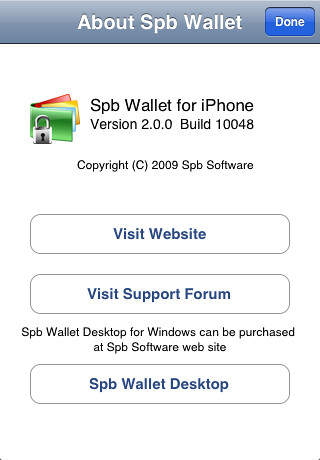
The starting bet is relatively modest - the only app announced up to February 5th is Spb Wallet, with pricetag of US$9,95. The app is not yet released, awaiting the Big Father Steve?s go-ahead nod to make it into US Store (my copy of the Wallet was an evaluation one). Another $9,95 will get you a desktop version, by the way, which is capable of automatically putting login names/passwords into Firefox and IE, importing data from other wallets and *.csv files, and syncing with any mobile version of Wallet. Let's see how it can serve you. People who were using Wallet on their WM devices may skip a good part of this paragraph, only keeping in mind that version 2.0 of this product (equally for all supported platforms) includes cloud sync (via regular Gmail account); a powerful online templates gallery with thousands of them ready to be used and a "show password always" feature. WM guys can be particularly happy about the new, finger friendly interface with animation effects, so called smart scrolling capability and (sic!) the support for gestures.
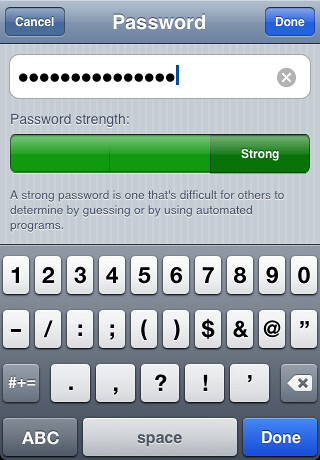
Now let's concentrate on the iPhone version and regard it as something totally new to the platform. Upon opening the app for the first time you are asked to create at least one of so called "wallets" - and it is possible to later create one or two more, under different names. Then, pretty much like in 1Password, you have to choose a password that'd cover all your dark secrets - so please do be cautious! User-friendly graphic meter rates your password of choice, from a merely childish to the very advisable "strong". By the way, when creating cards with different data, e.g. your e-mail account, you're also offered to generate a password, and even make it pronounceable! Unfortunately, those passwords cannot be put right into the form when you browse in Safari. This is an iPhone-only limitation, unknown to the users of other platforms - Apple is still very good in keeping 3rd party developers away from the iPhone?s internals.
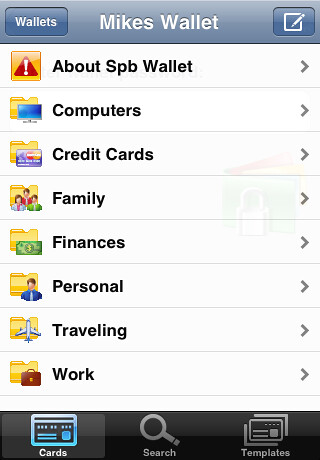
But that's just part of the fine job Spb programmers had executed. The main thing is tons of templates they have prepared. When you get to the root directory of you wallet, the vast majority of cards are categorized - so you have "Credit Cards", "Computers" (which is all about e-mail accounts, different passwords and so on), personal and travel documents and so on. Every category can be stuffed with the appropriate cards with data. But how to avoid having to create a necessary card manually? Very easy - go use the whole bunch of templates in "templates" tab. If you don't find something you need there or are just desperate to get a template for the type of document peculiar to your country, don't get confused - you just have to hit the "Go to online templates gallery" link where you have to choose you country first and then get a list of templates available. I hope not only Americans are reading this article so I encourage you to please go give this feature a whirl and post your observations in community. I tried to look for Russian stuff - it works pretty good, giving you an appropriate template for National passport and a bunch of major banks' cards.
A couple of words should be said about cloud interaction and backup. All you have to do to backup your wallet is to obtain a Gmail account, enable IMAP access in its settings and then go back to "Wallets" where you're supposed to hit that button in the bottom right corner. Then you just add you Gmail data and hit "Sync with Gmail" button. I tried syncing over EDGE, and with around twenty cards filled it took less than 6 minutes. I hope it's gonna work far better over a proper 3G but I just had no chance to check it.
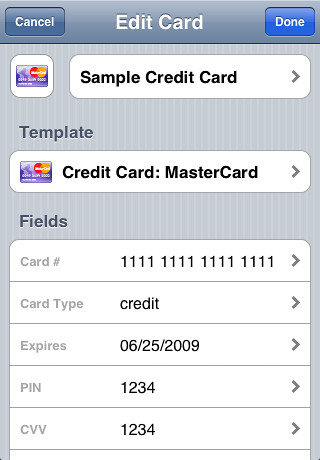
But enough of that, Spb Wallet is so easy to use that you'd barely need more descriptions of its features. What does this release mean to Spb Software House itself? As Dieter wisely pointed, in the hard times of CRISIS THE TERRIBLE this move is very smart - this way Spb is not keeping all the eggs in one basket (let's not forget that WM market share is slowly decreasing). And what's even more important Spb officials make it very clear in private talks that they aren't going to stop neither at such small number of non-WM apps offered, nor at such an incomplete choice of platforms supported. I'm fairly sure you, my dear smart readers, know the name of the next in line.
P.S. For those familiar with both worlds, here's a quiz - which Spb apps would you like to see on your iPhone?
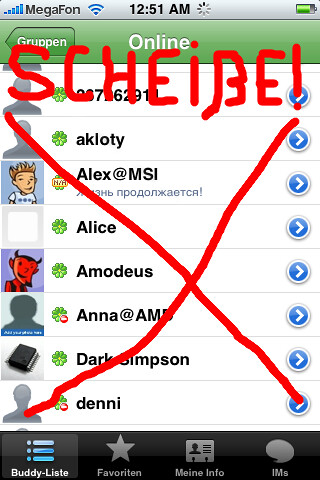
P.P.S. This world is pretty balanced - we all know that. So one good application we have just reviewed was almost immediately compensated by an amazingly dumb one. You know, after AOL's recent repeating actions against unofficial ICQ clients a lot of people started saying that AOL should first be prohibited to do so and second, provide more support for platforms other than Windows. Well, I've tested their official ICQ for iPhone and I'm responsibly declaring that AOL should be prohibited to write software of that particular purpose entirely and as a punishment must re-publish OSCAR under GPL license. The interface is OK, but how can one possibly spoil the iPhone interface? The problem is that OSCAR remains the only protocol I know that still has issues with encoding. I mean whenever I type in Russian, my interlocutors can see that but whenever some of them type me back in Russian (especially if it's Miranda) - a mess of weird symbols is all I can see. I tried to fix this by playing with codepage settings only to be stunned by the absence of Settings button as such. To cut the story short: they can't code us a normal software, and they can't fix their still very buggy OSCAR, instead they can bring us a bunch of troubles every two weeks, trying to force us to use the software we really hate. Enough of this, I give it up in the favor of Gtalk. And, yes - a Violet Ray of Diarrhea on you, AOL!
Last edited:


