So this mornings article about Apple Pay working with US cards outside the US has a sceenshot showing this:
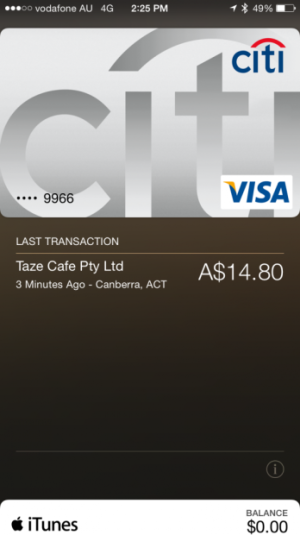
When I use Apple Pay it just lists under "Last Transaction", the city where I used it and this morning it shows "yesterday". I don't have the name of the business I used it or anything else like the above, not even the amount.
How does it look for you guys?
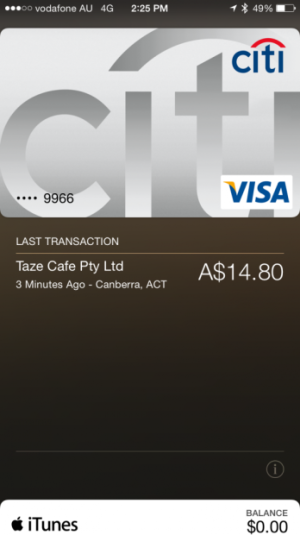
When I use Apple Pay it just lists under "Last Transaction", the city where I used it and this morning it shows "yesterday". I don't have the name of the business I used it or anything else like the above, not even the amount.
How does it look for you guys?


 ️
️