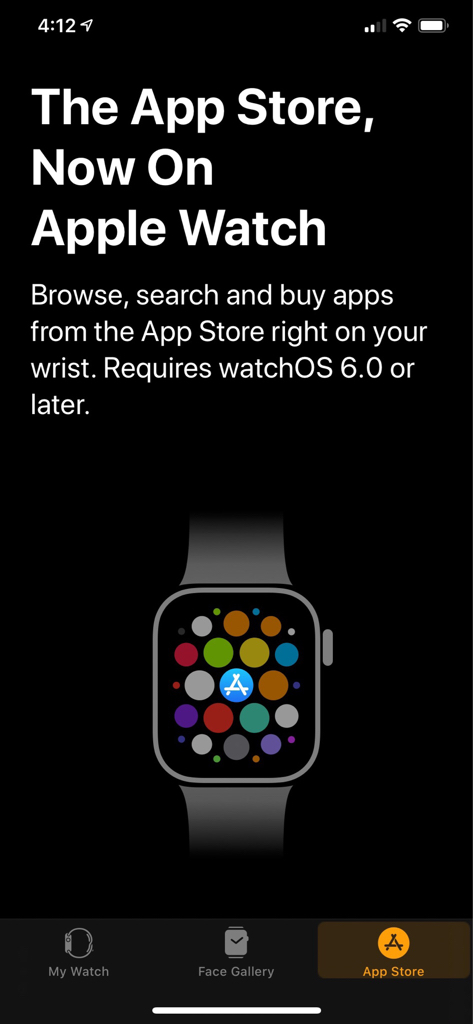Mr.Willie
Well-known member
My big question is I have a 98% charge on my watch. Why do I have to have it on the charger to update ???
It pauses the download...
Also try shutting BT off when at home and let me know what happens. Might have some kind of IT policy at your office.
OMG the wifi is horrible here at work, and it's taking forever. I'm still seeing 14 hours to install. What happens if I pull it off the charger and wait til I get home tonight?
It pauses the download...
Also try shutting BT off when at home and let me know what happens. Might have some kind of IT policy at your office.