Hey all. Since updating to Watch OS 4, I've had a problem with Siri activating on its own. At first I thought it was because the way the crown was possibly connecting with my wrist, till one day while eating lunch and my left arm was laying flat(crown/power button on right side) and I get a double tap with Siri popping up on my watch screen. I know I didn't do anything that time to possibly activate it accidentally. Finally I'm not crazy lol.
So, I call Apple Support. The tech suggested I reboot my watch & phone, and if that didn't help to wipe and reinstall the software on my watch as new. I did both options. It lasted maybe a week before things started acting up again.
Then I changed the the crown/power button orientation to the left side. Ehhhhh wasn't happening as much. (Yes I've even turned off "hey Siri" on my watch)
Fast forward to today. It's been unbearable. Every few minutes Siri is activating on its own, and I'm beyond frustrated. I'm ready to launch my watch at a brick wall. I have searched Apple forum and have found some people complaining of this very issue with no resolution.
Is there any of you that have this issue as well? Have you found a solution? I rely on my watch everyday. I've tried getting on without it but I wasn't able to get past a day.
I'm thinking my next move will be to actually go into an Apple store and see a genius.
If anyone has any input please share !! I'm BEYOND FRUSTRATED
So, I call Apple Support. The tech suggested I reboot my watch & phone, and if that didn't help to wipe and reinstall the software on my watch as new. I did both options. It lasted maybe a week before things started acting up again.
Then I changed the the crown/power button orientation to the left side. Ehhhhh wasn't happening as much. (Yes I've even turned off "hey Siri" on my watch)
Fast forward to today. It's been unbearable. Every few minutes Siri is activating on its own, and I'm beyond frustrated. I'm ready to launch my watch at a brick wall. I have searched Apple forum and have found some people complaining of this very issue with no resolution.
Is there any of you that have this issue as well? Have you found a solution? I rely on my watch everyday. I've tried getting on without it but I wasn't able to get past a day.
I'm thinking my next move will be to actually go into an Apple store and see a genius.
If anyone has any input please share !! I'm BEYOND FRUSTRATED


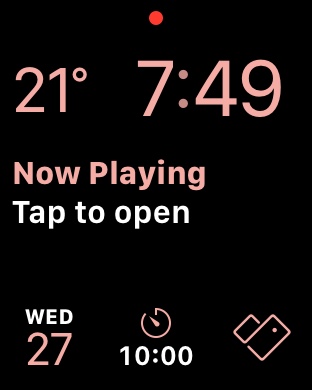
 ....is it safe to assume you’re running watchOS 4 or the latest version - watchOS 4.2?
....is it safe to assume you’re running watchOS 4 or the latest version - watchOS 4.2?


