This question is often asked by beginners so thought I would share this simple step by step to export, organize and import photos to and from your computer and/or device for beginners. We we're all beginners once!
EXPORT PHOTOS TO YOUR DEVICE:
CREATE ALBUMS AND ORGANIZE PHOTOS ON YOUR COMPUTER:
I like to keep my photos organized on my device so I create Albums within iPhoto or if your using a PC you create Albums within your My Pictures.
If you choose to organize your photos with Albums you can create as many Albums as you choose. You may need to create different Albums for different devices, for example you would need a separate Album for iPhone/iPod Touch Wallpapers and iPad Wallpapers.
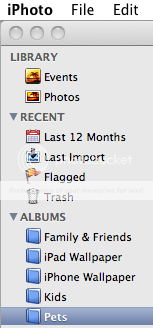
Here are my Albums shown on my iPhone:

Here are my Albums shown on my iPad:

IMPORT PHOTOS FROM YOUR CAMERA ROLL ONTO YOUR COMPUTER:
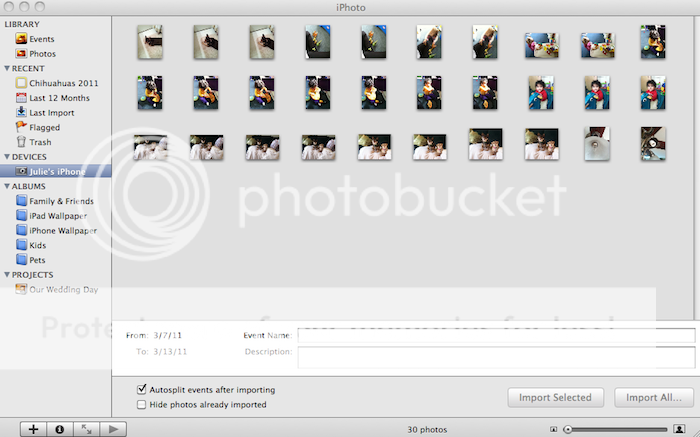
Hope this helps, goodluck!
EXPORT PHOTOS TO YOUR DEVICE:
- Plug your iPhone/iPad/iPod Touch into your computer using your USB cord..
- Open iTunes
- Highlight your devices name in the left hand panel, in my case it's simply named "Julies iPhone"..
- Click on the "Photos" tab at the top..
- Check the box "Sync Photos from" and choose where you would like your photos to import from on your computer..
- You may choose to Sync "All Photos, Albums and Events" (this screenshot is from a Mac, PC may show slight different choices) or choose "Selected Albums and Events" by clicking the appropriate radio button..
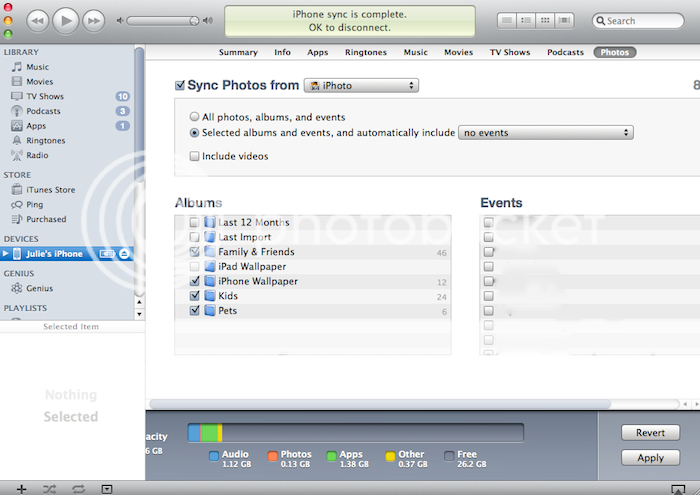
- If you select to only import selected albums as I do, simply choose the "Albums" you would like to import by clicking the checkbox next to each album..
- Click "Apply" then "Sync" and your done..
CREATE ALBUMS AND ORGANIZE PHOTOS ON YOUR COMPUTER:
I like to keep my photos organized on my device so I create Albums within iPhoto or if your using a PC you create Albums within your My Pictures.
If you choose to organize your photos with Albums you can create as many Albums as you choose. You may need to create different Albums for different devices, for example you would need a separate Album for iPhone/iPod Touch Wallpapers and iPad Wallpapers.
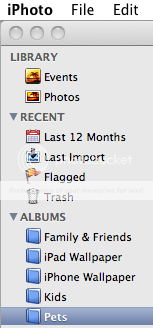
Here are my Albums shown on my iPhone:

Here are my Albums shown on my iPad:

IMPORT PHOTOS FROM YOUR CAMERA ROLL ONTO YOUR COMPUTER:
- Plug your iPhone/iPad into your computer using your USB cord..
- Open iTunes
- Highlight your devices name in the left hand panel, in my case it's simply named "Julies iPhone"..
- Choose to "Import Selected Photos" or "Import All", the selected photos will be imported and saved in your iPhoto, My Pictures or Photo Program of your choice..
- If you choose to organize your photos with Albums on your device, simple drag and drop photos into your Albums and Sync your device..
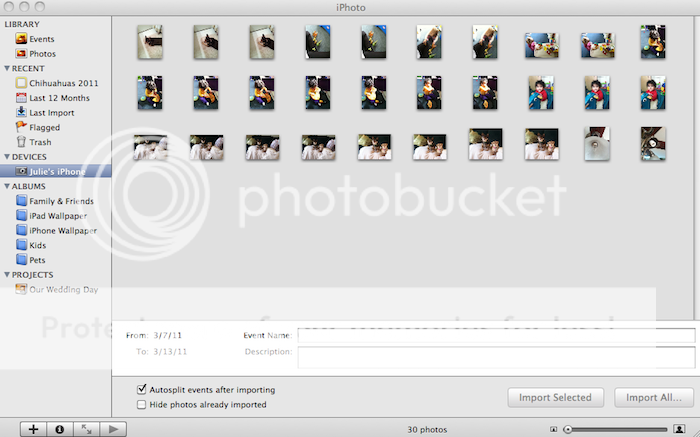
Hope this helps, goodluck!
Last edited:


