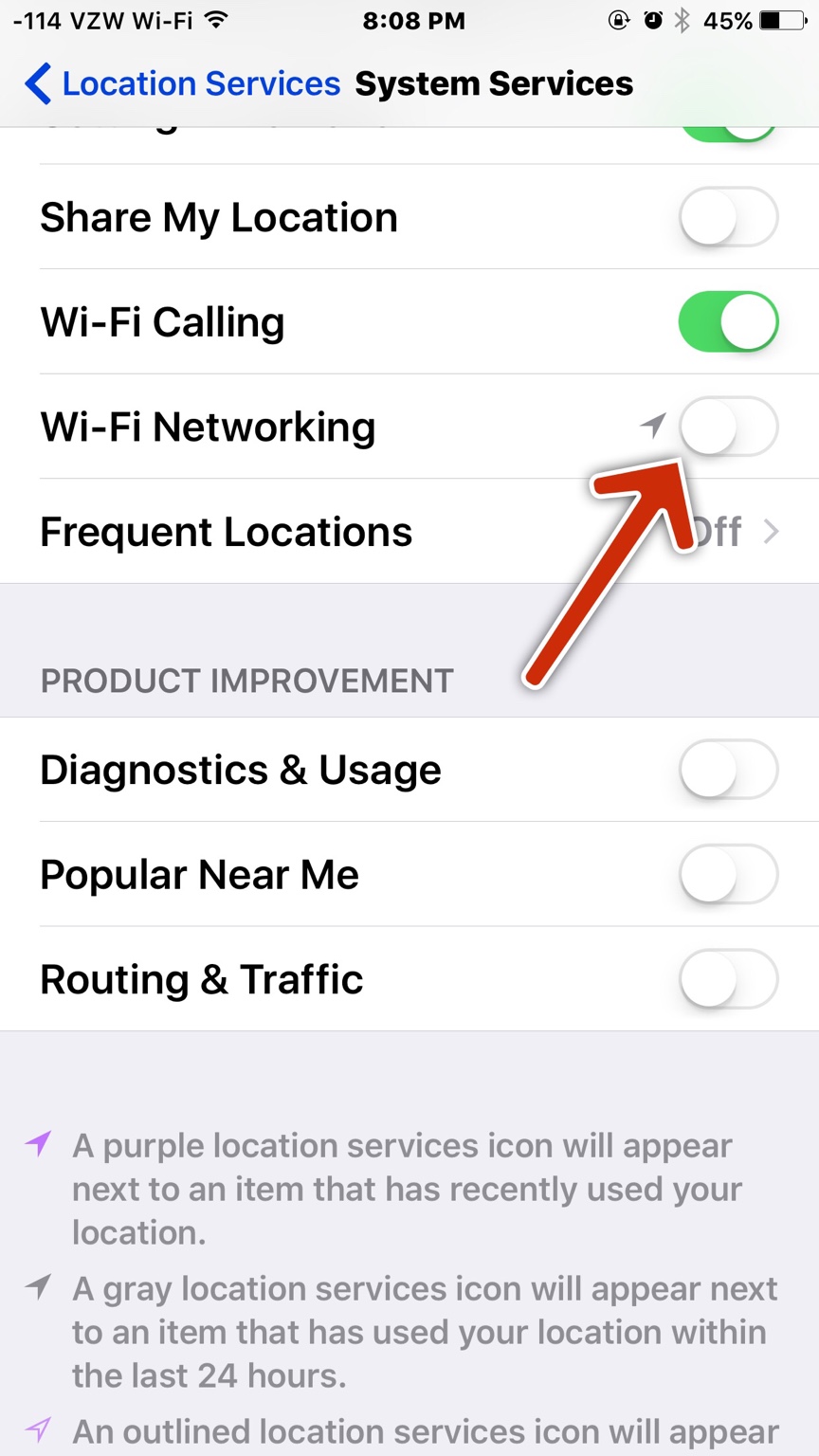Heey Guys,
For some reason my iPhone 5s keeps dropping my Wifi connection lately.
My Wifi works perfectly fine on other devices so I know the 5s is the problem.
Does anyone else have this problem? Is there something I can do about it or should I just buy a new phone?
Thanks in advance
For some reason my iPhone 5s keeps dropping my Wifi connection lately.
My Wifi works perfectly fine on other devices so I know the 5s is the problem.
Does anyone else have this problem? Is there something I can do about it or should I just buy a new phone?
Thanks in advance