For some reason I can't seem to get suggested apps to work. I have the toggles switched on and my location service settings are all on, but anytime I am near a Walmart or any other poi nothing shows up. In fact the only time I have seen it work was on beta 1 and 2 for iOS 8 on my 5s. Now I'm on the iPhone 6. Any ideas on how to get this working or what are the right conditions?
Why isn't the location-based Suggested App feature working?
- Thread starter JDabney
- Start date
You are using an out of date browser. It may not display this or other websites correctly.
You should upgrade or use an alternative browser.
You should upgrade or use an alternative browser.
What suggested apps are you referring to?For some reason I can't seem to get suggested apps to work.
Are you referring to location based "reminders"? If so, double-check that you're following the instructions to the letter and to use a specific address, if possible. iOS: Using RemindersI have the toggles switched on and my location service settings are all on, but anytime I am near a Walmart or any other poi nothing shows up.
See the information above via the link.In fact the only time I have seen it work was on beta 1 and 2 for iOS 8 on my 5s. Now I'm on the iPhone 6. Any ideas on how to get this working or what are the right conditions?
What suggested apps are you referring to? Are you referring to location based "reminders"? If so, double-check that you're following the instructions to the letter and to use a specific address, if possible. iOS: Using Reminders See the information above via the link.
No, not reminders. I'm referring to the apps that should appear at the bottom left of your lock screen when nearby the corresponding place such as walmart or Starbucks.
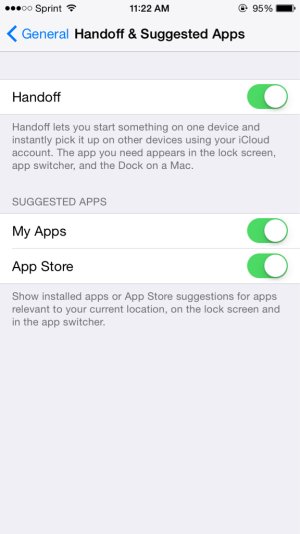

Oh okay. I see that it works for the Apple Store and for Starbucks, as depicted in your screenshots. I can only assume it doesn't deem Walmart and a few others relevant for your location, but I'm only guessing....No, not reminders. I'm referring to the apps that should appear at the bottom left of your lock screen when nearby the corresponding place such as walmart or Starbucks.
Oh okay. I see that it works for the Apple Store and for Starbucks, as depicted in your screenshots. I can only assume it doesn't deem Walmart and a few others relevant for your location, but I'm only guessing........I'll enable it and then go to a nearby Walmart a little later and see if it'll work for me.
Those are just examples. It's supposed to work with any and all apps that support it. Walmart and tons of others are supported. Like I said, I was getting them on the beta, but not now. It worked with Bank of America, sam's club, etc.
In your initial post, you stated that you had location services enabled, did you enabled the App Store button listed in the Location Services' Settings?Those are just examples. It's supposed to work with any and all apps that support it. Walmart and tons of others are supported. Like I said, I was getting them on the beta, but not now. It worked with Bank of America, sam's club, etc.
In your initial post, you stated that you had location services enabled, did you enabled the App Store button listed in the Location Services' Settings?
Is this what you are referring to? I've always had location set to on with the App Store. Question. Did you have the App Store running in the background when it popped up? Meaning was it open and in the multitasking menu?

YesIs this what you are referring to?
Oh okay.I've always had location set to on with the App Store.
I can only assume it was in the App Switcher because I noticed I had an update to the Goodreader app earlier this morning, but I was not actively using the App Store. It just pooped up on the screen when I entered the parking lot of the Walmart. Afterwards, I briefly parked, took the screenshot and then drove on to the gas station to put gas in my car.Question. Did you have the App Store running in the background when it popped up? Meaning was it open and in the multitasking
It would be just like Walmart to "pooped" on the screen.
(Laughing)....That's messed up...

Ledsteplin
Ambassador
Well, I appreciate all the suggestions and help. I feel like I have exhausted every option I could think of to get it working to no avail. Oh, well...
Similar threads
- Replies
- 2
- Views
- 1K
- Replies
- 4
- Views
- 2K
- Replies
- 1
- Views
- 10K
Trending Posts
-
-
The iMore 20K / 50K Post Challenge - Are you up for it?
- Started by Jaguarr40
- Replies: 31K
-
-
-
Forum statistics

iMore is part of Future plc, an international media group and leading digital publisher. Visit our corporate site.
© Future Publishing Limited Quay House, The Ambury, Bath BA1 1UA. All rights reserved. England and Wales company registration number 2008885.




