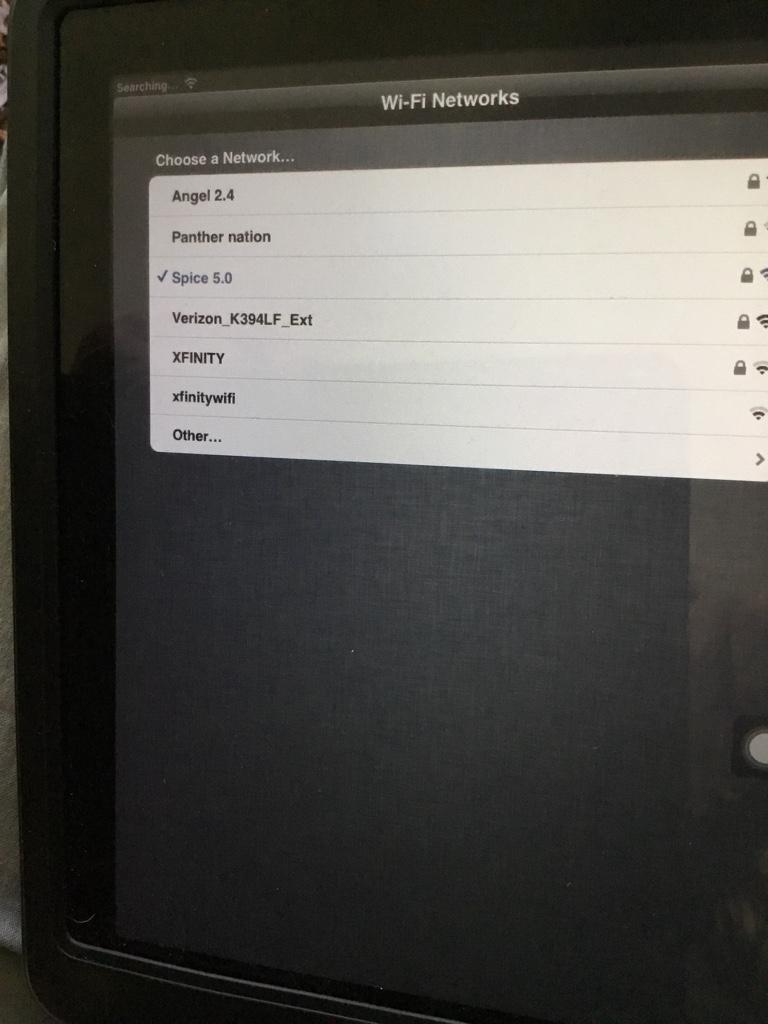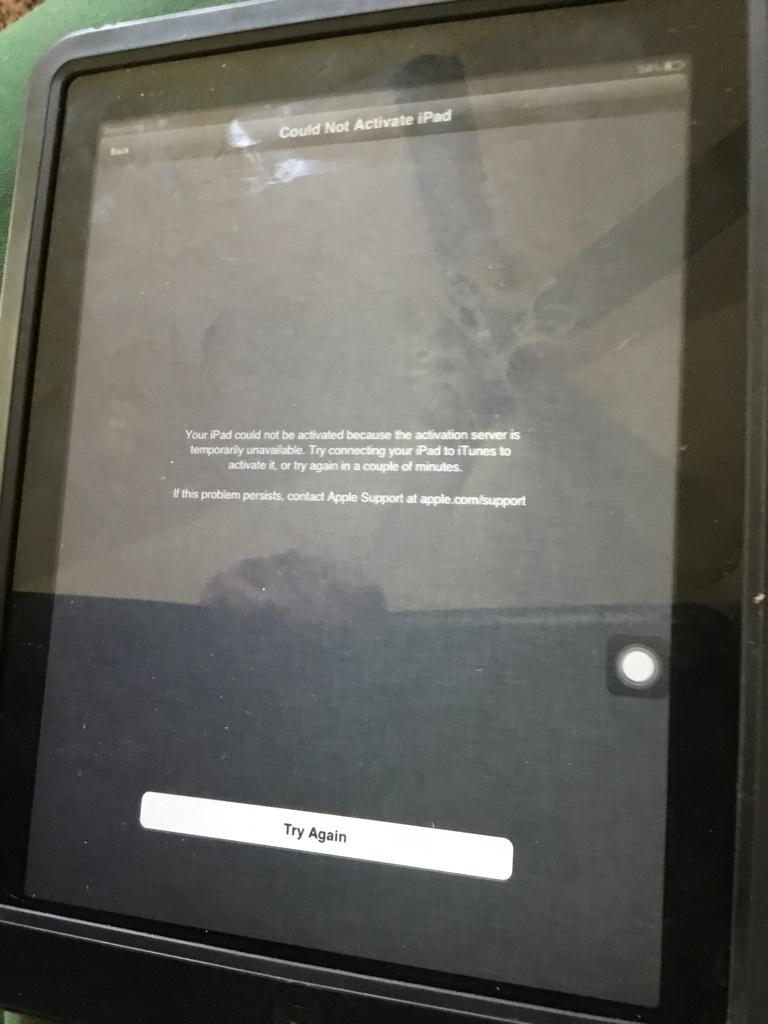Today I charged my original iPad 9.7 inch screen. This is the first iPad model ever manufactured.
Anyway for some reason the iPad reads activation needed. This never happened before because I activated this iPad many years ago.
I forced a restart which did not help.
Never used a SIM card with this iPad always used WIFI.
Here are the two screens that I see.
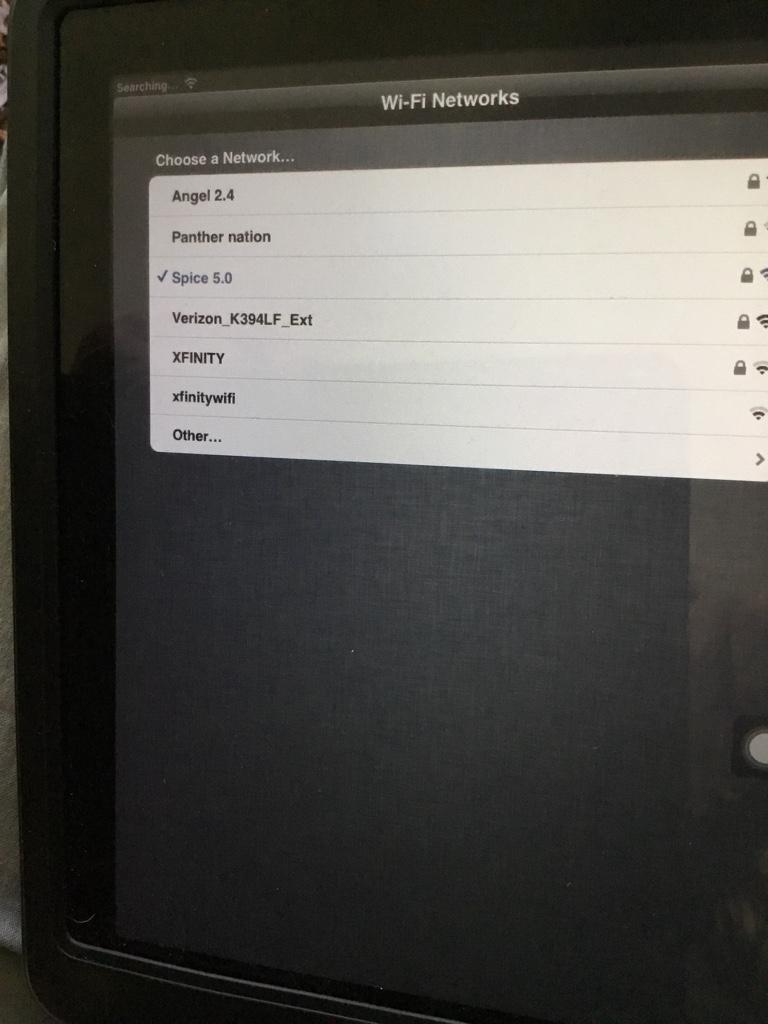

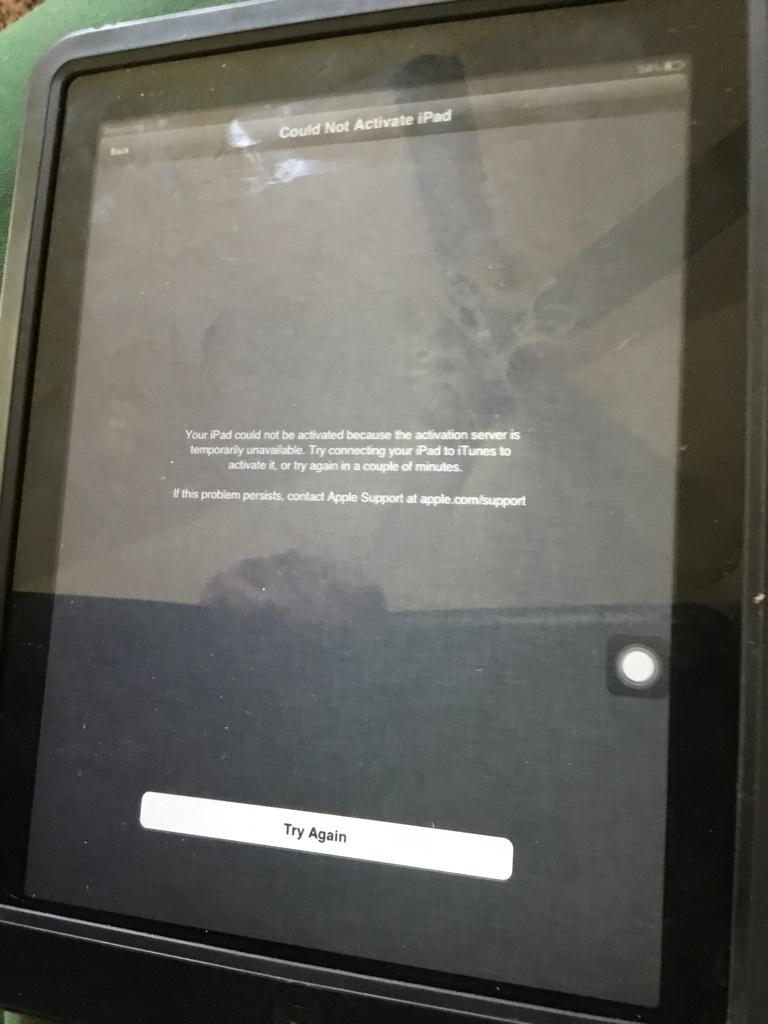
Anyway for some reason the iPad reads activation needed. This never happened before because I activated this iPad many years ago.
I forced a restart which did not help.
Never used a SIM card with this iPad always used WIFI.
Here are the two screens that I see.