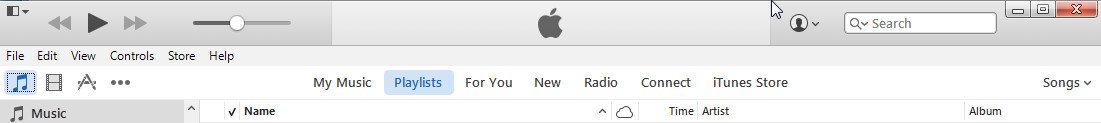I
iMore Question
I'm going to try to be as thorough as possible:
1. Brand new PC (Windows 10)
2. Brand new installation of iTunes, so completely current
3. iPod Touch 6.1.6
4. Computer recognizes the device
5. Device shows in iTunes
6. There is no add or edit or any other button for my playlists in either iTunes or in the device controls.
7. This is particularly an issue because I just bought a bunch of music and downloaded some other files that I'd like to be able to add to the device; they're in iTunes, but I can't put them on the iPod.
Is there anything that I can do to remedy this?
1. Brand new PC (Windows 10)
2. Brand new installation of iTunes, so completely current
3. iPod Touch 6.1.6
4. Computer recognizes the device
5. Device shows in iTunes
6. There is no add or edit or any other button for my playlists in either iTunes or in the device controls.
7. This is particularly an issue because I just bought a bunch of music and downloaded some other files that I'd like to be able to add to the device; they're in iTunes, but I can't put them on the iPod.
Is there anything that I can do to remedy this?