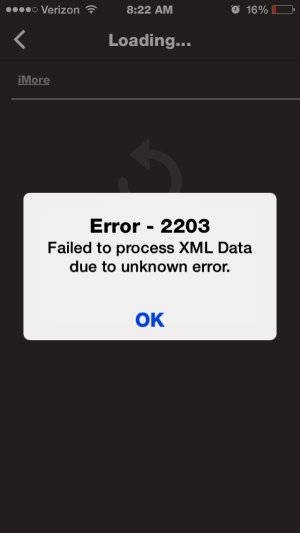IPad mini with retina display, after the IOS 8 update every time I reboot my iPad or sometime for no apparent reason I'll get the pop-up. Went and googled it and it seems there are quite a few people experiencing the same problem but no one can figure it out. Some say it is the U2 download causing this, I deleted the U2 album with the Apple directed code. Does anyone have any idea why this is happening? My 5S is updated and doesn't have this problem.
Thanks, Vinny
Thanks, Vinny